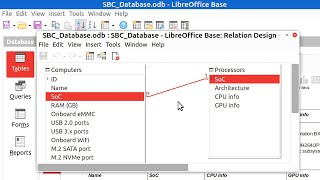New Perspectives Access 2019 | Modules 5-8: SAM Capstone Project 1a
Вставка
- Опубліковано 28 сер 2024
- 24 / 7 Live Support
support@helpinhomework.org
+44-7309655268
+91-9828671065
Midwest Executive Professionals
IMPROVING TABLES, QUERIES, FORMS, AND REPORTS
GETTING STARTED
• Open the file NP_AC19_CS5-8a_FirstLastName_1.accdb, available for download from the SAM website.
• Save the file as NP_AC19_CS5-8a_FirstLastName_2.accdb by changing the “1” to a “2”.
o If you do not see the .accdb file extension in the Save As dialog box, do not type it. The program will add the file extension for you automatically.
• To complete this SAM Project, you will also need to download and save the following data files from the SAM website onto your computer:
o Support_AC19_CS5-8a_StateProvs.csv
• Open the _GradingInfoTable table and ensure that your first and last name is displayed as the first record in the table. If the table does not contain your name, delete the file and download a new copy from the SAM website.
PROJECT STEPS
1. Midwest Executive Professionals is a firm that connects professional job seekers with job openings. You work in the Research Department of Midwest Executive Professionals as a research analyst. You are developing an Access database application to help manage and analyze companies, jobs, applicants, and job placements facilitated by your company.
In this project, you will improve an existing database by modifying tables, queries, forms, and reports.
Open the JobSeekers table in Design View and complete the following:
a. After the existing Phone field add a new field named Email with a Hyperlink data type.
b. Add a second new field named Comments with a Long Text data type.
Save and close the JobSeekers table.