How to Upload SVG Cut Files to Cricut, Silhouette, etc | Updated for 2022 | SVGs Made Simple #2
Вставка
- Опубліковано 1 сер 2024
- Get the free SVGs Made Simple workbook #2 here: jennifermaker.com/svgs-made-s...
This is video 2 of the SVGs Made Simple series on uploading SVG cut files to Cricut Design Space (for Cricut Explore or Maker), Silhouette Studio (for Silhouette Cameo), Sure Cuts a Lot (for other cutting machines), and more!
In this video, I explain:
- how to upload SVG files to Cricut Design Space in Windows
- how to upload SVG files to Cricut Design Space on Mac
- how to upload SVG files to Cricut Design Space on an iPad running iOS
- how to upload SVG files to Silhouette Studio 4.49
- how to upload SVG files to Sure Cuts a Lot 5
Get the FREE workbook and reference guide for uploading SVG cut files at jennifermaker.com/svgs-made-s...
Topics covered:
0:00 - How to Upload SVG Cut Files to Your Design Software
2:57 - How Do You Upload SVG Cut Files?
3:25 - How to Upload SVGs to Cricut Design Space on Windows
6:11 - Tip: What NOT to Do When Uploading an SVG File
8:03 - How to Upload SVGs to Cricut Design Space on Mac
12:07 - How to Upload SVG Files to Design Space on iPad or iPhone
13:49 - How to Upload SVG Files to Design Space on Android
15:30 - How to Upload SVGs to Silhouette Studio
16:41 - How to Upload SVGs to Sure Cuts A Lot (SCAL5)
19:20 - Closing Notes and Link to More Information
Follow me at:
Blog: jennifermaker.com
Facebook Page: / jennifermake. .
Facebook Group: / cricu. .
Instagram: / jennifer.maker
Pinterest: / jenuinemom
Please subscribe to my channel at / jennifermaker for more video tutorials to craft a life you love!
Credits:
Music: Cute by Bensound (licensed, royalty and copyright free)
Videography: Jennifer Marx on a Panasonic Lumix FZ-1000 DSLR 4K camera
Design: A Jennifer Maker original! - Навчання та стиль
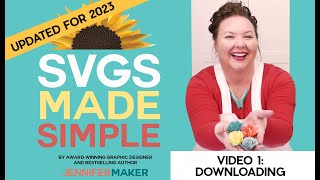








Love ALL of your instructional videos and am learning so much. I purchased my Cricut Joy two years ago and fell in love ! I now own a Joy, Explore 2, Mug press, Cricut easy presses (3), heat press, a converted Epson Sublimation printer !! Yes I caught the bug and even turned a guest bedroom into a Craft room ! Getting "organized" has been my biggest challenge but will persist until I accomplish my goals !! I made your Vinyl tower, LOVE it and will post a photo on "Cricut Crafters and Makers". Thank you so much for helping achieve my goals. Oh...I am one year into retirement and loving it ! Looking forward #3 SVGs Made Simple !
Thank you Jennifer. Your tutorial was as awesome as always. I was really beginning to doubt myself when I couldn’t find where my files had downloaded. Yes I’ve used the word “frustrating” many times. Thanks again
This is a great series of videos! I like how you explain why all of the files are there. I also love when you give examples of what not to do then say because you did that too!! You make us feel comfortable with the whole learning process. Thank you.
You are so welcome! Glad it was helpful.
I'm finally getting the hang downloading and uploading. Thank you
Your tutorial videos are well planned and delivered. You make it so easy to understand the processes you are teaching Thank you
Your tutorial videos are well planned and delivered. You make it so easy to understand the processes you are teaching. Thank you
I am new to Cricut. I absolutely love your videos! Thank you sooooo very much!!!
Thank you Jennifer and crew. Each and every time I tune in to a session, I learn so much more!! You're the best.
Awesome! Thank you! 🌸
This series is so clear and easy for me to follow. Once again, definitely clarifying the SVG cut file process. Thank you!
You're very welcome!
I look forward to the course. I actually learned how to upload my svgs from you on a previous video.
I am a beginner and I am happy to say your extremely inspiring Thank you . Today I should be making my first coffee mug with one of your designs .🥰🙏
Such an awesome teacher, thank you.
Thank you so much Jennifer 🤗
Happy Easter 🌼
You are so welcome! 🌸
Wow, so much to learn. I am learning so much from you. I have always struggle with SVG and now I know the correct way to work with them. Thank you!👍
There is a lot to learn
Oh I have learned so much I have a Silhouette that I have used for a long time. Now I am the owner of a Cricut Joy and Explore Air 2 and have not used them yet. You explain it all so well. Thanks
Glad it was helpful! 🌸
This video really helped me get a handle on how to find, download and upload the svgs to DS. Thanks Jennifer for making it easy to understand and follow the instructions.
You are so welcome!
Thank you for the information. I am new to Cricut and had no idea how to upload the svg files. I'm so excited to get home and start crafting.
Glad it was helpful! happy crafting! 😃💜
I always learn something from Jennifer's videos.
I can’t wait to see this.
Great information. You are an awesome teacher. I didn’t catch how to unzip the file on my Mac. Thanks for all your guidance and encouragement.
Thank you! I haven't had any trouble uploading, but now I finally know what the dxf file is!
Great! 😃
Thank you, thank you, thank you, this video really helped me out a lot. Downloaded a LOT of SVG files, really easy. Great help 🤩
Awesome!!🥰
Thanks for sharing this with others it is a helpful for me I have downloaded several svg and will stay tune to your next video thank you much 😊 have a great weekend
Awesome, thank you! 🌸
Thank you, I’ve shared with many friends who re new to cricut!
Thanks for sharing!!
I’m ready!
thank you for teaching me that i was so confused o on how to use and download the SVG's thanks missy
Yes, it finally worked to download it to cricut design space. It was so easy to do this. I Follow your directions to a T. Now to make it. Thank you.
So glad it helped!💗
Happy Easter!!!🐰🌷🐰
Hi Jennifer, I missed the live video, So just watched the reply. I learned a few things about uploading and where all of my files went that I couldn't find lol, Also about the drag and drop. Thanks so much and I'll keep watching
I'm a very new Cricut user, your tutorials are amazing, you make it all so easy. Thank you so much.
You are so welcome!
I am learning so much from your videos. I love that you can drop and drag files. :)
Happy to hear that!
I’m so thankful for your awesome learning videos. Thank you so much Jayne
You are so welcome!
Can’t wait to get started!
So glad to hear that! Happy crafting! 😃💜
Thank you, Jennifer, for the awesome video. I have struggled trying to upload some of your awesome designs and for the life of me could not figure it out. Who knew it was so easy! I love the way you teach and make everything so much easier!
So glad you found it helpful!💗
Wonderful tutorial video, you make it simple. Thank you from the bottom of my Heart.
You are so welcome!
Thank you for sharing this information.
Thank you so much for this helpful and easy to understand video! So much appreciated. ❤
You are so welcome!
Oh my goodness you solved the whole double click for me. I was always getting that pop up box get frustrated and give up! Thank you!
your class has helped me a lot, thank you!
Glad to hear that!
Jennifer you are amazing in what you make available for all of us to better learn our Cricuts. I can’t get over how much is available. In truth it is a little bit overwhelming knowing where to start, but I am working my way through everything.
I thought you might be interested in the fact that when I tried to find my downloaded SVG file it ended up being in the section called ‘On my iPad’, not in the downloads themselves. I don’t know if this happens to other people but that is how it happened for me.
Thanks again for all your wonderful support.
Joyce :)
iOS devices require an extra step. ua-cam.com/video/hJjmd18YHBI/v-deo.html
You are a great teacher. I love your style of instructions. Thank you.
Thanks so much! 😃
Thanks for the video!!! Going to try it right now!!!
You are very welcome! 💗
love your videos i have learnt so much thankyou
You are so welcome!
Thank you so much for making this easy. You are amazing.
Happy to help!
Thank you for a wonderful, easy to understand and follow tutorial!
You're very welcome!
Always get help using your videos. Thank yoj
You are so welcome!
Thank you … Your awesome I LOVE your tutorial and so easy to follow Thank you … I keep it touch once I began these steps. 🤗❣️❣️❣️❣️
Wonderful! I'm so glad to hear that! 😃
awesome information. Thank You.
Glad it was helpful!
Fabulous instructions
Thank you!
I had no idea how to get started until now. Thank you very much
Happy to help!❤️
This was very helpful.
Glad it was helpful! 😊
Part two is very helpful. So simple when you are shown by Jennifer. 🤗🤗🤗🤗💪🏼💪🏼💪🏼💪🏼TFS
Hooray!!
Awesome. I looking forward to making paper flowers. Thank you Jennifer
You are so welcome!
another great tutorial, thank you. which is the best conversion software? to turn other files into SVG?
Two things, so far...where do you save 2k+ files? How big is your computer storage? Secondly, can we just delete the non-svg & JPEG files, if we aren't going to use them?
Thanks a million for the Upload explanation...now I know where ALL my other images are...haha
Happy to help! 😊🦋
Great videos! Much like Martha Stewart,you start ftom the beginning so that, even if you have never tried before, you can learn every step.
Thank you so much! 😃
Very informative helpful and easy to follow tutorial. Well Done
Glad you think so!
Woo hoo. I finally am in on a live.
Great video! I will probably have to watch it again so I can make detailed notes. I like the transcript from you in my email. I was able to print that out tonight.
Good to hear that! 😃
Great videos
Thanks so much!
I would love to see but I'm getting ready for Easter
I really want to learn how to make my own svg file. I hope that I can sign up for the class. I have been waiting for a hot minute and I'm super excited!!!!
I enjoy watching your videos and your teaching style is wonderful!!
This series is amazing. It has been a big help in learning more about my Cricut. What I really am anxious to learn is to make a simple drawing of mine into an SVG. How to separate the different segments of the drawing and make them SVG. Do you have a video for how this is done? If not, will you in the future? Thank you so much!
I'm so glad you like the series! My course Cut Above sounds perfect for you. It shows you how to make your own SVG files! We are opening enrollment tomorrow. It only opens twice a year so this is perfect timing for you to check out the information: jennifermaker.lpages.co/cut-above-svg-design-course-about/ 💕
Thanks for the info Now on to practice Very interested in how to modify
Glad it was helpful!
Hi Jennifer, it took me a few times.... but I did it
Yay! Congrats! 😃
Hi
which is better Cricut or Cameo
This was a great useful video. I was wondering if you could upload multi files at once.
Only one at a time.
Always so informative. 💜💜💜 Thanks for all of your Videos. 🤟🏽 AuntieEllen
You are so welcome! 🌸
You are certainly right about how FRUSTRATED a "newbie" can (and IS!) getting. I love you and your videos so hope you can help me (although maybe the answer is in another video). When I uploaded my svg file (that I purchased, downloaded, and was sure to change from zip to "extract all") to Design Space, all I get is a large, black square/rectangle. I'm trying to make a car decal for my husband of the Minnesota Vikings logo (head). Thank you in advance for any advice you have! Meanwhile, I'm continuing on with your video series. 🙂
It sounds like it might be a print then cut image. if you load it as a cut image in Design Space it will turn the image black to cut the outline. jennifermaker.com/print-cut-cricut-transfer-tshirts/ makeracademy.com/cricutkickoff/
I am new to the Design Space and Cricut. I am taking baby space to make sure that I understand what I need to do.
You can do it!
Well...Great to know, do not double click, do not upload jpeg...I have done it! I works REALLY well when you do it right!!
Excellent!
how do you convert png to svg? that is a huge issue for me!
Useful is an understatement. Ots totally useful. T Y
Glad it was helpful!
When putting in tags, do you put a comma and space to separate each tag? Is there a limit to how long a phrase tag can be and is there a limit on how many characters you can have in the tag space?
Ideally, whatever way you choose to embed an SVG, you should have alt and title attributes.
Hi Jennifer, thank you for the help. I bought an SVG off of Etsy and it has 10 different parts for this lantern. Is there a way to get all 10 pieces into design space at one time because it seems that I’m having to upload one piece at a time and it takes forever!
Unfortunately not unless you have software that can combine svg's. 🥰
Was wondering what u use to convert images to svg files and why after converting them they only upload as print and cut....thanks
Here is the whole series with the 3rd video to watch that can help. jennifermaker.com/the-joy-of-svgs-training-series
Jennifer, I REALLY want to thank you for these videos AND for using the red arrow to show where you are “pointing” to on the screen. I have watched too many videos where the instructor clicks so fast on the screen that it’s next to impossible to follow along. I get frustrated and click them off. Bless you!
I'm happy to help!
Very much a newbie Jennifer. Downloaded some Easter egg holders from SVG Nation. Extracted and each file has svg on it. I try to upload to design space but it keeps coming up with the circle with red bar across, just won’t accept. Any idea why this is happening?? Have downloaded and uploaded other svgs with no probs.
Without seeing the files I'm not sure🥰
Hi Jennifer, my computer is still being repaired, but I say some giant flowers, unknown to me I could have gotten them from you, but I wanted to try my hand at downloading an SVG file but I had a problem I got a message saying it was unable to complete due to security, I then had to contact the cellar and there first response was to charge me again and send it twice, well at the end, they sent through e-mail, still waiting for my 1 st s v g download hope it goes better the second time around, still love how you take the stress out of it.
Sorry for mistake, saw giant flowers on etsy,
I have purchased several cute files from silhouette design store. I paid for the SVG and I am unable to upload those SVGs to cricket design space. It just continues to say it’s an unsupported file type even though it is an SVG. What am I doing wrong? Thank you so much for all of your tutorials!
Did you extract the file? 😊🌻
I believe I did. I can see the SVG indicator, but when I try to upload it to design space, it says file type not supported? Thank you for your help!
This was useful, however, i still cannot get my computer/Cricut design space to download the svg or Egde HTML files in design space. I made sure to unzip them but, it still leaves me just a blank download screen. and it does not download the jpex or dxf files either??
I'm sorry you are having problems with that. The simplest way to fix this issue is to turn on file extensions, so you can truly see the file type on each of these.
@@JenniferMaker will do, thanks.
How do you hide a svg while trying to print? The svg was not mine to share. Lots of people thanked me for it. Letting me know that they were downloading it.
Where were people thanking you? Where do you have the file saved?🥰
I have to get back to you. I'm in the middle of a project.
HELP! I dragged my file over and the screen went green, but it's not uploading....
Make sure to open the download folder and drag only the SVG.
What about Android?
You can use Android. jennifermaker.lpages.co/the-joy-of-svgs-all-access-pass/
@@JenniferMaker ty
Amazing teaching skills!!!
Thank you so much! 💗
This video series is so interesting. I've learned from you in your other videos how to upload & modify your SVGs for your designs, but I like seeing what's involved in doing it on other platforms in case I like it better & want to switch. I have never heard of SCAL. I always watch your videos no matter how basic they may sound in your intro, because you provide a lot of info and I always learn something.