Autodesk Inventor - Sheet Metal Basics
Вставка
- Опубліковано 9 кві 2024
- This video introduces users to the sheet metal environment in Autodesk Inventor. It walks through the creation of a sheet metal rule, the face tool, the fold tool, flanges, corner rounds, corner chamfers, holes, and creation of a flat pattern. This channel is dedicated to solutions for common AutoCAD and Autodesk Inventor problems. Please comment or ask questions below!
- Навчання та стиль



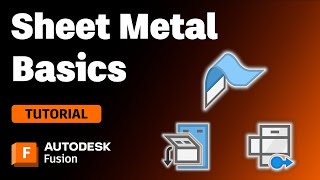





How do you define the sheet metal rules in order to obtain the best result?
Fernando,
The sheet metal rules are based on several factors, but the two most important are the type of material and thickness.
When sheet metal bends, the inside of the bend is compressed and the outside of the bend is stretched. The neutral line is the point in the thickness that remains the same length. To calculate the bend allowance by hand you have to know where that neutral line is. In order to create a flat pattern (if not using a CAD package such as Inventor) a designer usually refers to a bend allowance table.
For the most part, if you choose the correct material and thickness, Inventor will correctly create your flat patterns - to within a few thousandths of an inch!
Here is a link to a resource that gives more information on sheet metal unfold rules:
ketiv.com/wp-content/uploads/2019/04/KETIV-AVA-Sheet-Metal-Unfold-Rules-Equations.pdf