How to use HARDWARE SYNTHS with ABLETON LIVE | hybrid setup tutorial
Вставка
- Опубліковано 1 чер 2024
- Hey friends,
I finally managed to record a tutorial on how I set up my hardware synths in Ableton Live and how I use them in my hybrid setup. It was a video requested very much by you guys so I made a breakdown of all my settings, went through all related things MIDI and audio wise in Ableton and just tried to explain it as good as possible. Hope it helps!
As mentioned in the video you can get the according Ableton and Digitone project files on my Patreon if you want to dive even deeper - feel free to check that out here: / mileskvndra . There is also tons of other content available there like samples, sounds, HQ files of my music and much more.
Thanks for all your support and speak soon,
Miles
Timestamps:
0:00 - Intro
1:31 - Digitone: settings on the synth
3:54 - Digitone: settings in Ableton
13:26 - Mother-32: settings on the synth
15:04 - Mother-32: settings in Ableton
20:46 - Outro
#Tutorial #Synths #HybridSetup
__________________________________________________________
JOIN MY PATREON:
► exclusive Discord community
► all Digitakt/Digitone/Ableton project files
► exclusive sound + sample packs
► early video access
► and a lot more: / mileskvndra
__________________________________________________________
LISTEN TO MY SONG "DUNE":
► STREAMING: distrokid.com/hyperfollow/mil...
► BANDCAMP: mileskvndra.bandcamp.com/albu...
__________________________________________________________
MY SOUND AND SAMPLE PACKS
► GUMROAD: mileskvndra.gumroad.com/
__________________________________________________________
MY GEAR:
► MOOG SUBSEQUENT 25
US: link.perfectcircuit.com/t/v1/...
EU: thmn.to/thoprod/483196?offid=...
► ABLETON LIVE 12 SUITE
US: www.ableton.com/en/live/
EU: thmn.to/thoprod/587435?offid=...
► ELEKTRON DIGITONE
US: link.perfectcircuit.com/t/v1/...
EU: thmn.to/thoprod/431568?offid=...
► ELEKTRON DIGITAKT
US: link.perfectcircuit.com/t/v1/...
EU: thmn.to/thoprod/409950?offid=...
► HOLOGRAM MICROCOSM: www.hologramelectronics.com/m...
► MOOG MOTHER-32
US: link.perfectcircuit.com/t/v1/...
EU: thmn.to/thoprod/372745?offid=...
► SENNHEISER HD 650 HEADPHONES
US: bit.ly/3wMX9Bp
EU: thmn.to/thoprod/471755?offid=...
► TEENAGE ENGINEERING OP-1
US: link.perfectcircuit.com/t/v1/...
EU: thmn.to/thoprod/296006?offid=...
► ARTURIA AUDIOFUSE STUDIO AUDIO INTERFACE
US: link.perfectcircuit.com/t/v1/...
EU: thmn.to/thoprod/457990?offid=...
Note: Most of these are affiliate links which you can use to help to support my channel. No extra costs for you when buying gear, I just get a small commission from the lovely people at Perfect Circuit (US) and Thomann (EU) which helps me a lot creating this content. Thank you so much! 💜
__________________________________________________________
All of my creative stuff in one place:
► LINKTREE: linktr.ee/miles_kvndra
I'd love to see you friendly people here:
► INSTAGRAM: / miles_kvndra
► TIKTOK: / miles_kvndra
► SPOTIFY: spoti.fi/3btQsqD
► FACEBOOK: / mileskvndra
► SOUNDCLOUD: / mileskvndra


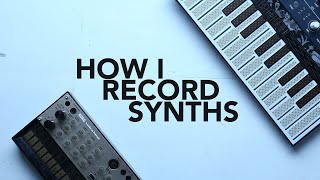






New music coming this Friday - my single “New Dawn” drops on all major streaming platforms!
You can pre-save it here and this way help me to spread the word: distrokid.com/hyperfollow/mileskvndra/new-dawn
Many thanks for your support! 💚
just a little tip, you can go to the audio routings on the DN, and choose to deselect the routing to main (for tracks), and that way you can use your overbridge track as an Fx return track.
Ahhh that’s a nice thing! Didn’t know that, thanks for sharing :)
This is exactly the kind of tutorials i suggested amazing job man. This will help a ton of people out here
Awesome to hear Joseph! Thanks for letting me know and great that it was helpful - that is the best motivation. 🙏🏻
@@MilesKvndra absolutely man awesome stuff man keep it up. Cable routing is another one people often skip on showing thst can be good stuff too. That was probably the hardest part for me was figuring out what midi cable/trs went where.
Very nice walk through - thanks for sharing!
Thank you for watching and the great feedback! That is really nice to hear :)
Great video brother. Very thorough and clear. Love it!!
Thanks bro, great to hear that from you! And congrats on your sunset set this one looked great. Hope to see you again soon! 🙌🏻
Great, thanks!
You’re welcome!
Any chance of a video on using Ableton Live with synthesizers for complete novices? This was very helpful but I have problems understanding the midi work flow with Ableton from the start of loading, recording and playing midi tracks. I may be in the minority here but just a suggestion. Thanks!
Hey, that’s actually a nice idea. I will put it on the list for future videos to see when it fits :)
Hey, this was really helpful thank you. I don't own any of the gear that you do but the concepts are pretty much the same across my gear. Just looking for the best ways and practices to do this with. Thank you again.
Thanks for sharing, this is great feedback! I had hoped it also translates well to other setups but good to hear that from you and great that you could take something away. 🙏🏻
So helpful thank you!
Thanks for watching! Glad to hear you find it helpful 🙏🏻
awesome :)thanks Miles(:
Thanks so much for watching! Much appreciated 🙏🏻
Geiles video 😊
Danke dafür ❤
Sehr gerne! 🙌🏻
Thanks for sharing your setup? Could you comment on why you chose to drop the digitakt?
You’re welcome Montana! Mainly for 2 reasons: 1) I wanted to reduce my setup to as little machines as necessary and found that 2 samplers were just overkill. Also I could move the midi control functions of the DT to the Push 2’s macros which works way better for me. And 2) I experienced some heavy latency on the DT which was continuously shifting. Latency is not an issue in general as I could compensate it but the shifting really became an issue: when booting up Ableton I nearly ever time had different latency times ranging from 5ms up to 50ms. In live situations that is way to unreliable for me which made me work on removing the DT from the setup.
@@MilesKvndra thank you so much for sharing. Makes total sense. I originally was very interested in how you were using the DT as a midi controller for Ableton + one shots but makes sense that push is more convenient. Love your channel and your music
@@MontanaProducciones thank you so much! That is awesome to hear. Yeah the Digitakt itself made a great MIDI controller for Ableton but when I used the internal sequencer of the digitakt i just got these latency issues. I still love it as a sampler and sequencer so I will in the future probably use it more standalone to create loops and grooves which I can then record into Ableton. Kind of like a sketch pad :)
Top good !
Thank you! 🙏🏻💚
Excellent tutorial! I'm curious, how do you record your live performances for mixing and mastering? I'm considering printing multitracks in Logic, which should work nicely especially with Ableton Link enabled, but I wonder if it would be easier in Ableton somehow. I'm also brand-new to Ableton, so this might be a silly question.
Hey Jon, no not silly at all. Right now I basically do all the mixing on the different tracks before performing it. Then I record everything live in one take which I then either master myself or send to an engineer. But maybe in the future I will change to a multitrack recording approach so that I can still have the different tracks available and process them in post.
With that amount of Track delay/latency from those devices, how do you manage to jam and record/input some live voices/instruments (guitar/bass , live piano/synths) into it, without things getting all over the shop?
May I also ask what sound card you are using and what your RTL (Round Trip Latency) is as say 32 or 64 samples? tx
Hey Judor, it’s actually only the Digitone with such a strong latency. And with the compensation on the midi channels like I explained in the video it works super fine. Because my global latency from my audio interface (Arturia Audiofuse Studio) is 5ms at 32 samples which is super fine for me to record stuff.
Hallo Miles, vielen Dank für dieses super informative Tutorial. Du hast es genau mit dem zu tun, womit ich es zu tun habe. Ich arbeite auch mit einem Digitone (und einem Digitakt und dem Perfourmer, sowie Ableton 10). Ich möchte den Digitone wie Sie in vier Midi-Spuren aufteilen, aber ich schaffe das nicht. Kannst du das etwas näher erläutern oder hast du ein paar Tipps? Oh, obwohl ich aus den Niederlanden komme, habe ich diesen Text mit G-translate geschrieben ...
Hey Willem, thanks for reaching out! There is not so much I can say as the method I’m explaining in the video is the only one I’ve ever tried. But I can just encourage you to try it with Overbridge, connect the Digitone via usb and then get going with it. The Midi-routing is pretty straight forward
@@MilesKvndra Thanks Miles! Good luck with your video's. I really like them.
I've always had trouble getting external hardware in sync with ableton live so when I hit play the hardware out of sync with the in the box vsts and everything sits on the grid as it should. I end up manually having to adjust the recorded audio which is far from ideal. What tests did you do to work out the mother had 11ms latency? Also does it matter how big the latency is of your audio interface as long as the compensation is set correctly? I wondered whether it was worth spending the crazy money on the RME fireface III to get the smallest round trip latency possible so I wouldn't need to fiddle around with compensation and everything would just work (hopefully). Is this a bad tactic that wouldn't really work or is it something that could be very important in a trouble free setup that just works. For example the fireface III can do a round trip latency of 3.1ms at 32 samples whereas the fireface UC can do a round trip latency of 5.4ms. So uncompensated the fireface III should be a bit less noticeable. However, it might still be noticeable so might I end up having to mess with and figure out delay compensations anyway? This is something i'd really like to know Alternatively I could get a much more budget friendly interface like an motu ultralite mk5, focusrite scarlette 18i20 or even a super budget Behringer 1820. These could be 6ms to 10ms. Would it actually be any worse in trying to sync a 3ms delay than a 6ms delay or a 10ms delay? I suppose when you change the buffer size on in your settings you also have to re-adjust all the delay compensation to match the altered latency. I can do without all this headache and just want to have fun making music.
Hey Made In Machines, that’s a lot of good questions and hard to say. What I did is I set the global buffer size which I never really change to 128 samples which gives me a global latency of around 6ms that I can live with. For the M-32 I chose a percussive sound with no attack and put it perfectly on the grid. Then I recorded the audio of that, zoomed in very closely and marked the gap between the grid and when the actual sound came up. On the bottom row in Ableton it will then show you the latency.
I did exactly as in the tutorial, the ext instrument window shows signal when I play the channel's MIDI, but the moog sound is not coming out, do you have any idea what it could be?
Do you set up the MIDI channel on the Moog accordingly so that it matches the one you set up in your external instrument device?
@@MilesKvndra yes, the Scarlett appears as an audio device, and plays perfectly fine through a normal audio track, but will not appear through the midi ports, do you have any idea about what could be?
@@gaveta159 hmm no not really. I’m not using a Scarlett so hard to say what might be the issue there
@@MilesKvndra thanks for trying to help me, really appreciate it, all the best!
You gotta use Ableton in the original language. Like a true hipster! 😂
Haha don’t know if my hipster level is high enough but probably it is
what is the original language tho? Berlinerisch?
@@microfx accurate. But this makes Ableton also quite impolite and rude. 🥲