Design & Make a Cardboard Box in Autodesk Fusion
Вставка
- Опубліковано 27 лип 2024
- Practice your sheet metal tools knowledge with this cardboard box project.
• Learn Sheet Metal Basi...
Ollie guides you through the process of designing and making a cardboard box. He shows you how to set up a new sheet metal rule for cardboard and explains how each option within the flange tool can be leveraged to create a cardboard box shape with parameters so you can adjust the size of your box at any time! Finally he shows you how to make a flat pattern of your design to export as a DXF or take into the Manufacture workspace to create your cutting toolpaths.
This project is a perfect project to practice your sheet metal tools with and results in a design that is useful for commercial users manufacturing custom packaging or hobbyists and education users looking for a project that can easily be made from cardboard.
🎥 What is the K Factor in Sheet Metal:
• Quick Tip: What is the...
🚀 Join over 1.2 million professionals who use Autodesk Fusion to supercharge their design to manufacturing workflows.
►FREE TRIAL | autode.sk/3Wtfi20
►SUBSCRIBE | autode.sk/30njGGX
►GET STARTED | autode.sk/30k2DWh
►TRY AN EXTENSION | autode.sk/3EOUidW
💬 Ask the Autodesk Community for help with sheet metal modelling, designing, manufacturing, drawings or anything else in Autodesk Fusion
►FUSION FORUMS | autode.sk/47NiKsJ
►ASK THE COMMUNITY | autode.sk/3SYjMhv
📣 CONNECT with Fusion on social media:
►INSTAGRAM | autode.sk/2Enzh8P
►TWITTER | autode.sk/45cIYTK
►LINKEDIN | autode.sk/3UyieZS
📚 Learn more about EduCAD, our Autodesk Learning Partner, here: edu-cad.com
Autodesk
#MakeAnything
CHAPTERS
00:00 Welcome to the video!
00:46 Creating a Sheet Metal Rule
03:09 Defining Parameters for the cardboard box’s dimensions
04:27 Using the Flange tool to create the Cardboard Box’s shape
06:41 Connecting the 4 box sides with the Flange tool
03:37 Flange tool
05:57 Height Datum options in Flange
06:56 Bend Position options in Flange
07:36 Adding the inner flaps with the Flange tool
09:05 Adjusting the length of the box on two sides
10:35 Creating the outer flaps with the Flange tool
11:56 Unfolding the box
12:22 Joining the open corner of the box with the Flange tool
15:09 Creating a Flat Pattern of the box
16:19 Exporting the Flat Pattern as a DXF
16:56 Adjusting the Parameters of the box
18:15 Accessing the Flat Pattern in the Manufacture Workspace
19:02 Adding custom features to the box
19:35 Thanks for watching! - Наука та технологія
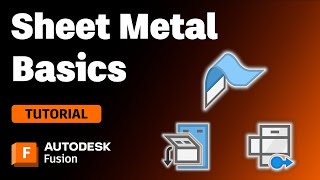








Fantastic video. Crystal clear. Thank you.
Glad you enjoyed it!
Great video, well explained. looking forward to more tutorials 👍
Excellent step by step discussion.
Great Video - Good Explanation
Great video!
excellent video. As mentioned before it would be great to see more on the manufacturing tab, such as taking the flat pattern DXF and producing a .tap file for programs like Mach3 to CNC plasma cut parts.
Great video .... I would love to see a video on taking this model and explaining the process to manufacture this part (eg. 2 axis CAM process / waterjet / laser cutting).
Hi @dougjohnston955, great suggestion! We will get to work on a video that goes over this process for you ☺️ Make sure to subscribe and keep an eye out for when we release it!
Great video. really clear and precise. Keep the video coming. thank you
Thank you ☺️ More to come!
Im surprised the Sheetmetal flanges dont have an offset position option to avoid adding extra extrusions for previous flange clearance. I taught myself CAD in fusion but use solidworks at work. They have an offset built right into the flange tool.
Thanks! How did you model the tape so it would follow the contours of the box?
Great Video! How can I learn the entirety of Fusion 360 and become a certified professional?
What the name of software to work n get those ideas
Anybody can reply
Two things to add
1.) It's actually called a corrugated box not cardboard (if it has flutes) Cardboard is like a cereal box.
2.) Most RSC (Regular Slotted Container) like this example in real life do not have offset flaps. @9:29 the flap in real life do intersect and the 2D drawing for the box should show them on the same plane. Offset flaps complicate the design and require actual tooling to produce, where otherwise you do not need custom tooling to make a typical RSC box with flaps that are not offset.
3.) @15:32 you can see both you creases/flanges are offset in addition to your flap length. At the very least you should reduce the length of your width flaps so the final length is the same for all the flaps. Other wise you are creating unnecessary waste when its cut from the sheet..
Out of curiosity, why would you want to make changes to the flat pattern that you wouldn't make to the regular model? Any examples??
Hi BlackSmokeDMax, great question! I have seen it done occasionally to enable the render to look slightly different to the actual flat cut...and some companies have used it to add markers onto their designs (eg a batch number etc), but I don't think it is very common.
The main reason it was mentioned, was to let people know and prevent people make design changes to the flat pattern, and are then being confused when this isn't reflected in the 3D design. Hope this answers your question!
@@adskFusion sure does, thanks!
Adding tabs for sheet metal is a common reason 😊
@@ProductDesignOnline aha, thanks! Really enjoy your videos!
@@BlackSmokeDMax thanks! I appreciate you!
Fusion's buggier than wine programs ran on a hackintosh that didn't have the correct plist files.
So frustrating. Imagine Blender being this fickle, and then charging for it.
I select 4 edges to flange, F360 helpfully deselects 2 for me. Thank you, Autodesk!