Shortcut Key to Delete Pages In MS Word (Delete Entire Page)
Вставка
- Опубліковано 5 жов 2024
- In this video I will show you how to delete particular page in MS Word by keyboard shortcut key. This works Microsoft Word like word 2003, word 2007, word 2010 & word 2016
Click here for more detail..www.bsocialshin...
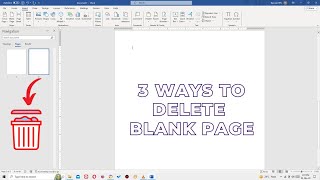








This actually helped me. Just please detail it next time. This is the keys you need to press for those who are confused.
-ctrl + G
-type: \page
-enter and close
-Click the delete button
God bless you all!
ctrl + g nothing happens for me.... for me this didnt, work i wish it did....
This was by far the most useful video I have seen on how to delete a page. Many thanks!
Ctrl + Backspace to delete a page.
Gerhard Malberg thanks alot, you should make a video
thanku very much Gerhard Malberg even my techer cant do sooo omg
wow nice shortcut . Thank you bro !!!
It works... Thank you
thnxxxx it worked
I tried a lot of Field techniques this works your the man brother.
This is the Best video on how to get rid of unwanted blank pages. I've spent all night looking and finally this one did it. Yeh!
Glad it helped!
Thanks,
a simple lesson, yet it's great in its value
Cheers,
Ahmad,
BHAI DIL JEET LIYA TUMNE..3 TUTORIALS WALO KO NAHI AYA..THANKS A LOT
Gone through many sites and videos for days.Atlast landed to this video ,thought this would be same as others ,but got amazed it worked .Thanks alot alot and alot .
I tried many other vdo but yours is the best thankuuu sooo muchhh
Thankyou so much! Tried watching other video but couldn’t work.. You saved me 🙏🏼
Thank you so much! Yours is the only help video that has actually solved my annoying problem! Can't thank you enough. :)
It really worked ...U r doing a great job bro
thank you very much. you just don't know how thankful i am to finally get rid of blank pages
Thank you, thank you, thank you... I tried three tutorials before I found your and NONE of them worked! Yours worked flawlessly! Great tutorial! Thanks a BUNCH!!!!
Bài hit làm mưa làm gió một thời của chị Bảo Thy. Cám ơn Đức Phúc mang nó trở lại với màu sắc mới ❤❤❤❤️
Sir you have saved a life
Thank you for this video. I've learned another shortcut I'll continue to use thanks to you.
I am glad I found this video. The method works!!
Thank you ... this actually helped me...
Thank you very much, this is very easy and shortcut way!!!
I saw many videos but i cant understood.
Your video solve my prblm thnx
THANKS for making this video so helpful. GOD BLESS
thank you so much sir. I really appreciate your help
Wow... This is the only video that's worked!!!
Best advice that worked. THANKS
Thank you for uploading this video.This video was very helpful to me.
Thank you this was so helpful
Best among r
The best sir your video
Thank you so much very informative
Thank you after so many google pages and UA-cam vids.
Thanks sir, you method is very easy.
Short and precise, very helpful
thank you sooo much its helps me a lot.
Thank you sir. It's so helpful to me.
Thank you sir,it really working.
Thanks .Its realy work.😀
Thanks
It's a very helpful for me
A lot of thanks to you...very useful method
thank you for sharing your skills on the control button
Thank you so much. You helped me with my chemistry project lol
Just Select whole page including spaces & Press delete button Simple work
nice, and thanks from Indonesia
Very helpful
Thanks
Worked like charm
Thankyou!!You're a life saver...
Here:
1. Place your cursor (mouse) anywhere on the page you want to delete
2. Now you need to highlight the whole page:
3. To do so, Press Ctrl + G
3. Type \page as the page number
4. Press Enter
5. Press Close, and check if whole page is highlighted
6. Press Delete to delete the page
Thank very much,you are very helpful.
Thank you ☺
It is working for me
Hi MJ Tube,
thank you for posting this, although it did not work for me :( This is getting frustrating as this should be a simple task! I created my document on MS Word 2007 and don't know if having a header and footer on each page makes a difference but this didn't work for me. I also tried CTRL + Backspace like Gerhard Malberg below posted and that doesn't work either. Is there another way?
Same here.. Mine also have header and footer
Thank You sir
You're just amazing
Worked like a charm, thank you!
Thank you bro. you are a real hero.
thank u so much sir for most valuable knowledge
Thanks, dude! It saved a lot of time and formatting.
Brilliant. I was able to the same with an entire section \section. Thank you.
Thanku sir it's very helpful
Really worked, thanks
Thanks man, you saved my time.
alias Raj
thankyou.. it was helpful
Thanks legend
You Sir should make a Video!! Thank you very much!
Ur awesome it's very easy thank you
Excellent short cut
Thank you so much
YOURE THE REAL MVP!! Thank you!!!
U r real Bailey....🎠💟
Thanku so much its fantastic and helpful
Thanks you so much brother
Thank you very much it really got worked....✌️✌️
very helpfull.. thank you for this video
Good and very simple
Mong chị may ra thêm mấy bài về Tết nữa ạ殺殺殺
Best idea thanks a lot
THANK YOU SO MUCHH DUDE.... I'VE BEEN SEARCHING FOR THIS PROBLEM 2 YEARS AGO, AND GOTCHA NOW I GOT IT
Thanks a lot brother you arelife saver
Thank you sir. God bless you.
Really helped me out
Thankyou
Thank you bhai its really worked ❤
Welcome 👍
Best one.. thank you very much
Thankyou so much sir.
Thanks a lot
Amazing work thank you soo much ❤️❤️
Thanks it was really helpful
Thank you!!! BOOM 😎it worked
Great!...free online ms office classes starting.... stay tuned.
It works. Thanks to you
Thanks, that was driving me nuts.
Is this same key will run for 2016?
Thank you it’s work
Many thanks for you
Yes, it works! Thanks!
Thank you Sir ☺️
Thank you so much 🙏
Awesome! you made this super easy. Much appreciated !!!!
You're a life saviour
Good lesson
You are the best
It worked! Thank you!
THANKS, MAN! LIFE SAVIOR!
Thanks a lot man!!!
Thank you was so helpful
Thanks ..its really work ..thankyu
Thank you!