How to Delete Blank Page in Word | Windows
Вставка
- Опубліковано 4 жов 2024
- Delete a blank page in Word. In this video I show you how to remove a blank page in word, specially the Windows version of Word.
Sometimes in Word you can be stuck will a blank page at the end of your document that is seemingly impossible to delete, I will explain step by step 3 methods to remove any annoying blank page you may have.
"Microsoft Word is a word processing software developed by Microsoft. It was first released on October 25, 1983, under the name Multi-Tool Word for Xenix systems."


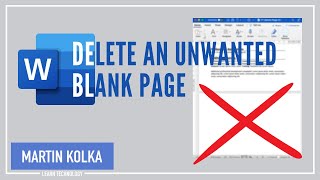






This is the first video that actually really worked. Thank you.
You're welcome!
Thank you. After 45 minutes of useless tips, I found this. The last method worked for me 👏👏👏
Glad it helped
this works for me... been to a lot of tutorial videos on how to delete but only this video resolved my problem. Thanks for sharing
It's only the final method that worked. I learnt a new thing about paragraphs. Thank you!
You're welcome!
The last trick with the paragraph did it for me. Thank you.
Thanks for watching
My hero! thank you 100 times over. This was the only 1 that worked for me, not a single other video calls this out. thank you thank you!!
Glad I could help
You saved me, thank you! Im sending a resume and writing on there that I’m “computer literate” yet couldn’t delete an unnecessary page. Ironic 😂 but now its gone and I can send it without looking stupid
Glad it helped
Omg thank you so much. I had watched 3 video prior watching your and you saved me thank you so much for posting this video
It didn't work 😢
The 01 font size worked! Thank you.
for me too!
Glad it helped!
This is the best tutorial! Thank you.
Glad it was helpful!
Thanks a lot. last option really helped me
Thank you so much, the 2nd method works fine, problem solve
Thank you thank you and thank you. The last method works.
Thank you so much. I was stuck with the last page and got rid of it by changing the size.
Glad it helped
last step worked. AMAZING! thanks
Great to hear!
The last method helped me, thank you.
Glad it helped!
OMG, the last solution worked! Thank you!
Glad it worked
You're the only one that work! Thanks so much!
You're welcome!
How do I remove all the symbols that came up??
it doesn't work, half of my 1st page just go down to the 2nd page, now I have half on page 1 and half on page 2.
This video was very helpful. Thank you so much
Glad it was helpful!
Thank you, third suggestion worked for me🙏🏽
Glad it helped
thanks so much.. the third one works perfectly
You're welcome!
Last method did the trick😊!thank you
Great 👍
Thank you sooooooo much!! Word, needs to do better. #3 worked for meeee. Finally!
Glad it helped!
Thank you. This process worked.
Glad it helped
Hello! The last method worked but now I can't get rid of all those marks on the rest of the pages. What should I do? Thanks!!
You are amazing. It worked perfectly well. Thanks
Glad it helped
Yes! Method 3 worked for me!!!
Great!
Great it really worked
Worked for me!😄 Thanks
Great!
Last method worked for me 😊
Great 👍
last trick worked wohoooo thank u sir
Glad it worked out
this helped so much THANK YOU!!!!
You're welcome!!
Thank you, very helpful.
Glad it was helpful!
thanks!
huge help
Thanks for watching!
I can't highlight and delete my page break.
On my word it doesn't say "Page Break" but Section Break (Next Page).
Please can you help?
Second method worked for me because I wanted to get rid of a page that was on top of my document. 🎉
That's great!
Thank you 💫
good job dear thank you keep it up.
Thank you
Thanks Mr. Martin.
Thanks for watching
Hey, mine did not disappear and it did not even show the page break.
Thanks alot man.. was helpful ❤
Glad it helped
Finally one worked
Glad it helped
I worked thank you!!
You're welcome!
3rd one worked for me
Glad it helped
Hello, I need help PLEASE. ANYONE. I tried to remove extra page by watching this video. No fault of video, while doing this I pressed "Ctrl+shift+8" & paragraph marks appeared on whole page. I closed the page, now all my word documents & downloads have "paragraph marks". How can I get rid of these as I am not able to use any documents. I need these for my work. PLEASE NEED HELP IF SOMEONE KNOWS. Thank you.
Shahid
THANKUUU SO MUCHHH
Thank you for watching
Thanks so much🙂🙏
You're welcome 😊
@@martinkolka🙏🏻🙂
Perfect
thank you
You're welcome
Gracias!
great Video
Thanks!
Thanks
Your welcome
None of this work for me.
😂 1st method worked for me Alhamdulillah( All Praise to God)
Great 👍
🙌🏽
❤
Last method worked. Thank you!
You're welcome!
Thank you
You're welcome
It didn't work :(