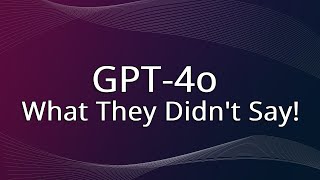How To Upload eBook To Amazon
Вставка
- Опубліковано 7 жов 2016
- Get Free Tips and Free Advice To Make Money Creating Kindle Books. Visit infousa1.com/lists/Free-Kindle... Now
Get more info on how to upload ebook to Amazon Kindle Store at infousa1.com/how-to-upload-ebo...
With Amazon’s Kindle self publishing services you can reach millions of readers worldwide. It is fast and easy to upload and independently publish your book.
If you have not already done so then the very first thing is to create your free Kindle Direct Publishing account at kdp.amazon.com.
You just simply follow the prompts. It is like creating any account online. If you have already done this step then just sign in to your pr-existing account.
This brief information assumes you have already created the book in the correct format. And have your book cover ready to go.
This is how you upload your book and make it available in the Kindle Store:
1) Click “Bookshelf” and then “Add new title.”
2) Fill out the form, including book title, description, and keywords you want people to search to find your book.
3) Click Upload the cover file (JPEG format). You locate it where it is saved on your computer.
4) Upload the book file. Again, you locate it where it is saved on your computer.
5) Test your book with Amazon’s online viewer to make sure it looks right.
6) Click “Save and continue” and advance to the “Rights and Pricing” page.
7) Choose “Worldwide Rights.”
8) Choose a 70% royalty rate and select your price, letting the international prices adjust based on the US price. Most e-books are priced $2.99-9.99
9) Click Save and Publish.
You are finish! The upload was successful. Amazon will email you when the book is ready, which may take 24-48 hours but often happens much more quickly.