Google Classroom: How to Create an Assignment on the Classwork Page
Вставка
- Опубліковано 22 сер 2024
- This video is one in a series of videos on Google Classroom. This video covers how to create an Assignment on the Classwork Page in your Google Classroom. You can access the full series of videos at www.controlalt...
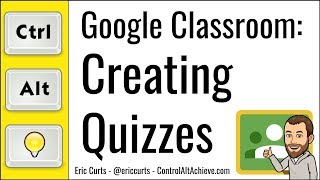








Thank you Eric. This series has been so helpful for me.
Thank you, Eric. This series has been so helpful.
I am so glad to hear that!
Thank you! I knew some but not all of this - your video is very comprehensive and helpful, especially right now!
ARE U A TEACHER?
Really ...quite helpful
You're the best Google Classroom teacher👍
Thank you Eric. 😎😎😎
Thank-you, Eric. I am setting up Google Classroom from scratch over my spring break, and you have SAVED ME with these videos! You are an angel:-) Be safe and well.
Thank you so much for your videos!!!
You are so welcome!
Very educative,I do understand the basic now
Glad to help!
Thanks
I created a quiz assignment. create google forms but their are no options like (students can view the file or student can edit the file) so after I made the quiz, all the students can edit it.
Thank You Eric, I found you tutorials very much helpful
I appreaciate your clear demo but Every video I watch on this topic shows how to select "make a copy for each student" from a drop down menu of THREE items. The most infuriating thing is that none, of the hours and hours of videos I've watched, show how to make the three item menu pop up when ONLY TWO do. Why is it that I get the three options in one class and not in the other prohibiting me from being able to select the "make a copy for each student" for the exact ame document??? Also, why does the "Demo" option enabling copying an item to multiple classes not appear on my screen?
I placed 2 quiz links in one assignment folder. They show as one assignment instead of 3. Please tell me how I can separate them to grade.
Thank you for your very helpful tutorial.
Great! Thank you, Eric. Seriously. Thank you!
Thankyou verymatch
You are very welcome!
Perfect very direct and simple.
Thanks Eric, shared this with some staff at our school :)
Huge timesaver for us!
Hi Eric. Recently I've had difficulty assigning in Google Classroom. After creating an assignment and selecting "all students" (individual student's name is not an option) and
setting a due date, I click "Assign." It shows "assigning." But then I see "O Assigned." Why?
This is so frustrating. I have assigned homework to other students on Google Classroom and they get it. Hope you can figure this out. One student's mother is complaining to me that I'm not sending her 3rd grader assignments! 😕
Thank you Eric!! This video has been very helpful!!!
This was very informative. Keep up the good job
Thanks for this very helpful series!
I don't have the "make a copy for each student" option
Thank you for the great tutorial! I have an issue that I am encountering as students are joining with already established assignments. They are not getting them, especially if I created a copy for each of them. Ive tried editing the assignments and making sure that their name is now selected, but this does not generate the files for them. Would you happen to know what to do other than having to repost the assignment just for them?
Thank you!
thanks for sharing
#WajahatShah
Great!
Helped. Thanks.
Hi Eric,
It is possible to disable copy and past option in the assignments?
I posted assignment for students but it is showing Handed In for only those who did it on doc file but others uploded pdf which I can see but app shows response is missing
Some students say they need access to my google doc that I shared with each student in Google Classroom, yet others do not need to request access and can do the work just fine. How can I troubleshoot this problem?
They are probably not logged on to the correct google account at the time they are trying to access it.
Me watching to make a class room for gacha: 👁👄👁 ➖👄➖ 👁👄👁
Wow
Unsubscribing
Sorry,wrong youtuber