Export for WEB in Affinity Photo - Easy Beginner Tutorial
Вставка
- Опубліковано 11 жов 2024
- Here are the best Settings and Methods to export images from Affinity Photo to in Internet. For websites, social media, wordpress, facebook, instagram, email, newsletter and more. JPG and PNG export. How to use the export person - added bonus :)
My Facebook group: / oliviotutorials.superfan
My Newsletter: oliviotutorial...
My Affinity Photo Creative Packs: gumroad.com/sa...
My Patreon Page: / sarikas
All my Social Media Accounts: linktr.ee/oliv...
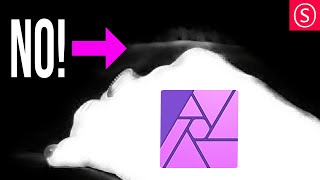








Update: For the Slices you can ALSO use the PLUS directly under the first "X 800w slice1.jpg" and that will give you a different size with the same settings. But it also works just fine the way I showed it in the video too :)
Ur contents never disappoint. I've been following u since January 2020 when I bought Affinity photo for iPad!
Awesome. Thank you so much :)
Oh man Im glad that I found this channel, very interesting information about this wonderful tool, thank you.
Brilliant! Thank you! Will come back for more - great and clear tutorial - super helpful.
You're very welcome!
That's a lot to digest but good stuff to learn and understand. Great outro beat btw....
Wow Olivio! Thanks a bunch for this. Had no idea about the slice feature. Going to help me a bunch.
I like, never used the export persona will be looking into that, many thanks
It's a bit confusing, but can be very helpful if you need slices from one image and/or different formats :)
Yes! Thank you Olivio, so much!
Quick question, why when I export an image to send to someone the image size shrinks when they get it?? I exported image size 22x130 inch and when the recipient receives the message it shrinks to a 18x109 inch…when I save the image to my file and then import it from file the size is shrunken but I saved the document as size 22x130 inch
Buongiorno Olivio!!! Quale size consigli per esportare le foto su Instagram? e come faccio a capire quale size e la più giusta? Grazie in anticipo.
Hey Olivio! Been watching your vids since you started. Love them all. You are a great tutor. Now, my question.
If I want to "place" another picture into an existing project, (i.e. add a dog to a grassy park), does it automatically have the same resolution as the primary layer/picture? Or is it better to open the new picture (the dog) into a new project, then resize (resize document) it, to the same specifications as the primary document, then copy it and paste it into the original project? I guess, in other words: If I set the resolution of the initial picture , do all of the layers that I add have the same resolution?....Including "placing" a photo (jpg) on top. 'Hope this makes sense.
Awesome, thank you very much for all that dedication :) If you place a image into a existing project, it will keep it's original resolution. You can scale it to the size you want and then right-click on the layer and choose "rasterize" or "rasterize and trim". the first will render it to that size and resolution (even the parts outside of the canvas), the second on with render it to the size and resolution of the canvas can remove everything of that layer that sticks outside of the canvas. hope that helps.
Warum wird sich bei den "Patreonen" nicht mehr bedankt?