5 Easy ONSHAPE Tricks To Save You Time! - Must Know Productivity Tips!
Вставка
- Опубліковано 21 лип 2024
- Try CADASIO for Free Now: www.cadasio.com/landing/cad-i...
Use code: cadint20 at checkout for 20% off if you choose a premium plan!
Thank you to Cadasio for Sponsoring today's video!
Get a Free Onshape Professional Trial here: onshape.pro/cadintentions
#Onshape #CADASIO #animateinstructions
Free CAD Intentions Newsletter: cadintentions.com/signup
Join this channel to get access to perks:
/ @cadintentions
Brandon here back with another new video!
In this weeks video we are taking a look at some super simple tips and tricks to save you time and boost productivity in Onshape when you're just getting started!
Master these super simple tricks to start designing faster in Onshape, Fusion or even Inventor. Draft faster and Smarter!
If you want to keep up to date with new videos, be sure to subscribe to the channel and check out my blog, cadintentions.com.
Oh and let me know what autocad tip, trick or tutorial you'd like to see in the next one down below!
Cheers and thanks for watching - Наука та технологія
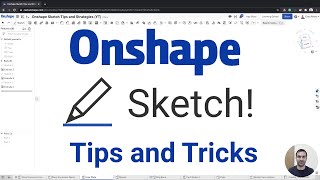








AutoCAD Fundamentals & Workflows Course (Discount Link): cadintentions.com/hurry
My Favorite Mouse for CAD: cadintentions.com/mouse
My Favorite Keyboard for CAD: cadintentions.com/keyboard
My Favorite Laptop for CAD: cadintentions.com/laptop
AutoCAD Templates/Titleblocks: cadintentions.com/tbdl
Wow! Thanks for putting this video together Brandon. We are sure a lot of Onshape users will find this helpful. 👏
Hi , do you have a video of dim associate?
I just started using onshape yesterday and the sketch says it’s red how do I fix it
if a sketch is red, this usually means a constraint that you added is broken. Usually they break when you change something upstream in the part. If it doesn't break your part you can keep going, otherwise you may need to redo that sketch.
I would suggest digging until you find out why it's red even if it doesn't break your part.
Even if the part works right now, a sketch with an error can very likely cause bigger problems later on. You're better off fixing it right away to prevent having to deal with it later and potentially losing a lot of work that has been built on that broken sketch.
Pfp