Digoo BB-M1 (baby monitor) Security IP camera + 360Eye app
Вставка
- Опубліковано 15 вер 2024
- Digoo BB-M1 Wireless WiFi USB Baby Monitor Alarm Home Security IP Camera HD 720P Two Way Audio Support Onvif & Local Storage
0:38 - installation app
1:20 - connections
1:54 - review menu 360eye app
5:14 - installation micro sd card
5:36 - wattage
5:56 - night scene
6:58 - snapshot
7:31 - playback recording
🔵🔵🔵🔵🔵🔵🔵🔵🔵🔵🔵🔵🔵🔵🔵🔵🔵🔵🔵🔵
✈️Buy✈️
1⃣️Digoo BB-M1 goo.gl/muHu1z
2⃣️Digital Electronic Caliper goo.gl/IJqVF2
3⃣️Digital Scales goo.gl/l06RLR
4⃣️USB Mini Voltage Tester goo.gl/epurbx
5⃣️Meter Watt Volt Voltage goo.gl/nPvmyZ
6⃣️Charger BlitzWolf BW-S2 goo.gl/MNTpr6
🔵🔵🔵🔵🔵🔵🔵🔵🔵🔵🔵🔵🔵🔵🔵🔵🔵🔵🔵🔵



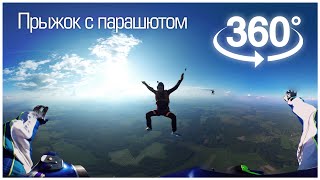





nice eye camera
What if Wifi is on continuously?
Will it be recorded as Continuously?
Connect the camera with home WiFi,
Can I turn on mobile data and check what happens when I'm out, show up video photoage?
Great vid - thanks. Is it possible to disable the IR lights?
Maybe you can, but I was not looking for ways to do it
OK - thanks
Can we operate while we are outside
Can any one help me with recording on SD card with this camera? When I leave it on Auto and Alarm on, I get no indication that camera is recording. When searching files in Playback, I see no indication of any recorded file on card. What should I do to make camera's recording activated? I have heard that by default an once you put the card in slot, it does start to record by I see no such indication. Any help is appreciated.
Once I leave my house I don't get any signal from my cameras so I can t see what's going on help
Hia dear, are the videos recorded in the cloud?
If so, where are they recorded?
Recording is performed on a memory card
hola por favor ayuda, no hay caso no logra reconocer la cámara, en cada intento me sale no new device found
hi i got this camera but how i can find ip adress of this cam ?????????
Wireless cameras for home
hi I just wondering if my sister from other country want to see me from this camera how can she can see? thanks
She can. Let the application download to the smartphone "360eye" or "V380" Next you need to enter the id, the password (if any) and the name (admin)
yes what about password?
Hi, I got 3 cameras working fine for viewing on my android phone. No problems but took some time to learn the menu options in the v380 android app. I also downloaded the PC-client from www.av380.cn but have been unable to view the cameras video on a pc. I get "invalid password" message when trying to use pc client. Have you had any luck viewing video on windows pc client? I'm now wondering if there is some other pc client that will work correctly. What do you advise to view camera(s) video on a windows pc? Tx. Bob C
The first time I've heard of a PC client. It will be necessary to try.
Can download PC client from www.av380.cn. Select ENGLISH there. I will have 6 of these cameras to watch all at once on Windows PC. Client looks useful but I get "invalid password" when viewing cameras. Try it & let me know your experience? Tx. Bob
Thanks. I will let you know
Thanks. I'll watch for your reply. Bob
ok Bob)
I have two of these cameras to keep an eye on my elderly mother. I tried to set them up using my iPhone 7 Plus. Initially it wouldn't sync with my phone. I called her ISP (Bell Canada) and they said she has an old modem so they sent another. Same problem occurred. I contacted Bell tech support and they said "give me a moment". I believe they selected a different port. That fixed the problem and I was able to connect both cameras. A week later, I tried to connect and got the error message "Failed to connect device: Please make sure internet is connected or pull down the device list to refresh." Internet is connected and tried refreshing many times. I went to her place and tried connecting. Both cameras worked perfectly. I got home and I got the same error message. I've tried it with wifi connected on my phone and with cellular data turned both on and off. Anyone experienced the same thing? Other than uninstalling/reinstalling everything, I don't know what to do. Any help would be appreciated.
At me such message jumped out when the chamber did not have access to the Internet. But it was connected to a wi-fi router.
I figured it out. When I went to Network Setting in the app, then Network, I got the same error message. I then went to IP Configuration. It said "loading device configuration". I then checked Auto Config and hit Save. I got the message Static IP setting successful. Selected OK then the cameras started working again. When I went back to the Network setting, the Station (Work with router) box was checked and my Mum's WiFi name and password now appeared in the list, which wasn't the case before. I think I know what caused the problem. If you're switching between having your phone connected to WiFi and Cellular Data and find the camera won't connect, you may have to through the IP Configuration steps I stated above. Hope this helps anyone who's had the same problem. Cheers!
is that camera really a ip camera, where can i show in my pc
rtsp://admin:password@IP_ADDRESS/onvif1
Hi, What is the default password that comes with this camera? I'd like to change my password! You can only do it if you have the original camera. Thanks..
admin
can it support internet,,,,,,,,,,,,,,,,,,,,,,,,,i know that it works only by wifi
Yes, you can use this camera via the Internet
Could any one help ,how to use through web
Presently, this model has a 40 percent failure rate. I wish that I had read the reviews before I bought mine.
It seems the inherent problem with these cheap Chinese IP cameras, boils down to one very concerning factor. It's not the camera hardware, for the price that's great a 360 IP camera with two way sound and other 'coolish' features for $20.
Nope it's not even the poorly written and badly translated software.
Nope, it's actually the malware that gets packed with most of the android and PC based Viewer apps, that accompany the IP cameras and many Chinese H.362 DVR devices. I buy these types of cameras frequently and encounter malicious code on 7/10 web-based software sources.
Many of China's Electronics manufacturers and exporters are not just after your money by producing the worlds cheapest plastic landfill electronics. They're also invading your homes, offices, computers and smart devices, while you believe you're using legitimate device support software, noting that they always provide unsigned and unverified Windows drivers. Your personal data and device security is being compromised by phishing software, or other malicious code.
You take a big risk when buying, using and trusting many budget priced Chinese electronic products in our homes and as your property security. When in reality, these products are at the best, unreliable, untrustworthy and above all else......
Chinese exports have NOT passed British safety standards approval.
YOUR LIFE, HOME, BUSINESS IS AT RISK IF YOU USE UNTESTED AND UNSAFE CHINESE LANDFILL EXPORTS?
This is my opinion, I could be wrong.
hi my Digoo BB-M1 mini IP what s original password? I would like to change the password? please thank
There is no password. There is a name "admin" and id
but they need old password
Try "admin"
I tried already username admin password admin
now I have a problems the camera is not connected to the wifi