Fix Could not find the Recovery Environment. Fix missing Winre.wim & Windows RE Image Was Not Found
Вставка
- Опубліковано 10 вер 2024
- For Fixing "Could not find the Recovery Environment" or "Windows RE Image Was Not Found error" on Windows 11, see full but short video : • Fix:Could not find the...
This video session we shall resolve following errors/issues:
- Can't do factory reset Windows 10 because of error - Could not find the Recovery Environment.
- Easily Fix The Windows RE Image Was Not Found error
- Easily Fix missing WinRe.wim after fresh install of Windows.
- Converting install.esd file to install.wim file
- Run fancy looking command such as reagentc /info and reagentc /enable .
These steps are pretty easy to perform, if you followed all the steps you will have fully working Windows Recovery Environment and be able to reset your Windows to factory defaults.
The most important file is the Winre.wim file, that for some reason goes missing even on a fresh from factory installed Windows setup.
File we need is Winre.Wim
Listed are some of the things I have done in the video along with the commands used for easy copy pasting action for you guys :).
Download Windows 10 ISO or Windows 11 ISO using the Media Creator Tool
Copy Windows ISO over to laptop - using USB or other means.
Mount the ISO on the Laptop with missing Winre.wim file.
Now need to convert the install.esd file to install.wim file, following are the steps:
Locate install.esd file on the mounted windows install.
Copy it to a folder.
Open command prompt at Administrator
Browse to the folder where you saved the install.esd file.
Run commands:
DISM /Get-WimInfo /WimFile:install.esd
Windows 11 iso does not have install.esd, so this is the step that is different in Windows 10. If you are here for Windows 11 "Windows RE Image Was Not Found error" see the video : • Fix:Could not find the...
In this case, the install.esd file contains several version of Windows 10 , Pick the correct index for the version you wish to use.
Extract the Windows edition you need from the ESD and convert it to a WIM file:
dism /export-image /SourceImageFile:install.esd /SourceIndex:YourINDEXHERE /DestinationImageFile:install.wim /Compress:max /CheckIntegrity
Now that we have the install.wim file extracted from the install.esd file. We will fetch the Winre.Wim file.
These steps are final steps to fixing the missing Winre.wim file:
create folder on C: drive called mountwim
dism /mount-wim /wimfile:"C:\yourfolder\install.wim" /index:1 /mountdir:c:\mountwim /readonly
Copy the winre.wim file from the mountwim directory you used above (will be found in Windows\system32
ecovery\ folder) to your c:\windows\system32
ecovery folder.
run
reagentc /info
enable the Windows Recover Environment
reagentc /enable
Lots of questions about un mounting the mountwim folder/drive etc. This command should work have not tried yet:
Dism /Unmount-Image /MountDir:C:\mountwim\ /Commit
Please note above command does not work as pointed out by the viewers. So I have created the video to allow to unmount the directory if you are not doing a full clean factory reset check it out here : • Fix:Can't delete files...
Thanks for Watching
@hashtagtnt
Stay Safe everyone..If you can support me on Patreon that be awesome..
/ hashtagtnt
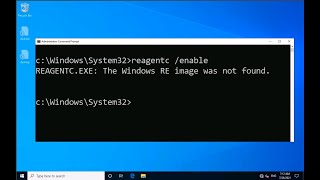








I have never really commented on any yt video so far, but for this I really need to say BIG THANKS!!! I have been struggling for days and I simply cannot believe this worked :) thank you so much, extremely well explained and easy to follow!! THANKS :D
Wow just wow.. you just made my day .. so happy to read your comment.. I am like yourself I never post comments on any videos I watch ever.. rarely...
So good to see your comment, this is the reason why I have this channel, only this reason, as I could not be a doctor and actually help people.. this is the only way I could come up with to help others..
Trust me I spent hours myself trying to figure this error out, I know exactly how you are feeling. subscribe or don't subscribe, comments like this is the only reason why I run this channel.
Just trying to help as many I can in whatever small way I am able to. Thanks for your time and comment.. Anyone is welcome to email me as well if they need some technical assistance, if I am able to help will help - "no cost" :).
Haa your channel had no subs.. well not anymore, not that you needed a subscriber but like I said only way I could think of to truly show my appreciation for your wonderful comment :).
You are a miracle worker! Every step worked, easy to follow and sooooo glad I found you!!
@@Trader-sw7fz thanks much appreciated
You are my absolute hero, hours of digging and nothing and then here is your video to save the day! I appreciate you being so generous with your knowledge
Appreciate your feedback, glad it worked for you as well.
This is first complete fix I found after digging through several Microsoft forums posts. Thanks for sharing!
Thanks Guru, yes that's why I post my videos, the same struggle you have gone through I went through as well, different topics are all over the internet, just trying to bring them all into one location. Hopefully it helps many more down the road. Glad to hear it assisted you in your venture.
Please check out the Windows 11 Fix for the Could Not Find The Environment : ua-cam.com/video/wpv3171Sw64/v-deo.html
Other forums and Q/A sites have half-baked solutions or responses. This was beautiful !
Thanks glad to hear it worked for you.
I don't know if this will help anyone but it was an error I got after copying the Winre. Wim and still not being able to use reagentc /enable
The other ReAgent was corrupted so in the original recovery delete everything, and copy both the winre. Wim and ReAgent, then you can use reagentc /enable
Thanks, will pin this comment so others, so basically delete both winre file and the xml file in the recovery folder and replace it with the one from the new files.
@@hashtagtnt Yup, had to copy both the reagent and winre files over to reenable. Tysm for the helpful video ;-;
fuck man thanks so much i was upset because i thought i did something wrong and i read your comment and gave it a try after 2 hours of being mad at myself. respect
Yup that trick works as well, I thought I had created video with that but I am doing a new video for windows 11 and how to delete the mounted image directory too and it will have everyone's comments and ideas in it hopefully, so folks don't get stuck somewhere.
I am creating new video for windows 11 and I used this same approach of just copying both files over to save everyone some time or grief.. but remember to keep a backup of the original files :).
Your video make me understand the most about fixing solution. Thx a lot I finally fix a problem. Hope u doing well ❤❤❤
@@BAkana-d8e i am doing alright thanks for asking hopefully you are doing good as well.
Great.... TYVM!!! i was like getting insane reading forums over and over again and nothing worked... your video made my day
YRVM, there is so much information on the web, hence created this channel to hopefully keep me sane a bit if I ever run into these issue down the road, have these videos for reference. Why even we have to do all these things with Microsoft Windows etc. is mind boggling.
Thank You So much Brother This video help me a lot and i was able to Reset my Laptop❤❤❤❤👌👌👌👌👌👌
No worries bro enjoy fresh laptop :).
Thanks a lot, this is the most comprehensive tutorial for the issue! Worked like a charm on my Windows 11 Pro!
Thanks for confirming works for windows 11 as well :)
You are my truly hero man, I love you, It worked on my laptop, after an hours finding how to solved it and after i saw your video i knew that your video will help me to solved it, i glad i follow my instinct to see your video man, Love It❤❤
Nice :) if only google would have directed you to this video sooner, your hour could have been saved !!
Bro you literally saved my life i have ramoved recovery partition just to mearge d drive to c drive to format my pc thanks bro.
Awesome glad it worked.
Absolute legend !!!
I spent 4 hours trying doing this and that from other yt videos, im glad i found your video before giving up lol. Thanks for saving the day mate !
4 hours :) yikes, it takes less then that to do a reset after doing the steps mentioned in the video. Google needs to put this video on the top of the search so time can be saved, that which could be better spent on watching other videos on my channel so users do not setup their new machine with stupid Microsoft account. I hope you setup your new refreshed system with a Local Account and not Microsoft Account :).
thank you so much, you acctually save my day after watching 20+ vids on youtube!!!!
Awesome to hear it helped.. sad to hear that your search took you 20 tries to find this video, hopefully with time search engines will improve the visibility :).
you are the goat. This worked for me after trying dozens of different methods off of different yt videos or forum posts.
Sweet
My dude! This is really good information. Weird that my pc was corrupted.
Can I ask if it was OEM system ? If so, Dell or Lenovo or HP? For me, Lenovo Laptop out of factory for me had this issue with corruption and the main reason to create this video as it took me a while to gather all the information from various videos and threads on the web. Guess that's Microsoft for you :). keeps folks like myself employed !
It worked. I am literally crying😭😭😭😭. Thanks. I was so frustrated
So glad to hear that.. don't empty that tissue box now :).
thank you so much dude i couldn't download a windows update and my pc was being weird because of it and this helped fix the issue!
Great to hear it worked to sort out your window woes.
tysm i can finally reset my computer. it takes a while but it's defo worth it. it's legit and work i promise.
Great it worked for you :).
My Brother, you really helped me! I spent hours, and you solved my problem, thank you!
You are welcome bro, hit that subscribe button :) much appreciated !
Thank You very much! Your explanation helped my a lot.
You are welcome, thanks for your feedback.
Thanks! very helpful for those who wanted to do the mbr2gpt
You are most welcome..
At 23:29
i am getting this
Error: 2
The system cannot find the file specified.
The DISM log file can be found at C:\Windows\Logs\DISM\dism.log
i did all steps accordingly as you've showed
Is the file there install.wim as you typed ? Verify manually by browsing to the location. Also wondering of you have enough free space on disk ? And what is the index value you are using, which version of windows is it you have ? Home or Pro ?
@@hashtagtnt Worked sir, this time I copied the address directly from File Explorer, thanks a lot sir, thankyou thankyou so much 🙏🏻❤️
Thank you so much bro it works after watching like 30 videos this is the best thanks bro
Thanks bro, really.. 30 videos later :).. hehe all is well that ends well. Appreciate your time to provide feedback and for watching !
Thank you so much brother 101% working
@@xoxo3811 Great to hear it worked.
FINALLY FOR OVER A YEAR ONE VIDEO WORKED!
Wait what ? Over a Year or and hour of searching :). Year is a long time searching for a proper fix :).
Thank you for your help and time for helping us - this helped me
Thanks for the feedback and your time as well. It's wonderful to read such comments, knowing these videos are helping folks resolve their issues with tech.
ur the best i was struggling for so long time love u
thanks for the love, music to my ears hearing this video helped.
YOUR A FUCKING G THANK YOU SO GOD DAMN MUCH FINALLY SOMEONE THAT CAN EXPLAIN EVERYTHING WITHOUT MISSING A STEP LIKED AND SUBED
Thanks, appreciate the feedback.
I've done everything but im getting the same error do you know why? Thanks for the help tho!
@@dexoss9866 did you try replacing both files and you have which version. Make sure you are using right index value specific to your version
15:15 the "install.esd" file isnt there for me can you pls help (im not using a usb btw, idk if that helps)
9:30 time you have view hidden and system files enabled ? That's fine without usb, I am using USB as I did not want to put this laptop on my internet cause I was worried it was infected. You need to make sure you are downloading the right ISO form Windows site, which ISO have you downloaded ? Can you provide me details ? www.microsoft.com/en-ca/software-download/
@@hashtagtnt hey, just realized I'm a complete idiot and I wasn't watching your tutorial closely enough💀 I didn't see that you had to go into the mount mode and then search for it, now I'm waiting for the image export thing to finish, thanks bro
@@randomblackguy9664 Hey I been there myself bro few times as long as it ends well that is all that matters, we all cannot be Elon you know :). Hey look on the bright side it helps my channel with the watch time thanks for watching and hopefully you have subbed or smashed that like button.. I am learning so much making these videos to be honest. Learning these days to use Co-Pilot AI and going forward will use it to generate all my thumbnails, doing a video about it this week maybe you did like to watch it :).
thank you very much it worked, i liked and sub
@@VII-5310 thanks for like and sub
If I have deleted the recovery partition and I'm facing the same problem, can I still reset my laptop by creating a recovery drive using a USB pendrive? plzzz tell me bro i am in huge trouble
Yes no issues. Give me few hours I am doing the new updated video, you do not need pen drive just download the iso from the Microsoft site .. windows 11 works too i am doing video for windows 11 where i am deleting the recovery partition as you did it seems, so have a look it when its posted same steps little different. don't worry bhai saab teek ho jayega koe issue nahe hai recovery partition missing ho tow bhi..
Check out the pinned comment created the video where I am missing the recovery partition : ua-cam.com/video/wpv3171Sw64/v-deo.html
Hopefully you were able to fix your issue.
U saved my life, thanks a lot
Microsoft should have a tool that fixes this for you. Maybe i might just make one myself.
Yeah if you can make a PS script and make it available for public they might use it.
Thank you Thank you, but i cant delete the temp folder with the windows installer.. says its owned by trusted installed and wont let me change or delete. Thoughts Thank you in advance.
Are you logged in with administrator account ? Also were you able to get the mount done and copy the winre.wim file where it needs to go ? After a reset you should not have any issues to be honest. What stage you are needing to delete the temp folder ?
@@hashtagtntyes I was all done all worked perfect, but after I went to delete the folder were extracted Windows install..and no luck..tries as admin, and safe mode...no luck . I was able to remove it after I booted off a USB hiron and was able to delete.
@@johnvira1529When I did the reset, everything that was created like the folder I made gets factory wiped. Did you use remove everything option or the other option ? I never tried anything but the full wipe and nothing gets left behind for me. So would like to know if you got the folder issue after doing full factory reset with remove everything option ?
@@hashtagtnt I wasn't trying to factory wipe my PC! I needed the winre.wim because I'm trying to solve the windows update error that requires a recovery partition.
I'm stuck with like 10 gigs of wasted space that I cannot. I've already spent an hour on just trying to delete this folder alone.
I've tried changing permissions. I've tried bypassing permissions and deleting in cmd as admin. I've tried third-party Unlocker software. If I ever find a solution I'll repost and let you know.
If you know a solution. PLEASE HELP! I've spent an entire day trying to fix this windows update error, and it's been left turn after left turn. And this latest left turn is starting to look like a deadend.
The only way I was able to delete the "mountwim" folder was booting from a USB drive into Linux and removing the folder there.
Mate, Thank you. Just Great!
@@cryptoswinger5792 awesome glad to hear it worked for you.
Your solution worked and I was able to find the recovery environment. Thanks. But now I got another 'can't reset PC' Error that says there was a problem downloading Windows from cloud and I really want to reinstall Windows 11 from cloud. I had the original Windows 11 Pro but it seems the one I gave my PC to did a reset and reinstalled a fake one which is why I am experiencing these issues. Please help me
@@felliesweetie you need to do fresh install it seems installation. You can simply use the same iso you downloaded to mount and run setup from it.
@@hashtagtnt Please explain to me how to use the same ISO to mount and run setup from it
Are you using a Lenovo laptop? Does this replace the original factory recovery image that comes with the laptop for resetting?
Yes sir, lenovo came with factory installed OS and it came like that, with messed up recovery partition from day one, I did not install the OS on it was factory installed OS. I do not think Lenovo comes with anything specific with their factory build, Lenovo Vantage etc. all can be downloaded later etc. I even tried their boot into recovery method etc. nothing panned out sadly for me, only fix was this very video approach.
You are basically doing a fresh install of OS from the Windows ISO you download from Microsoft's site. And if you are worried about Windows activation most of the keys are now stored in Bios and automatically gets detected and activated with new fresh install of the OS.
what about windows 10 enterprise?
I have windows 10 enterprise now on it and yes it should work for it as well, to be honest I have not tried but method would be same. Though you will most likely need to fetch the ISO from your Volume License site/location. The one that is available from Microsoft I do not believe has option for Enterprise. Here is the thing though you can convert Windows Pro to Enterprise by providing it with your KMS server and do activation via your companies server. I have done few PRO to Enterprise conversions, its seamless no issues. Here is the link to various license keys that you can use if doing conversion and doing KMS activation of your enterprise edition : learn.microsoft.com/en-us/windows-server/get-started/kms-client-activation-keys?tabs=server2022%2Cwindows10ltsc%2Cversion1803%2Cwindows81
i dont understand everything worked fine except for the end, when i try to enable the winRE it says "the operation was a success" but then i check the reagentc /info and it says its still disabled. And also the winre.wim file doesnt dissapear when i follow the final steps it just stays in the recovery folder.
So you are getting the error message when you run the command reagent.exe /enable ? Correct ? What OS are you running is it Home Edition ? I have a pinned comment from another user on this video, could be related ? For them first it was stuck and took a while to get going. Could be related to corrupt XML issue they faced. So maybe backup the existing XML you have and copy the new recovery folder contents to the existing windows recovery folder you have, could be exactly the same issue with bad xml. See if that helps.
@@hashtagtnt ok thank you I will try it, but just to clarify I don’t get an error message, when I run the reagentc /enable the system tells me that the operation was successfully enabled but when I check /info it still says disabled
@@memori2954Let us know if that fixes your issue with full recovery folder replacement.
And yes I am running windows 11 home
@@memori2954 I'm also having this issue, Have u managed to resolve it? mine is windows 10 home SL
Thanks sir you fixed my problem
@@shubhamjha6056 you are welcome as well sir.
This was a great video! Had to use this in reference to the annoying Windows Update error 0x8007064. This helped me restore my recovery partition after I resized it. One Q. After the mountwim folder has been created, can you delete it? Thanks.
Try this command dism /cleanup-wim in Powershell or command prompt run them as Administrator though, after that you should be able to delete the folder.
My pc crashes when installing the Wim file and its complete. Any tips?
What stage it crashes ? you mean the command prompt stage where you are running the command to fetch or extract the file ? You have enough free disk space when doing it, wondering if low on disk space ?
Just ignore what I said, everything has been fixed. Thank you very much for the help. You are a god send.
Oh my god, thank you very much for this tutorial, I was going nuts, now I can finally update my windows. Also how is this possible that my windows got corrupted? I did nothing in particular to corrupt it I think.
Microsoft gods know that only.. my laptop was fresh out of box factory system with corrupt recovery hence had to find myself the various tutorials online to figure out solution to my problem. Guess we will never know how it happens.
man unfortunately the recovery folder isn’t on my windows… I’m struggling i have been stressing out the whole day
Create it if you are missing the system32/recovery folder. The folder only has the recovery files in that which you can get and replace with from the windows iso as shown in the video itself. No need to worry about missing folder, as long as you have administrator rights you will be good to create the folder and copy over the files from the iso as shown here.
@@hashtagtnt Yeah i noticed that system32 had recovery files. Then wiped everything off pc. Thanks for the help man.
Thanks a million man! A BIG BIG HUGE THANKS
Awesome great to hear it helped.
Thank you so much. I have completed the steps. Now I want to delete my mountwim folder but I cannot. Can you help me with that? I understand that it can be deleted without issues..correct?
When you reset the pc it does get deleted. and you can delete it without issues once you have copied over the file you don't need it anymore. I would suggest keep a backup or copy of the file as well so do not have to do the steps again.
@@hashtagtntI had to go thru it because I was moving the disk partitions around. So I won't be doing a reset. I have the healthy recovery partition working now. Just looking to find a way to delete these folders that is all. I keep getting errors.
All worked perfect thank you for the info. 1 question how do you unmount that folder we have mounted?
I added in description the command, this command should help with umount.
Dism /Unmount-Image /MountDir:C:\mount\windows /Commit
@@hashtagtnt That command is not working. I get this message.
An attempt was made to commit an image that was mounted for read only access. This is not valid. To commit an image, mount it without the read only flag set.
@@hashtagtnt This command seem to work for me.
C:\Windows\system32>Dism /Unmount-Image /MountDir:C:\mountwim\ /discard
Thank you dude. It worked for me as well. @@Mikeluv
i copied winre.wim to the system32
ecovery folder, and run reagentc /enable but still gives the .exe not found error
I think the issue could be corrupt ReAgent xml file as well, copy both the files from the new mounted recovery folder, so ReAgent and the winre.wim file. See if that helps. If not you could restart the process and see if that helps.
@@hashtagtnt there is no xml file in mountwim in my case
Thanks bro, worked a charm!
That's great to hear.
Thank you so much! It worked!!!
Glad it helped!
Its working man thank you very much❤❤❤
Awesome glad it worked for you.
Thank God for your tutorilal!!
No thank God for putting this video somewhere in the top search hopefully, and hopefully was not like 10 pages deep in search results. And thanks for your comment, feels good knowing the efforts put in the video is able to help others fix this stupid issue with windows.
Thank you for the video, very helpful.
You are welcome!
Thank you so much you actually saved my laptop.
oh wow nice to hear that this video helped.
Thanks a lot for this awesome guide i was searching the solution for so long finaly found it. However, i have a problem with this method after mounting the image in mountwim folder i dont see the winre.wim file, my entire mountwim folder size is 20GB but still i am not seeing this file.I even enabled the hidden files in folder options still its not visible any idea?
you used the search option correct, maybe your iso you downloaded from MS site is corrupted, would suggest to do a fresh download and try again.. you can browse to the location manually too instead of searching for the file. Let me know how it went with fresh download of the iso from windows site.. possibly some data corruption has happened. Make sure you have not run out of space either :).
@@hashtagtnt Sure i will try again and let you know and one more thing how do you delete this mountwim folder when i tried to delte it, i am not able to do it.
@@hashtagtnt Hi, i downloaded a fresh iso from microsoft and followed the steps, it worked. Thank a lot. Now how to delete this mountwim folder i have two mountwim and mountwim both i created it while mounting the install.wim when i tried to delete it, i am not able to do it.
Im having this issue, but i DO have the winre.wim file. Its acting as if its missing and this tutorial includes fixing the fact its missing but mine isnt missing yet im still having the problem
Do this, backup the existing files you have in the recovery folder, keep them safe somewhere. Now replace both the files the xml file and the winre.wim file in the c:\windows\system32
ecovery the ones you just backed up somewhere safe, with the files you get from the Windows iso in your mountdir folder you created. So you end up with fresh copies of both the ReAgent file and winre file. Now run the reagentc /enable command. See if that works.. Are you getting the WinRE Image not found error or you are getting some other error ?
@@hashtagtnt I am getting the WinRE image not found error, identical problems to the video
@@twizzleddoggo Did you get the new winre.wim file and reagent file from the windows iso as shown in the video ? Make sure you use the right index value for your operating system. Is it Windows 10 home or different version ?
Replacing your current C:\windows\system32
ecovery files with the new ones should let you run reagentc command. You have discord or something or zoom can try to help if can see whats happening on your screen.
Please explain to me how to use the same ISO to mount and run setup from it
@@felliesweetie double click to mount or right click and mount. Once mounted click setup in there to start fresh install
@@hashtagtnt Thanks
please help i didnt get how to to get window.iso file?
Check this timeline of the video you will get the windows.iso file information : ua-cam.com/video/Jpr_pExkEOQ/v-deo.html
Thank you so much!!!
Glad it helped!
Dude, you are such a legend.
Thanks appreciate your feedback.
5:31
This is where you lost me. I done the usb which i know is different to what you chose but surely its the same thing. I dont have the things you have and have no idea what to do next.
Whole point of me doing this is to wipe my pc as ive bought another so im giving my old one away but i get the error when i try to reset which after like 6 hours of searching on a friday has led me here. Ill keep watching to see if anything helps but in the future plz get to the point and stop going in circles not to mention taliking about irrelevant things like what mic your using, thats not information we need!
@@kylesimpson6729 oh sorry i guess i didn't make it clear. This laptop was in a country prone to hacks and I didn't want to put it on network or give it Internet. So I used my other computer to grab iso from Windows site and put it on usb and used the usb with the iso on it. If your laptop has Internet you can go to Microsoft download site to grab the media creator tool and get iso image. If want we can connect on discord. I think i have a channel but dont know if I remember my login.
Thank you SIR, 🙏🙏🙏
You are most welcome Sir.
Great content. Audio sucks. Can barely hear you.
oh damn.. i always end up reducing gain.. thinking it be blasting everyone's ears off.. thanks.. next time will keep gain same, guess better be loud vs low.. as volume can be reduced on UA-cam. Thanks.
Thanku
@@AdityaSingh-rp5kz Bahut badiya it helped you.
Thanks brother❤❤❤❤.
You are most welcome brother.
Thank you so much
Any time
thanks bro i do it thank you
very much
Oh excellent glad to hear that.
Very Helpful Video
Thanks.
I love you and I love you ❤❤❤
Thanks - just uploading shorter video but for windows 11 .. please do watch and share your feedback on it , appreciate it :).
thx very much bro
You are welcome Kori
COMO ELIMINAR EL ARCHIVO MOUNTWIM?
No es necesario eliminar el archivo. ¿Estás hablando del archivo winre.wim?
Una vez que reinicie su máquina, se restablecerá de fábrica, todo lo que esté montado o no sea necesario se eliminará automáticamente.
i love you
Thanks :).
"reagentc /enable" says "REAGENTC.EXE: Operation Successful." but its still disabled, and the "Windows RE location" is still empty, and the "Boot Configuration Data (BCD) identifier" is just " 00000000-0000-0000-0000-000000000000".
Literally not a single tutorial anywhere works.
Did you copy the two files over to see if that fixes the issue, there is no harm in copying them over, it doesnt break anything. Got discord maybe if need help can connect ?
@@hashtagtnt Yes i did copy them
THANK YOU MAN, it worked like a charm
You're welcome!