How to configure netis WF2419/ WF2411 in Router Mode (Firmware Version- V1.1.25087)
Вставка
- Опубліковано 18 жов 2024
- The netis WF2419 300Mbps Wireless N Router is a combined wired and wireless device for SOHO network applications. It's compatible with 802.11b/g/n devices and provides the wireless transfer speed up to 300Mbps, offering a better performance on online gaming, video streaming, and VoIP phone calling. Bundled with two external 5dBi antennas.



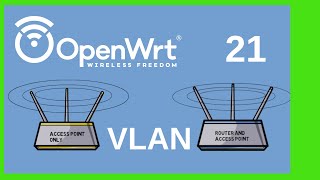





extremely helpful video! i know absolutely nothing about configuration and i was able to follow the steps and set up my wifi router!! Thank you
Thank you! This really helps me
Thanks for the Video !!!
thanks my brother 👍👍💓💓💓
Gracias x el vídeo
thnx a lot :)
thanq
super
hey,,,internet on my computer is working slow now through this netis router...torrents go with 200 kbs speed...how to fix please?
hii , i have configured my WF2411 router and is working fine but the problem is that when i shutdown my computer the wifi also stop working.. can you plz help me out , i want to use wifi 24*7 even when my computer is turned off.
Vivek Damani go to Control Panel - Device Manager - Network Adapters - Right Click on ur adapter - Properties - ( first go to Advanced ) - Device sleep on disconnect make it disabled and go to Power Managment and unclick it the First ( allow the computer to turn off this device to save power )
Bhai yar bridging mein pppoe to configure hota ni iss mein
how can i port forward on this?
i am in a problem and i didnot understand what happing i am a computer expert and i know little bit of networking & also i am a networking student and engneering student , i understand and do as u shown hair and my modem is working but before see this vidio i am in a prob hole day after perchasing this product thinking about my device is damege , thanks a lot
Who d hell r u
Abhiram k j who d hell r u....idoet