Smooth Hyper-speed Effect ( Timelapse/hyperlapse effect ) Premiere Pro CC
Вставка
- Опубліковано 12 кві 2018
- Website: www.artisanagenda.com
Hyperspeed effect, time-lapse effect, hyperlapse effect, call it whatever you want it! But when you do this RIGHT ( not balanced on your dash ) this effect looks AMAZING.
Hope you guys enjoy this video and please don't forget to hit the like button and subscribe!
FREE LUT: www.dropbox.com/s/vjjrxl9bc0a...
Instagram: / antdibi
Company: / artisanagenda - Фільми й анімація


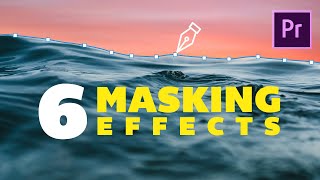






So much talking about un-related stuff just to click on frame blending... 😑 That's all there is to this 5 minute video guys, just the suggestion that you can use frame blending when you speed up timelapses. Lol bon...
Waste of time for a simple thick. I agree
Chill guys its only 5 minutes and I as a beginner thought it was nice to see the difference!
THANKS! DIDNT KNOW THIS. GOD BLESS G
2:20 if you want to skip ahead.
i didnt mind the other things you were talking about but maybe you should put time stamps in the description. i know you want to get your engagement time up but just a suggestion.
Yep that is a lot of filler in 5 min video.
This was so hard to find!!!! It was exactly what I was looking for. Thank you!
Thanks so much !
Super helpful and to the point !!🙏🏼
Dope! crazy I've been doing video for years and this is probably the best example I've seen so far
This really helped
Woaaah!! Thanks bro!
Thank you so much for this video 😄
WOWWW!! LOVE IT!
Very helpful! Thanks
like it & now i am gonna try
Wow, I never knew this. I usually just bump my shutter to like 1/6 of a second. Great video!
I want to mix that in with this concept as well! Thanks man!
Thanks man!
Dude this is frigging awesome. It's so simple to do but looks awesome. I'll be using this for sure
Yeah dude, It super fun! You'd probably get some great time lapses!
Thank you very very much buddy..... finally I came to know about it because of you... 😊😊😊✌🏻✌🏻✌🏻
Great information
thanks man. simple but really helpful
Absolutely!
Thanks for your time
your video helped me , solution was so simple , lol , Thank you
Omg. So helpful
My question has been revealed. Thank you😆😍🔥🔥
When i speed my footage up i loose like the end part. When i click on the specific frame, i can see it, but the speed up video wont show it. It only shows like 3/4 of my clip, but not the ending. Does someone know this problem?
thanks :D
Thanks alot
Video start @2:19
thnx mn
جلست أبحث لمدة طويلة عن كيفية عمل هذا التأثير
كنت أعرف طريقة تسريع الفيديو ولكن لمن أعرف كيف أقوم بعمل تأثير السرعة
أخيرا وصلت لهذا الفيديو
شكرا جزيلا لك
How can i use it with moving camera !?
Lol, i tried AE pixel blur, radial blur and got a very hard time to render the sequence, I just know that it is so much easier to use frame blending, thanks anw
Video starts at 2:20
1:15 how you do that fast forward effect?
The whole content of the Video:
Right Click on Footage in Timeline -> Speed and Duration -> Set to more percent than 100 -> Time Interpolation: "Frame Blending"
THAT'S IT.
Name of the music please
Duuuuude
When I upload the video on UA-cam ! It's quality was soo bad . Only watchable on 1080p other qualities are wasted 😨
I love u
Thanks, straigh and clear tutorial
video starts 2:19
It was helpful but it's supposed to be a 2 mins video not 5...
The video is helpful. But why ur adding useless stuffs...
Hope ur correct it in another videos.
u waisted my 5min, ty
doesnt looks smooth
5 useless minutes, you could've write in the title "use frame blending in the clip speed settings" and it would've been more useful