🎥 How I Film and Light My iPad Drawing Videos
Вставка
- Опубліковано 5 жов 2024
- One of the hardest things I had to figure out when I started this channel was how to film overhead shots of my ipad while I draw. There's a lot of great videos showing how to set up an overhead rig but they don't address issues that are specific to filming something reflective like an ipad screen. There's also the issue of camera wobble if you mount your setup to the desk. I've finally dialed in my setup and in this video I break it all down for you!
Here's all the stuff mentioned: www.amazon.com...
Join this channel to get access to perks:
/ @chris-piascik
💌 Sign up to my mailing list and get a free download!: www.chrispiasc... Stuff I use and Recommend: tinyurl.com/CP...
🖌 Photoshop/Procreate/Fresco Brushes: tinyurl.com/re...
🔍 You can also find me on:
🤳🏻 Instagram: / chrispiascik
🕺🏻 TikTok: / chris_piascik
👨🏻🎨 My website: chrispiascik.com
🤷🏻♂️ Linktree: linktr.ee/chri...
👨🎓 FREE Month of Skillshare: tinyurl.com/MY...
DISCLOSURE: I sometimes review and/or link to products & services I have used (or tried). When available, I use referral links, which means if you click one of the links in this video or description and make a purchase I may receive a small commission or other compensation.
Often times, the links to products/gear are links to those products on Amazon. I am a participant in the Amazon Services LLC Associates Program, an affiliate advertising program designed to provide a means for content creators to earn fees by linking to Amazon.com and related sites.



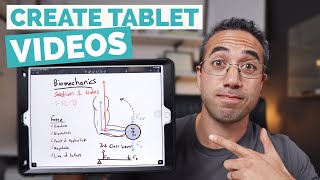





Congratulations for your new setup! I have been watching you from few weeks and loved your videos! Lot to learn from you sir!
Awesome, thank you!
Thanks for this. I spent months trying to work this out also. I ended up with something mounted on my wall because of the wobble too. I just used a monfrotto clamp with arm though so I could take it off. Very similar.
Sounds like you found a great solution too.
Chris....thank you so much! I have a question about the soft box...you mention getting the biggest one possible...what about the strength or wattage of the light....does this matter? I know nothing about them. Because I think I can easily find a large soft box but not sure how much that matters or the quality if you know what I mean. ( I am currently filming with the dark hands scenerio 🤣)
This is really helpful content. thanks chris!
Glad you think so!
Extremely helpful
Glad to hear!
👍🏾 so helpful!
Glad you think so!
Polariser filters exist to reduce glare for your camera 🙂
Would that get rid of the rejection on the screen though? Is that the same thing?
@@chris-piascik Should do a pretty good job with the reflection. I'd say it's definitely worth a try at least 🙂
Cool, thanks for the suggestion.
looks great!
🙏🙏🙏
Oooohhh. I get it…you mean glare from light…not disapproving looks
Lol that too.
Was anyone else yelling "unboxing" and the screen at that first bit? 😆
Lolol
Hi Chris, do you record your audio straight into the ZV-1F camera mic or use a separate external mic (plugged into camera or otherwise?) to record your audio with the videos?
Thanks!
No problem!
👍🏽❤, are you going to review the new paperlike iPad case?
I haven’t seen that one yet. I’ll have to check it out and see if it looks interesting to me!
Really great video, so difficult to find advice about filming the iPad. Now, to take it one step further, do you ever do Live streaming while drawing with your iPad. I am experimenting now with the Sony ZV-1F using Zoom and I just can't seem to get any better quality with it than when filming with my iPhone XS. Some of the words in Procreate app look slightly blurred. Any tips for filming iPad for Live-streaming. I need to show my hands for the finger gestures and where my Apple Pencil goes.
Thanks! I do have some advice there, the resolution is limited when you’re attaching it via USB. I’ve found if you get an HDMI adapter capture card you can get full quality. I used the camlink 4k.
Thanks so much@@chris-piascik - I will check this out. There are a lot to choose from. Would love to know the one you purchased. I can't see it on any of your tech listings. Thanks again for your time.
Do you use paper like?
I have used PaperLike, currently I’m using a different version, but I do always use some variation.
Cool👍
Thanks!
So how should the light be positioned? On the side , in front or how. Please enlighten
I place them on the side like a show in the video.
what camera setting did you use when showing ipad. because ipad screen light and video led light refresh hertz are different
My main light is a photo/video light so I think that's not an issue. The supplementary lights haven't given me an issue either. I'm not super knowledgeable about camera settings though.
Hello Chris please if you can help me, I have a problem with adobe Fresco, I made an illustration on Fresco that contains vectors and also contains images that are not vectors they are brought from photoshop (i export this image pdf and also try export in psd), in fresco everything looks fine but when I export my illustration as png, psd or pdf Everything that is not vector is pixelated, my illustration is small, it has a 5"x9" format this is the canva size . Do you have any idea why this happens? and how can i solve it?
This illustration is for a contest and I have a few days to deliver. Some advice would help me a lot. thank you again!
What is your resolution at that size? If it’s set to 300PPI your image will be exporting at 1500 pixels wide which isn’t very big, but should be big enough to not have it look pixelated unless you’re zooming in. Generally I draw around 4000-5000 pixels wide. I find that anything below 2000 doesn’t give me enough brush control. If your image looks good within Fresco I’d suggest bumping the size up. You can increase the ppi or just increase the overall size within the same aspect ration. Generally you can’t just add resolution to pixel art and have it improve greatly, but it might be ok for this situation.
@@chris-piascik thank u very much i gonna check the resolution i belive It’s 72PPI but no shure great advise thank u!
Ah yeah, if it’s only 5x9in at 72ppi thats teeny tiny. For something to print cleanly it needs to be 300ppi at 100% scale. So something 5” wide at 72ppi would translate to less than 2” at print resolution. When working with pixel art it’s almost always better to start bigger than you need. You can always downsize but it’s not easy to make it bigger cleanly.
@@chris-piascik🫶🏼