How to create a leaderstat and show it on an UI | Roblox Studio
Вставка
- Опубліковано 14 жов 2024
- Today I show you how to create a leaderstat and show it on an UI in Roblox Studio.
First Script:
game.Players.PlayerAdded:Connect(function(player)
local leaderstats = Instance.new("Folder")
leaderstats.Name = "leaderstats"
leaderstats.Parent = player
local Coin = Instance.new("IntValue")
Coin.Name = "Coins" -- Change this to what you want the leaderstat name to be
Coin.Value = 2
Coin.Parent = leaderstats
end)
Second Script:
local CoinsLabel = script.Parent
local function onCoinsChanged(newValue)
CoinsLabel.Text = "Coins: " .. tostring(newValue) -- Change "Coins" to whatever you want your currency to be called
end
local player = game.Players.LocalPlayer
local leaderstats = player:WaitForChild("leaderstats")
local Coins = leaderstats:WaitForChild("Coins")
onCoinsChanged(Coins.Value)
Coins.Changed:Connect(function(newValue)
onCoinsChanged(newValue)
end)
What is ROBLOX? ROBLOX is an online virtual playground and workshop, where people of all ages can safely interact, create, have fun, and learn. It’s unique in that practically everything on ROBLOX is designed and constructed by members of the community. ROBLOX is designed for 8 to 18 year old's, but it is open to people of all ages. Each player starts by choosing an avatar and giving it an identity. They can then explore ROBLOX - interacting with others by chatting, playing games, or collaborating on creative projects. Each player is also given their own piece of undeveloped real estate along with a virtual toolbox with which to design and build anything - be it a navigable skyscraper, a working helicopter, a giant pinball machine, a multiplayer “Capture the Flag” game or some other. There is no cost for this first plot of virtual land. By participating and by building cool stuff, ROBLOX members can earn specialty badges as well as ROBLOX dollars (“ROBUX”). In turn, they can shop.
IGNORE : #Robux #Scripting #RobloxStudio #lua #Developer #Free roblox studio game development lua roblox scripting building roblox games making games free 2023 working admin vip gamepass door member system panel gamepass shop roblox how to make gamepass shop gamepass gui product purchase robux item shop gamepass gui shop checkpoint saving datastore checkpoint obby saving data save spawn obby game roblox obby save stage leaderboard stage counter stage tracker checkpoint system checkpoint save


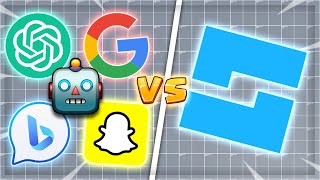






Thanks! this really helped a lot in such a short time!
Glad I could help :)
OMG thank you. Searched for that for long!
Glad I could help!
thank you very much for the video, you don't know how much I was looking for it
will it work for a soccer game?
W man but pls make how to do task to get more coins i mean every second you play the coin will be get 1+ in a second TYSM!!!