How To Install Ubuntu 2023 in VirtualBox | Ubuntu Linux
Вставка
- Опубліковано 14 тра 2024
- In this video, I will walk you through the installation of Ubuntu in VirtualBox on a Windows 11 PC. The version we'll be installing is Ubuntu 23.04. This is A step by step guide on installing Ubuntu Linux 2023 on VirtualBox. Watch this video & learn How to Install any version of Ubuntu in virtual box on windows 11 pc.
______________
Command List
______________
sudo apt update && sudo apt upgrade
sudo apt-get install linux-headers-amd64
chmod 777 VBOXLinuxAdditions.run
sudo ./VBOXLinuxAdditions.run
__________________
TimeStamps
__________________
00:00 Introduction
01:26 Download VirtualBox & Ubuntu Linux ISO
02:50 Create Virtual Machine
05:31 Ubuntu Linux Installation
07:48 Install VirtualBox Guest Additions
10:24 Delete Ubuntu
______________
Helpful Links
______________
~ Check Out My Website - kskroyal.com
~ Download Ubuntu - www.ubuntu.com/download
~ Download VirtualBox - www.virtualbox.org/
~ Buy Me A Coffee - buymeacoffee.com/kskroyal
_____________________
Other Tech Videos
_____________________
Install Asahi Linux On M1 or M2 Mac Step-By-Step ↪ • How TO install ASAHI L...
Install Rocky Linux ON M1 Mac With UTM ↪ • How To Install Rocky L...
Install ubuntu On m1 Mac ↪ • How To Install Ubuntu ...
Install ChromeOS Flex On Any PC / Laptop ↪ • ChromeOS Flex is AMAzi...
_________________
© KSK ROYAL
Meresai
_________________ - Наука та технологія



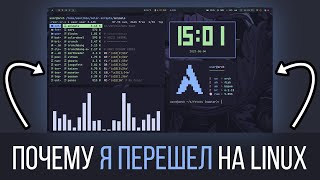





*IMPORTANT TO READ*
*----------------------------------------*
Before installing VBOX Guest Additions tools you must need to setup Linux header files. The command mentioned in the video doesnt seem working and it's obsolete. So use the below command to setup *linux headers*
*sudo apt install linux-headers-amd64*
I personally got through an error. I used sudo apt install linux-headers-generic instead, and it worked
This is really usefull i had to install this for an online class and it was verry difficult for the teacher to help us especially when we where trying to turn on virtualisation in the bios thankfully this video helped me get it all set up thanks alot
Thankyou so much after installing numerous times it always crashed no matter what i did but your video helped me perfectly ❤
The best tutorial! Thank you!
i got some troubles installing ubuntu vm, this video make my life easier, ty.
Thanks for the video, but I haven’t been able to enable my virtualization cus my pc refuse to enter recovery mode. Also I have a hyper v suport which is enabled can I go ahead to install Ubuntu on virtual box like that?
Thanks, it's really helpfull
Thanks a lot, love the effort
please help, I wanted to do the same thing only in ubuntu server, I did exactly the same things as in the video, installed these additions but it didn’t help, why?
You are one of the first youtuber i ve watched a video from and enjoyed the whole time you made it so easy are you sure you are not AI lol really appreciate you mate
Awesome! Thank you!
Great job, thanks!
5:16 when i press on try or install ubuntu, it gives me the error "no init found, try passing init option to kernel......." what am i supposed to do :(
Thanks Bro for making this video
Thanks it's very helpful❤
very good and clear tutorial
Thank you so much 🎉😊
THANK YOU !!!!
Thank you so much!
I cant find my seagate file directory in the ubuntu files, i want to recover erased data please help
muito bom o video! mostra alguns aplicativos importantes para o ubuntu.
Thank you so much
I have very old pc (intel core 2 duo & without graphics card)
My college assignments require ubuntu terminal (& attach screenshot of results of code that i write)
What should i do, install vbox or install complete another os in pc?
*There are lot of ways you can run ubuntu*
If you have installed windows 10 or 11 you can install WSL to setup Ubuntu, that is very light weight. NOTE: WSL for ubuntu only provides a BASH TERMINAL, you can also run GUI apps. here is a video: ua-cam.com/video/Rzg144v3hfo/v-deo.html&pp=ygUKdWJ1bnR1IHdzbA%3D%3D
You can try installing ubuntu using Virtual Box but it will slow down your PC.
*_Best way is that, install ubuntu on a separate drive to run smoother. Use 22.04 LTS or 20.04 LTs._*
Thank you so much😎😎
what are the disadvantages of using ubuntu in virtualbox than compared to dual-booting it with windows 11. how would i know that Ubuntu will support my Laptop hardware ?
Performance will be very poor. Unless if you trying it on a powerful hardware.
Dual booting helps ubuntu take an advantage of physical hardware directly.
Can't thank you enough!!
When i clicked on strat it wouldn’t work and it says Fail: ( not in hypervisor partition and AMD- is disabled in the BIOS) what can i do?
Check the BIOS settings and Enable Look for Virtualisation or AMD -V option and enable this feature.
🙌
i already download ubuntu 23.04 amd64 but my laptop use windows 10 version 1809 (OS Build 17763.107). when we see my windows, can it be run?
i followed the tutorial on this video until 5:25 and ubuntu logo not showing up
YES
Thank you.
thank you so much
It doesn't start with me
It got stuck while installing ubuntu,is there any solutions to it ?
so helpful video
What is the use of guest additions? Please reply as i am not able to do that in terminal , it says no file found 😢
It adds a support for Clipboard sharing, fix graphical related issues and more.
While installing an option menu occurs on the screen that Erase disk and install ubuntu, Is this option will also delete our windows operating system and their data like in disk c all the setup files and photos and other data ?
NO way .. It has nothing to do with Windows. Just follow the steps blindly. Your windows system is safe.
thanks
Thank you
Everything is working fine but getting audio issue, please make video to resolve audio issue
Read this blog: aaroalhainen.medium.com/how-i-fixed-my-ubuntu-20-04-no-audio-dummy-output-issue-eaa525838e0d
Thankyou
thanks!
Sir, the virtual box is not
removing the installation medium automatically. What should I do now? Please reply
Force turn off the VM. Select your Virtual Machine from the sidebar and go to settings. Then head over to storage, select the Arch Linux ISO and click on the CD icon and choose remove.
How to import iso file
in 5:58, when it says erase disk and install ubuntu, so what exactly will it erase, i'm afraid that it will delete all the files in my directory where i download virtualbox, so can you tell me what will it erase?
It won't do anything. No need to worry about windows 11..
@@kskroyaltech but i have window 10 🥲
after i executed 'sudo apt upadate' command it gave 'Sorry,try again'.
Did u type the login password ?
It is showing this system is not currently set up to build kernal module so what should i do??
its because of linux header file.s
Do one thing:
inside VM, open terminal and install the kernel headers
*sudo apt install linux-headers-amd64*
and try again. It has to work this time;.
Ctrl F to leave thr full screen mode doesnt work for me. Why please
Its the right ctrl ,not left ,try that ,It's confusing at first i Know :)
❤❤❤❤❤❤
Why am i not able to access the iso file from the ubuntu folder to add
You mean Guest Addition tools?
Hello sir! why in the end of step by step but ubuntu screen was black then it's stuck in that screen ?
can u explain some more? thanks for your video
now I can turn it on nice and thanks you
How to fix
you're a G
i think i need to activate something in the bios
YEs make sure VIRTUALIZATION is enabled. Look for AMD - V or Intel VT - X.
Hey when i run sudo ./ And the file name it says command not found, plz help
did you run any command between "chmod +x VBoxLinuxAdditions.run" and "sudo ./VboxLinuxAditions.run"?
How is the programming experience on a VM, or is it good for programming?
Please reply 🙏🏻
for web development its very good. But don't expect android studio or such programs to work smoothly.
Need link to the files you ran
Which Link ?
Virtualbox final setup files@@kskroyaltech
lol when you run sudo apt update thats your link
When i type in sudo apt install linux-headers-amd64 why does it needs my password, and why cant I enter anything after that?
You can type the password that is used to login into your computer. Why you type password in linux it won't show anything for security reasons. Just type the correct password and press enter.
i don't know why but this ubuntu downloading is very slow even if my connection is giving good speed too
Yeah for me also!
DOnt worry the problem is from the ubuntu servers itself.
Ubuntu does not prompt me to with installation at 5:29
What it shows ?
bravo brother
Thank you so much
What laptop you use?
*HP Pavilion Gaming Laptop*
*_Specs_*
AMD RYZEN 5600H 6 Core 12 Threads @3.7GHZ
Ram 24GB DDR3 CL22
AMD Radeon Graphics iGPU 512MB VRAM
NVIDIA RTX 3050 4GB VRAM GDDR5
SAMSUNG 500GB NVME SSD
15.5 INCH LCD PANEL @144HZ
No response at 8:37, imjust stuck at [sudo] password for
You. need to enter the password that you set while installing ubuntu. Note: When you type a password in linux it wont display the characters for security purposes.
When I type in sudo apt update. It shows err:2 404
make sure you computer is connected to internet/. I mean on HOST OS / windows OS.
ubuntu from MS Store?
That is not a full version of ubuntu and uses WSL 2 to run along with windows. This method allow to run ubuntu on a virtual machine in an isolated environment. You can have a full access to ubuntu and do what ever you want to.
Did you try the new VirtualBox Arm64 for Apple Silicon Mac ???
It seems like oracle is not interested porting VBOX to apple silicon Mac and they removed it. (((
How to delete windows and make ubuntu as main?
Make ubuntu bootable USB and boot from it and erase windows
Help it says aborted
Try again couple of times. Make sure on your host OS (Windows), you have free space left, plenty of free ram.
@@kskroyaltech how much ram Gb?
Thanks a lot man
sudo apt install linux-headers-generic worked for me
Super
How to run that command 😢