How to Create an Automatic Salary Slip in Excel | Step-by-Step Guide
Вставка
- Опубліковано 23 чер 2024
- Make a Salary Slip in Excel | Automatic Salary Pay Slip Tutorial
Spell Number Formula Installation in MS Excel:
• Excel Formula to conve...
XLookup formula use link:
• XLOOKUP Function in MS...
Description:
Welcome to our comprehensive tutorial on creating an automatic salary slip in Excel! 📊 In this video, you'll learn step-by-step how to design and automate a professional salary pay slip, perfect for HR managers, small business owners, and anyone looking to streamline payroll processes.
What You'll Learn:
🔹 How to set up a salary slip template in Excel
🔹 Using Excel formulas to automate calculations
🔹 Tips for formatting and organising your pay slip
🔹 How to include essential components like basic salary, deductions, and allowances
🔹 Making your salary slip professional and presentable
Why Watch This Video?
Creating salary slips manually can be time-consuming and prone to errors. With our easy-to-follow guide, you'll be able to automate this process, ensuring accuracy and saving valuable time. Whether you're managing payroll for a small business or handling your own finances, this tutorial will equip you with the skills to create efficient and professional salary slips in no time.
Who Is This For?
HR Managers
Small Business Owners
Accountants
Freelancers
Anyone interested in Excel and payroll management
Stay Connected:
👍 If you found this video helpful, please give it a thumbs up and subscribe for more Excel tutorials!
🔔 Hit the bell icon to get notified whenever we upload a new video.
/ @qamaralvi8058
• How to enable Xlookup ...
• How To Make Automatic ...
• Employee Probation Con...
• Quick Fill Blank cells...
• Fix Product Activation...
• Create OMR Sheet in MS...
• New Automated Data Ent...
• XLOOKUP Function in MS...
💬 Have questions? Drop them in the comments below, and we'll be happy to help!
Thank you for watching! Let’s master Excel together. 🚀
#Excel #salaryslip #Payroll #exceltutorialsforbeginners #hrmanagement #smallbusiness #Automation #exceltips #payslip #microsoftexcel #exceltipsandtricks #excelformulas #excelautomation #businessfinance #payrollprocessing #smallbusinessowners #financialmanagement #accountingtips #spreadsheettutorial #microsoftoffice #employeemanagement #financialreporting #productivityhacks #businessautomation #excelskillsdevelopment #officemanagement #tutorialvideo #learnexcel #excelforbeginners #excelexperts #financialplanning #payrollsoftware



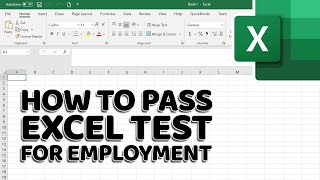





very easy to understand 🤩
Well done.