Це відео не доступне.
Перепрошуємо.
Loose and Messy Watercolor Florals in Procreate | ADVANCED PROCREATE TUTORIAL
Вставка
- Опубліковано 7 сер 2024
- I couldn’t let Valentine’s Day arrive without some watercolor florals! I was a little hesitant to share my sketching process for these 🫣, but I wanted you to see that a sketch does not need to be a beautiful thing to lead to a beautiful thing…especially in this style.
This tutorial can be adjusted to fit any occasion throughout the year - just change up the colors for a completely different feel! You can also control how much messiness you’d like to inject by increasing or reducing the wash and splatter elements at the end. Other than that, just let the brushes + stamps do the rest of the work for you 😉
Looking for more Procreate tutorials + freebies?!
👉 Head to my site: every-tuesday.com
👉 Free Procreate brushes + swatches: tuesdaymakers.com
✨ New to Procreate? Take my free course, Procreate for Beginners here: learn.every-tuesday.com/procr...
🎨More Procreate projects like this one: • Creative Design Projec...
🎓Love Messy Watercolors in Procreate? Check out my full course here:
learn.every-tuesday.com/messy...
---------------------------------------------------------------
CREATE THIS PROJECT WITH:
✅ Messy Watercolor Brush Set: every-tuesday.com/messy-brushes
✅ Love Lettering Stamps (free when you become an email subscriber): every-tuesday.com/resource-li...
✅ Reference sketch (free png file): every-tuesday.com/loose-flora...
✅ Color Palette (free): every-tuesday.com/loose-flora...
---------------------------------------------------------------
TECH STUFF + ACCESSORIES I USE
✨ This artwork was created on a 5th gen iPad Pro (12.9”, 256GB) with a 2nd gen Apple Pencil using the Procreate app
✨ I use the Paperlike screen protector and pencil grips on my iPad Pro, more info here: every-tuesday.com/paperlike
✨ When not in use, I keep my Apple Pencil in the NimbleStand: every-tuesday.com/stand
✨I recommend any iPad listed here for working in Procreate: every-tuesday.com/ipads as they all allow for pressure sensitivity. I only recommend an Apple Pencil because of its reliability compared to other 3rd party styluses
---------------------------------------------------------------
CHAPTERS:
00:00 Intro + Background
01:25 Sketch Floral Layout
03:35 Messy Watercolor Brushes
13:35 Washes, Splatters & Smudges
17:50 Watercolor Paper Texture
18:40 Lettering
---------------------------------------------------------------
LET’S CONNECT!
👉 Website: every-tuesday.com
👉 Instagram: / everytuesday
(Use #procreateit and #tuesdaymakers to tag your work!)
---------------------------------------------------------------



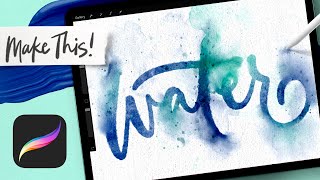





honesty the best teacher in the procreate world... thank you so much Teela.. I learnt a lot from you
Thanks so much for this, made my day! ❤️
Using stamps for getting the shapes you want is such a great idea! Thanks!
❤WoW! Thank you 😊
I recommend the full Messy watercolour course - it's great!
Thanks so much! ❤️
This was extremely helpful.I am very new to drawing in any form but this has started something,may it last.Many thanks
Thank you Teela..I always learn so much from your tutorials which are so generously shared xx
Cute
Heartwarming! Like how the leaves feel soothing. Your drawings are pretty and glad it’s Tuesday. Thank you so much 😊
Thanks, friend!
Your artwork is always beautiful and I always learn a lot about design from watching your videos. Thanks for sharing!
Thanks so much for watching, it means a lot!
That’s amazing!
Love this..will try later
Loved this one!!
Beautiful! Thank you 😊
That's beautiful! Definitely drawing that! Thanks for the tutorial 😀
Thanks for watching!
Great work! Beautiful:) I had a question though. Does this brush set also come with a lot of dynamic brushes that you can use to just paint normally? Or does it only contain stamps? It would be nice if the stamps were brushes as well to swipe away with.. thanks in advance!
Yes you can use them for both, she said it quickly at one point in the video.
Beautiful! If I wanted to draw flowers to use for wedding invites would you recommend drawing the flowers as a PNG to use with illustrator (etc) to add text and play with the placement or do the whole thing in procreate? I'm worried about losing quality for print through procreate
You could do either - if you create everything entirely in Procreate, you just want to make sure you're creating everything at the size (or larger) that it will be used at. The biggest error people make is scaling their artwork up, which stretches pixels and reduces quality. Avoid that and you'll be fine!