How To FADE an Image to TRANSPARENT with Gradients in Photoshop CC | Two Ways
Вставка
- Опубліковано 15 лип 2024
- Learn TWO different ways that you can fade an Image to transparent with gradients in Adobe Photoshop CC.
The first method in this tutorial will go over how to create a transparent gradient fill adjustment layer and apply a solid color transitioning to transparency over your image. The second method uses transparent gradients applied on layer masks to easily fade an image to transparent, and then save it as a png which can then be placed over any other image. How To Make Transparent Gradients in Photoshop CC 2021
💥My Other Gradient Tutorials
All About Gradients: • How to Make GRADIENTS ...
Transparent Gradients: • How To FADE an Image t...
Gradient Selections: (coming soon)
Gradient Text: • How To Make GRADIENT T...
3 Easy Gradient Image Effects: (coming soon)
Gradient Maps: • 3 Easy GRADIENT OVERLA...
0:00 Start
0:09 Color to Transparent Gradient
3:10 Adjusting Your Gradient Settings
7:26 Fade an Image to Transparent
9:59 Save Transparent Image as PNG


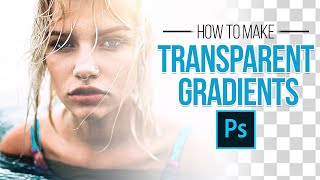






You literally solved my problem within 30 seconds. THANK YOU!!
Thank you for explaining this in simple terms. I have been looking a long time for a video like this. Good job
Glad I could help. Thanks for watching!
Great! Thank you! ❤️
This is really helpful thank you!!!
Super helpful with trying to create a new product for my business. Thank you. (Subscribed ✅)
Thank you so much!
thanks for such easy guidance. worth like & subscribe.
Great, just what I needed ! Subbed
Awesome, thank you! Thanks for watching!
Your Doodle looks EXACTLY like our puppy Cooper! Exactly!
Very clear thank you
You're welcome!
this is exactly what ive been looking for! is there a way to add multiple gradient fading the image out? try to get all sides of my image.
Excellent
Glad you liked it. Thanks for watching!
You explain really well! Do you have, or are you planning to release some sort of Photoshop course?
Thank you! At this time, probably not (as I'm a high school teacher and basketball coach, so also busy elsewhere). But a lot of the Tutorials I have planned for UA-cam this winter will be released in a "series" format...more like Netflix style. I can't keep up with the once or twice a week release schedule I had, so my plan is to create/release chunks of videos together, at the same time, that build on each other - similar to how a course would (that's the plan anyway).
@@thisguydoesphotoshop awesome! I'll be supporting here then :)
very helpful but is it possible for fade to transparent to be on an exact 90 degree angle up
Yes. If you hold "shift" then drag up or down it will lock in at 90 degrees.
I had no idea you could just click and move the gradient!
sorry these all fails ! , i did same steps but my windows 11 photo viewer shows me the empty background grid of my png images as white color !! i couldn't find why !