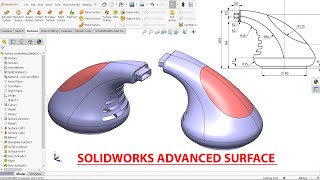Master SolidWorks Surface Modeling: Comprehensive Part Design Tutorial
Вставка
- Опубліковано 19 тра 2024
- Unlock the full potential of SolidWorks with our in-depth surface modeling tutorial! In this video, you'll learn how to design complex parts using essential surface commands such as Surface Extrude, Trim Surface, Revolved Surface, and Filled Surface. Whether you're a beginner or looking to refine your skills, this step-by-step guide will help you master the art of surface modeling in SolidWorks. Subscribe for more CAD tutorials and elevate your design capabilities!
Key Topics Covered:
Surface Extrude: Create foundational surfaces for intricate designs
Trim Surface: Efficiently modify and refine surface geometry
Revolved Surface: Generate smooth, continuous shapes with ease
Filled Surface: Seamlessly close gaps and complete your models
Don't miss out on learning how to create sophisticated designs with precision and efficiency. Let's get started!