How to stop iPhone 13 from brightening & sharpening photos
Вставка
- Опубліковано 18 лют 2022
- A quick fix to stop your iPhone 13 from automatically brightening and over-sharpening your photos. Improve the camera quality on your iPhone 13!
📺 Watch these next:
How to remove shortcut automation banners: • How to remove shortcut...
iOS 15 customization for iPhone: • iOS 15 CUSTOMIZATION F...
You can find me here:
💭 Website: sophiedodsworth.com
📷 Instagram: / sophiedodsworth
📹 TikTok: tiktok.com/sophiedodsworth
🐤 Twitter: / sophiedodsworth
✉️ Email: sdodsworthcontact@gmail.com
🛍 My amazon storefront with affiliate links to everything I use:
amazon.co.uk/shop/sophiedodsw...
Software I use:
🎶 Epidemic Sound: www.epidemicsound.com/referra...
📽️ Final Cut Pro X
⚡ Disclaimer:
Some links included in this description might be affiliate links. If you purchase a product with one of the links, I might receive a small commission at no extra cost to you. Thank you for your support!
Subscriber count: 3.8K+
Views: 639K+
In this video: how to stop iphone 13 from brightening & sharpening photos, how to stop iphone 13 editing photos, how to stop iphone 13 camera from brightening photos, how to fix iphone 13 camera quality, how to fix iphone 13 pro max camera, how to fix iphone 13 front camera quality, iphone 13 camera, iphone 13 camera settings, iphone 13 camera quality, youtube short, youtube shorts, iphone 13, iphone 13 pro, iphone 13 pro max, iphone camera, iphone camera settings for best quality
#iPhone13 #UA-camShort #Shorts - Наука та технологія



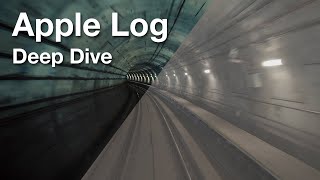





It's literally ruining my life I never want to take selfies again
You should hold the button for like 1.5 seconds instead of a single click, then iPhone skips the sharpen effect.
@@REDPOISONis it works?
same problem
@@REDPOISONWhen you do that, it becomes the video
Me too, the selfies are horrifying. And it also doesn't show any pink hues at all when taking sunset pictures, mkes it all orange. And the only reason I bought this phone was for the camera :(
Why my iPhone camera making me look old and enhancing every pimple 😢😢
The camera is seriously making me consider switching to android fr. Like this shouldn’t even be a problem
i need my android back fr
I already did this, sold iphone14 and bought samsung s22 and am happy with the decision
@@LeoWedsLeoI am also planning to do the same. The pictures on iPhone 14 lacked details and was grainy which I don’t like.
It's the same here in Android too
Maybe try 12 it’s way better I recently changed from 12 to 13 i regret it the 12 camera its super good if anyone of you actually want to changed your phone badly try the 12 ❤❤
Image looking too plasticy in artificial light due to over sharpening, noice reduction, over exposed
Try swipe the white button (the one that take pictures) to the left, its will take pictures without any auto enhancement..I know its bit annoying but its work in my I phone 13
It works in my I phone 13
Omg thank you so much!!!!!
It kinda worked.. Thanks
This actually does works. Thank you!
omggg thank u so much it worked!!!!
when i take selfies i dont look like myself.
I had to ask people if my face was looking as dirty as in the photo bc i was really concerned about that and they told me no like the pictures is adding weird stuff on my face
@@justecritiquer714 it makes it very cartoonish and inverts the camera
@@96impalathuglifeonwheelsu can disable mirror image in settings
go to settings ,click on camera .remove/turn off lens correction and mirror front camera .also go to photos and remove HDR[as she stated] AND click on your camera default app as if you are taking a picture right ,long press on your screen until you lock auto enhance .do this whilst taking a pic of a cup or something so that the camera has something to focus on
Even with it toggled off it’s still being overly sharp and contrasted. :(
same ;(
Same
same
Same 💔💔💔💔
Согласна.. как убрать?(
I can’t take a good picture of the moon because my iPhone 13 makes it so bright it’s looks like the sun.
i tried to tell my parents about this problem because i just received this phone last month for my graduation gift and because of this issue i want them to take this phone back and replace it with the s22+ or iPhone 11, hopefully the iphone 11 doesn’t have this issue
😂😂😂😂😂
I’m frustrated with my camera but thanks for making me laugh 😂
@@suprxmefire9497 i really hope u didng go back to that ancient 11.. 😮
@@Nik-qj2hk i didn’t. I still have my 13 pro max. It’s acting better now
Didn’t change anything for me :(
Same
Same 😢😢
I found it out, take pictures with Live Photo and change the key point after
but that messes up the quality smh
Those screengrabs are like half the resolution of an actual photo, dude!
Yup and still happens on the 14 pro…
That’s good to know. Thanks!
Turning off View Full HDR did not work for my iPhone 13 Pro, but I found a couple of other things that may help:
- use Live Photo mode then select a different key photo OR
- use Burst mode OR
- use Apple ProRAW, edit your photo and make sure the sharpness is down to 0.
You are pretty smart! Another technique that I love using is recording videos in 4K and using iDrip to cut the best frames in high resolution❤
Please exlplain live photo method
Thanks!! This 3 option works!!
The iPhone 13 Pro Max camera looks ugly, and the camera sharpness is too high 😭
@@irinalilianagm please teach me 😭
This has to be one of the worst things embedded within iPhones because this does not work!
My images still auto brighten and it looks absolutely terrible. I looked it up and there's nothing you can really do about it as its within the chip on the phone. It sucks and Apple really needs to fix this!
ikr so annoying ! i hope the ios 16 update will fix this
Aww I just got a new iPhone 13 pro and this feature bummed me out :(
looks terrible doesn't it lmfao, you can also manually pick your photo if you have live pic enabled or something like that, it makes it better
Take photos in burst mode.. it won’t apply the sharpening effect .. trust me this works 100%
@@sheyy2457 yes it kinda does thank you
settings>camera> use volume up for burst> switch on. when you take photos with the burst it doesn't apply the filter 😊
Doesn’t work
Tried toggling off the view full hdr, and it still looks garbage! At least on the Videos, though, but i believe the a15 chip still improves the overall quality of the image and videos after updates!
Same, I’m on 11 pro and this doesn’t help me although it seems to work for others. I have been able to take stunning photos in RAW with Lightroom, so it’s definitely the iOS software screwing it up. Lightroom is free if you wanna try it.
I'm using an iPhone 12 Pro and this actually fixes the issue! Thank you
Hi guys screenshot when you are taking selfie without like taking your photo by pressing the capture and instead you can just screenshot the photo then it’s gonna come out just like you seen on the screen without over exposure, and except this I don’t think there is another way to stop this feature until apple fix this.
Also you can take photos while record video
Left swipe on the ‘white circle’, with which you click photos, and your image will be saved without any stupid enhancements
didn't helped me it is a software issue apple needs to fix this they gave a good camera with the 13 pro max but this auto enhancement kills the whole experience
yes it sucks !!!!!!!!
Yeap true how to take off for taht 😭
@@Imenjarray213 tried different things but no luck
If you take the shots using burst mode then it won't apply that enhancement.also you can take photos using snapchat
I have been searching for this setting since last few days but i don’t found it anywhere😤
Thank you for sharing this video, its help
My pleasure!
Depends on what iPhone you have
I have returned my iphone 15 pro after looking at the selfie. My iphone 12 selfie was way better, i would rather live with that instead regretting everytime with the newer version. I checked in the apple store showing my both phone and no body had any clue about it , even they looked surprised.
Unfortunately this does not resolve the issue on 13pro. None of the camera or photos settings do.
yh :(
Apparently the solution is to use live photos and choose a different key photo
@@SF-li9kh yes that works for me (but I have the mini not the pro)
Same
try taking pictures using burst mode other than live mode. works for me!
I recently bought iPhone 14 and I am not happy with the selfie camera. It’s accentuating my pores and spots so much that my photo looks terrible, is anyone facing the same issue?
Me rn with the iPhone 15…
me with 15promax😢
Based on threads I’ve read online, A LOT of people must be frustrated with this, so thank you for trying to help out! Unfortunately it doesn’t fix it on my 11 pro, do you have any insight on as to why?
Wait the 11 pro also takes a good picture and then a few seconds after you see it changes color completely sharpening and altering the contrasts?
@@Joselyn548 yes
@@joelwilliam7295 because of this issue i might switch to the s22 plus. I don’t really care about battery life
@@Joselyn548 the same problem with me! the post processing, there should be a way to disable it!
And when I call apple support they all say they haven’t heard about this complaint! It’s ridiculous
I think you just may have been the first person to actually have helped me. I have the 15 plus and my pictures have not been turning out well at all 😢. Thank you!
I tried an iPhone 13 for 7 days. At first I thought the camera was decent, until I did some side-by-side testing with my Pixel 4a. The iPhone was oversaturated and processed. I tried turning off the HDR, but saw no difference. The overall 'build quality' of the 13 was better than my 4a, but as a life time photographer, the 13's camera just bugged me, so I returned it. I'll eventually get a Pixel 7, I suppose.
Hey there, ever since I saw the photos iPhone 13 takes, I somewhere really felt like I wasted my money and I searched everywhere as to how I could correct the over brightness rather sharpness of the photo, but didn’t find anything. And luckily I came across your video! Thankyou so much for this. It saved a lot of future photos! Bless you! You made my day:)
Did work for you? I see some people say it’s still rather sharp and contrasted
@@nayeliperez.b9595 i use 13 pro and these don’t work for me😑
How to prevent iPhone from darken my photos even in Broad day light?
I do hate Deep Fusion (AI) of newer iPhones.
It Sharpened to Over Sharpened the Images and Video. Tonal Contrast is also part of Deep Fusion depending how agressive it changes the Mid Tones and Low Tones a lot.
Not Flat Looking like Before Xr and Xs, Xs Max they are Flat no sharpening. ProRaw and ProRes still the best Flat Picture with ton of detail
same!
for everyone here about the auto color-correction on certain apps: go to your camera settings, and turn on lens correction at the bottom of the list. hope this helped :)
This helped! Thanks!
Thank you so much for this video
any time!
I know a way to fix this! First open the camera app and tap in the middle of the screen then you will see a yellow colour box. Like that tap in the place where there is too much exposure and lower the brightness slider(which is beside the box)
still doesn’t work 😞 it automatically adjusts the exposure and they look out of focus and shit quality. Why can’t we turn this off
Yeah ture i feel sad for taht
Thank you so much it's so helpful
saved the day. thank you Sophie!!
This is only for your device or how others see the image too ?
Take photo in the burst mode.. that’s the only way we have guys :)
i fell the same!
How i do that
@@Imenjarray213 while taking photo, press and hold the circle on the screen and pull to the side
@@NalluChannel first iPhone🙋🏽♂️. What circle? And what do you mean pull to the side?🤔
@@LaWdHaveMercy4 the “button” to take photos, hold it and pull it to the side, it will take several “unprocessed” photos and then you can choose the best one 🥰
thank you so much!❤️🔥
The over-sharpening and contrast absolutely ruins a good camera on these phones. Why not give users the option to turn it off? I need to see what my photo *actually looks like* as I take it. May have to return the phone.
Thank you ❤ it works❤
Thanks dear
Guys use camera called "Shutter manual camera
" to click pictures thank me later.
Thankyou bro, god bless you
tysm! it helped alot
I love your videos so much
Thank you!
Thank you so much
❤❤❤thanks
I am wondering why is your brightness increased to 998%?
Helps, a bit but it is still atrocious. It's just how Apple thinks we want stuff to look like. 20 years older, smeary chunky food and landscapes that look like cheap paintings.
helped sooooo much thank you my darling xxx
Lately my iphone 13 pro max front camera is looking weird, i clean it and it looks an iphone 6 camera, i restart it and it looks same
Tysm🍀
Still same but now low quality images😢
Thanks a lot
No it doesn’t please tell us another method I did this and turn on the burst mode as well but it is not helping
View-full-HDR is just a feature of viewing the HDR effect on iphone screen. It doesn't affect the actual image at all, only how it is displayed on iphone-13 screen is changed (even then it is not related to sharpness). This video is misleading.
Thank you 🙏
does not work on iphone 13mini , this is so frustrating
THANK UUU I LOVE YOU SO MUCH
🥰🥰🥰
Thanku mam 🥺
THANK YOU!!! i would click on my photos or just scroll on instagram & they would literally BLIND ME😂😂😂😂
Take the selfie in portrait mode, studio light and turn off portrait afterwards.
Tq sis
No, it didn’t worked.
Literally doesn’t work
YES THANKS
Should be helpful, I ended up figuring out how to stop the auto brightness on my Nintendo 3ds, which was annoying me, so yay, small win, will it work with iPhone 7? Thanks Sophie! 😊
Awesome! This is just for iPhone 13’s as their camera tends to over sharpen photos!
I need to know how to change the skin tone, it makes me yellow.
Turn on live photos, the over-sharpening is only applied to the frame that isn't in the live photo
don’t works for me! still with the post processing color 😔
After processing it's the same
Off on, no effect.
It didn’t help
Love your accent. Subbed
So kind, thank you!
@@sophiedodsworth my pleasure, btw mind if i ask which category this accent falls in.
Can anyone confirm if it this problem is only in 14 or any other also like 13 12?
It's the same shit on the 13.
This didn’t help me😔
fast and effective. thankyou
PoV - You didn't have iPhone 💀
Thats why I move from iphone to samsung
I was so frustrated with how over saturated all the "original" color photos were. This, I think, fixed it!! Now my naturally rosy cheeks won't look beet red! I'm off to see if that did the trick!
помогла
Take photos from imessage camera, it’s kinda normal there
thank you! it works on my end
can you please explain the process?
sweet like you ❤
Nope. Wrong.
its for women...
just shoot in RAW and then edit the photo, you'll see the extra sharpening will go away
Please slow down as your accent and speed make it hard to learn from; however, good video.
How much slower do you want her to go? She’s speaking at a normal rate or you can also slow down the video
Wrong. Better disable hdr in camera settings. The one you suggested is just for viewing the photos already taken
issue still persist on iphone 14 pro unfortunately but taking a photo live + making a key photo seems to work!
This is so annoying, even the result is better with iPhone 7+🫠