Don't Panic: Easily Restore Your GOOGLE CHROME Bookmarks
Вставка
- Опубліковано 27 лип 2024
- If you've accidentally deleted bookmarks from Google Chrome, don't panic! This video will show you how to easily restore your bookmarks from Google Chrome.
If you're like most people, you're probably using Google Chrome to keep your work and home life separate. But what if something went wrong and you accidentally deleted your bookmarks? Don't worry-this video will show you how to easily restore your bookmarks from Google Chrome. After watching this video, you'll be able to restore your bookmarks in no time!
In this video, we'll show you how to easily restore your Google Chrome bookmarks. This is a handy trick if you accidentally delete or lose your bookmarks, or if you just want to make sure they're backed up in case something happens to your computer.
If you're using Google Chrome, then this video is a must-watch! We'll show you how to easily restore your bookmarks, so you can continue browsing without any problems.
If you like this type of content, please subscribe at,
clearit.solutions/techtiptues...
#techtiptuesday #googlechrome #recoverbookmarks #google #chrome
Chapters:
Introduction - 0:00
Deleting Bookmarks - 0:22
Recover Bookmarks - 0:38
Test the Recovery - 1:47
Warning - 2:03
Thank you for watching - for more information on TechWyse visit our website: techwyse.co.uk/
-DISCLAIMER-
These are just generic recommendations; they may not work or be applicable to your situation.
We are not responsible for any damage or data loss you may encounter.
You should always do a full backup before making any changes to your computer/system.
Use this information at your own risk.
In case of doubt always seek professional advice for your specific case. - Навчання та стиль


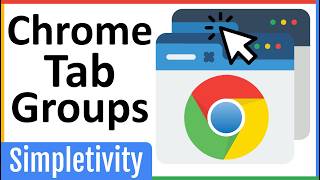






Thank you so much! I created a new Chrome profile like an idiot and it tossed all of my bookmarks. I didn’t realize how reliant on them I am but I’m very grateful for your video.
Hi Beth,
Glad we could help!
Thank you - you explained this so much better than the last video i watched
Glad we could help!
Thank you! deleted a bunch of research articles I had saved by accident and this was a life saver
Amazing! So pleased we could help :)
Thank you so much for sharing this. Awesome!!! it is working now...
Hi SHANMUGANANDHAM M,
Glad we could help!
Many Thanks,
The Clear IT team
Thanks a lot brother. Great help from your video.
Thank you so much for your kind words! It means a lot to me that I was able to help you.
Thank you so much. Without giving a thought, i reset my chrome and lost all bookmarks. After attempts, i was about to lose hope to reterive them, however with one of the method in your website, i done it. Thank you very much
So pleased we could help!
Absolutely amazing! I wonder why Google does not offer this as an option! And I still think that designing Bookmarks as a plain Explorer folder, as it used to be in the old days, would be of immense benefit to users!
So glad this was useful for you!
Thank you so much :) It worked!
Hi Umang,
Glad we could help!
Thank you so much, this helped me immensly
Glad we could help!
Amazing, thanks for the video!
No problem, happy to help
Thank you for sharing... what happens if you’ve got chrome logged on multiple devices. Must I logout and shut down all devices to ensure syncing to the old backup?
Hi Jason,
Our video here will explain how to sync your bookmarks across devices:
ua-cam.com/video/kvaXziWF2PA/v-deo.html
We recommend performing the sync on the device with the correct bookmarks.
Hope this helps!
This absolutely works!!! Thank you so much for providing. Quick, and steps all matched. Google is doing some random thing with my bar and I got them all back with this, but sadly, within a minute they went back to whatever google did. I´m not sure I will be able to get them back now.
Thank you so much for your kind words! I'm sorry to hear that the bar disappeared again. Your support means a lot!
Thank you SO much!!!
Hi Vortex Garden,
Glad we could help!
thank you for sharing this
Hi Abdelaziz,
Glad we were able to help!
Many Thanks
The Clear IT Team
Thank You , it helped me a lot to recover my data .
Hi Satya,
Glad we could help!
Thank you so much!
You are very welcome, pleased the video helped you!
thank you, using this worked, but i also figured out how to it without closing Chrome
only the first 2 of all those menus exist... what version of windows 10 are you running that you have those options? I do not have those on my latest version of windows 10 (last updated July 14, 2021)...
Hi Matt,
Which two menu options can you see?
Thank you! 🙂
Glad we could help!
Hi, I know it isn't necessarily for bookmarks but I can't seem to find anything on this as the posts related to this issue are from 2014. My issue is that I logged into a new email, which created a new profile on Chrome, which I was trying to delete. I hit delete on my main profile 'Profile 1' and I really need it back. I have lots of passwords and information I need to get back so I kind of need help with this
I am able to find the User Data folder, but after that I've been told to go to Previous Versions (posts from 2014, Chrome has changed a lot since then) but I cannot find anything close to it. I see a folder named Profile 1 but once going in there I have no clue what to do
Do you know any solutions as to how I should go about this?
Hi Duke,
We are sorry to hear this. Unfortunately we are not experts in Google Chrome Profile recovery, but this video may be able to help you:
ua-cam.com/video/AKSdGVsGuKs/v-deo.html
If you follow either of these file paths you may be able to find the folder called User Data
C:\Users\%YOURUSERNAME%\AppData\Local\Chromium\UserData\Default
C:\Users\%YOURUSERNAME%\AppData\Local\Google\Chrome\UserData\Default
Once you find the folder called User Data and User Data Old, then change the name of user data old back to user data
Then reopen chrome, go to settings and your history and bookmarks etc. should be recovered.
Let us know if you have any luck with this!
@@TechWyseUK Hi, thank you for your quick response. I've tried to find UserDataOld but the only thing that pops up is User Data for some reason. I have 0 clue why, are you able to suggest anything upon that?
Also, I did some digging and went into my Profile 1 folder, the profile I'm trying to recover, and after skimming through the list of files and folders I saw LOG.old and LOG, however I reopened Chrome so now the old log file is 06:29 when I did the deleting at 04:42, stupid on my part yes. However I see files such as Login Data, Login Data For Account (and the journal) as well as LOCK that are still set to 04:42 and 04:43. Is there any way I can try something there?
Also I have tried finding Default but there is no folder of that in User Data, I literally have no clue why mine seems to be different to others.
Thank you for your help by the way, I understand you're not an expert in that area but I still greatly appreciate your help!
This didn't work. Please help. I had over 900 tabs opened but had to reinstall windows because I needed a new motherboard. Of course I bookmarked all my tabs then proceeded to do backups of the bookmarks files. i've tried this method over and over, restarted my PC multiple times but it just doesn't work. Except I know my bookmarks ARE STILL IN THERE because when I check the files with the notepad app, I can see the text, I can see the bookmarks, their name, their link, etc. I've even tried converting them to HTML then choosing the "importing from HTML" option in Chrome but it doesn't work either. I've also tried importing them in other browsers but it also doesn't work. Please help me, if I don't restore these bookmarks then literal thousands of hours of my life will have gone to the trash bin. Please help
Hello, A third party tool that may help with this - I will put the link to one below. We are not affiliated with any third-party tools and its use would be at your own risk: rongjiecomputer.github.io/chrome/bookmark-recovery/#windows. Uploading either the bookmarks or bookmarks.bak to this tool will then give an HTML copy of the bookmarks discovered that can further be imported to google. We would recommend once recovering these to check out our video on moving the bookmarks to a google account, so they are backed up and safe ua-cam.com/video/kvaXziWF2PA/v-deo.html
Thank you so much.. Recovered all the deleted bookmarks
Thank you for your kind words! We are thrilled that we could assist you in recovering your deleted bookmarks.
Hello, for some reason when I follow these steps, there is no file called "Default". Do you know if there is a way to fix it?
Hi Shxne,
Are you on Windows 10?
@@TechWyseUK The exact thing has happened to me just now, I clicked a shortcut on my desktop, I retyped my gmail in and it synced up, But it recovered old bookmarks but not my new ones, I lost alot of bookmarks and I don't have a default file
Hi Casanova,
This is a very strange issue that we are looking into.
Unfortunately once you have synced your bookmarks it will overwrite, so these will be lost.
Sorry about this.
@@TechWyseUK It's okay! Thank you for the help^^
@@TechWyseUK my pc is windows 10 and i can't find (default ) ..what should i do?
Thaaaaaaaaaaaaaaaank you! You are a saviour.
Hi Sheryll,
Glad we could help!
I formated my pc. I thought my bookmarks are automatically saved....im screwed
Hi Saleh,
That's not good, unfortunately you wont be able to get these back as they are stored locally.
Sorry about this!
@@TechWyseUK yep
I just did the same thing ;-;
Thank you very much....!!!!! :)
Hi adi canaan,
Glad we could help!
Hi, I don’t have those bookmark files present so does that mean I can’t get anything back?
Hi Crispy,
Unfortunately yes.
In future, we recommend creating a google account and enabling bookmark sync. This means your bookmarks will be stored in the cloud and wont be lost after signing out/closing the browser.
The link below should be able to help you with this
ua-cam.com/video/kvaXziWF2PA/v-deo.html
I wish I had seen your video yesterday after I reset windows and forgot to save all my bookmarks. I've reopened Chrome multiple times since then. Have I permanently lost all my bookmarks then? There's no way for me to recover them?
Hi, sadly those bookmarks will be gone now. Save this video so you know what to do next time :)
Absolute lifesaver.
Happy to help :)
Thanks a lot :)
Glad we could help!
Great video. any hints regard how can I do that on Mac?
Hi Benjix,
Here is a method we have found online using the Mac Time Machine.
Unfortunately we are not Mac specialists so we cannot assist you directly:
If you have your Time Machine opened all the time for saving your files on your Mac, then it will back up all files once existed on your Mac. In this case, you can restore the deleted Google Chrome bookmarks with Time Machine. Here is the simple step for how to recover bookmarks in Chrome on Mac.
Step 1. Click to Open up >Finder> and go to Macintosh HD -> Users -> user name (your user name) -> Library -> Application Support -> Google -> Chrome -> Default; in the Default folder, you will see two files (Bookmarks & Bookmarks.bak).
Step 2. Next, copy, rename and save Bookmarks file to another location. Then, go back and delete the original file. Why do you need to do it? It means you will use the backup to create a new file.
Step 3. Go down to Bookmarks.bak and rename it to simply "Bookmarks", deleting the .bak extension. It will make your backup copy of the bookmarks as the original bookmarks folder.
After then you can launch Chrome again to check out the bookmarks._
Hope this helps!
I wonder how many people clicked on this video because they deleted all of their porn bookmarks and now want them back👇🏼
Haha, well, I can't promise to help with that particular problem!
Hello, please tell me how to restore bookmarks in Chrome on a PC? If my Default folder disappeared along the backup path
Hi there! If your Default folder disappeared along the backup path, unfortunately we can't help. Sorry...
it worked!!! thank you!!!!!
Glad we could help!
Hi. I recently changed my version of Windows and lost my bookmarks. I can find the bookmarks folders and they were updated a few days ago, but I can't rename the one to bookmarks.old. It won't allow the name change even though I can click on rename. It just converts back to the original name. Any ideas why that would be?
Are these your browser bookmarks? just to confirm, you've got the old bookmarks file and need to add it to your browser after windows version change?
I tried this but when I clicked the Bookmark folder (without .bak) it asked what I wanted to open it in. I clicked Chrome but I got a new window with a list of text. It didn't show the bookmarks bar like yours did. What do I do?
Hi Nancy,
You need to right click the bookmark file and rename it. Alternatively, opening the file with notepad will allow you to see all the links which were your bookmarks, so you can remake them.
Hi bro , thanks for this video. I need dos key command to show the bookmark bar. I need to create a batch file to put the startup.chrome favourites bar sometime it's automatically hidden
Hi KANAGARAJ,
Glad you liked the video!
You need Vipers on your glasses to remove Hairs from your right lens.
Thank you. Thought they were gone forever.
Hi Ron,
Glad we could help!
Hello, I reset my PC and didn't sync my account. Is there a way to get my bookmarks back?
Hi Axel,
Unfortunately, if you had not synced your bookmarks before you reset your PC, there is no way to retrieve this data, you will have to start from scratch.
We recommend syncing your bookmarks on google in the future, if you are unsure of how to do this, check out our video below:
ua-cam.com/video/kvaXziWF2PA/v-deo.html
Hope this helps!
Hello, I have this problem. I’m on tablet right now and my bookmarks don’t show, but on computers, they do. Any advice?
Hi Sweaty,
This guide should be able to help you, if you are signed in with the same google account on both devices, you are able to turn on syncing.
ua-cam.com/video/kvaXziWF2PA/v-deo.html
Hope this helps!
@@TechWyseUK thank you so much!
There is no bookmark file in the default folder may be its because I have recently formatted my computer. Could you tell me another way to recover the bookmarks I had before
Hi Nirosha,
Once you have formatted your PC, there is no way to recover any data. The process of formatting removes all data from the hard drive.
Sorry about this.
does it work on re inastall chorme ? i used to think bookmarks are saved/has direct link to google account . i uninastall my chrome and then i install it wow all the bookmarks are vanished
Hi was your google account signed in and syncing? You could try signing into chrome and starting the sync to see if it brings through any bookmarks, if this does not work then they have been lost.
Any advice for doing this on a mac?
Hi carefulplants,
Here is a method we have found online using the Mac Time Machine.
Unfortunately we are not Mac specialists so we cannot assist you directly:
_If you have your Time Machine opened all the time for saving your files on your Mac, then it will back up all files once existed on your Mac. In this case, you can restore the deleted Google Chrome bookmarks with Time Machine. Here is the simple step for how to recover bookmarks in Chrome on Mac.
Step 1. Click to Open up >Finder> and go to Macintosh HD -> Users -> user name (your user name) -> Library -> Application Support -> Google -> Chrome -> Default; in the Default folder, you will see two files (Bookmarks & Bookmarks.bak).
Step 2. Next, copy, rename and save Bookmarks file to another location. Then, go back and delete the original file. Why do you need to do it? It means you will use the backup to create a new file.
Step 3. Go down to Bookmarks.bak and rename it to simply "Bookmarks", deleting the .bak extension. It will make your backup copy of the bookmarks as the original bookmarks folder.
After then you can launch Chrome again to check out the bookmarks._
Hope this helps!
Chrome will NOT open and sync was not activated SO can you download/install Firefox ... import bookmarks and then ... reinstall Chrome and import the bookmarks from Firefox back to Chrome?
Hi Archangel Raphael,
It is definitely worth a try, just make sure you make a backup of your bookmarks once they are in Firefox, so at least you then have a copy.
Hope this works for you.
I have a Chromebook. This is not good for me.
I fixed it myself. I forgot I made a backup and saved it to an external drive.
Thank you for sharing your experience! It's great to hear that you were able to fix the issue yourself. Your comment might help others who find themselves in a similar situation.
Hi, what happens if you lose the bookmarks again, since there’s no backup?
Hi Abhinav,
We always recommend syncing your bookmarks to your Google Account, to do this, follow our guide here:
ua-cam.com/video/kvaXziWF2PA/v-deo.html
As we explained in the previous comment, one your bookmarks.bak file is overwritten, it cannot be recovered.
Hope this helps!
Hi NYCcitizen,
If you have synced your google account, and then you deleted a bookmark, it will have deleted on both devices.
The nature of syncing will mean that any changes made on one device is reflected on another.
Hope this helps!
Make your own backup in a separate file and put it somewhere safe from crashes. Online drive (any free one) or even a USB stick. Just make positive sure you label it and keep it safe. You can even printout the bookmarks themselves (ugh).
I recently built a new PC, pulled the drive from old PC and have it as a secondary drive in new PC. Found the bookmarks.bak file. Copied to new user data location on new PC. Rename bookmarks.bak to bookmarks. Chrome still doesn't recognize the file. I have years worth of bookmarks that I cannot get to, so frustrating. Any ideas? Wondering if there's a way to convert to HTML so I can import it.
Hi Technosaurus Rex,
It looks like because you are trying to restore to a new user profile this isn't possible. It would only work if you are restoring to the same user profile. As for looking inside the file you may be able to open it as a .txt file. Let us know how this goes!
The simple answer is to add .html at the end. check for mistakes
Never rename them unless it's an offline backup. The file extension needs to be there in order to work. Put the extension back. (.html) you probably removed the whole thing. It should look like bookmarks_1_26_23.html for an entire file for all your bookmarks. The numbers are the date the backup was made. Manual regular backups are your best protection. Some people make backups of their entire system offline. That is a lot of work for most people.
i need help i had google account on my chrome browser and my bookmarks were synchronizing time to time then i reinstall windows and when i signed into chrome again all my bookmarks are not in it what should i do?
Hi Sehaya,
Are you sure it was syncing properly?
Here is a video showing you how to do this:
ua-cam.com/video/kvaXziWF2PA/v-deo.html
Hope this helps!
Hi ... I dont have the default folder. What to do?
Hi! 🙂
Can I save my bookmarks from my android phone to my gmail account & then import all them to the Google Chrome (windows)? 🤔
Hi Rana,
ua-cam.com/video/kvaXziWF2PA/v-deo.html
Using this guide you should be able to sync your bookmarks across your devices!
Hope this helps!
Hi, thanks for the video! How can I do this for Mac? I have a macbook
Hi Joe,
Part one of this article should point you in the right direction.
recoverit.wondershare.com/mac-data-recovery/recover-bookmarks-chrome-mac.html#:~:text=Though%2C%20to%20get%20the%20exact,bookmarks%20data%20on%20your%20Mac.
Hope this helps!
@@TechWyseUK Thanks a lot I appreciate it! I had a look through Finder, but I don't have the 'Default' folder. Could this be because I created a new profile and started saving bookmarks?
Unfortunately yes. To stop this from happening again, we recommend syncing your bookmarks to a Google Account.This way you can recover them. We have a guide on this here:
ua-cam.com/video/kvaXziWF2PA/v-deo.html
It was very helpful thank you but background music is a distraction.
can you recover youtube playlists and history if you accidentally clicked incognito?
Hi Blessed Stars,
Once a playlist has been deleted you cannot recover this from a user side.
You may be able to contact UA-cam directly and see if they can recover them.
Were you signed into your UA-cam/google account when you switched to incognito?
Hope this helps!
Hi, i clicked AppData, local, google, chrome, user data and then you said click default, but there is no default! Can you help?
Try "Profile 1" instead of "Default"
Can you do this in android? And ho do you get rid of lens on android?
Hi Dieira,
Unfortunately, you can't do this on android.
In terms of your other question, this article should be able to help:
gadgetgrasp.com/how-to-disable-remove-google-lens/
There goes every single thing that’s important or not important, mostly not important like stuff I really liked on Etsy……idk why I automatically resort to making new bookmarks instantly, it’s happened like 5 times just out of no where.
Anyone else have that thing where every single bookmark is just deleted randomly
Hi Kitsun3,
We have not seen this personally, however, we recommend creating a Google account and syncing your bookmarks to the cloud. This way, you will have a backup.
Our guide here can show you how to do this:
ua-cam.com/video/kvaXziWF2PA/v-deo.html
Thank you so much. Worked . But next time slow down a bit please. Thank again
Hi Petra,
Many thanks for your feedback, we will work on going a bit slower for next time 🙂
Glad we could solve your issue!
Go to settings and slow down the video. I use .85, any slower and the person talking sounds like an idiot.
(playback speed, custom. adjust slider to your liking.)
When doing this the old bookmarks show up for only a quick second before going away again?
Hi Lumi,
That's strange
What version of windows 10 are you currently using?
I can not see the 'DEFAULT' option. What should i do?
Hi, make sure you are in the right folder location and all folders are visible. If the folder "DEFAULT" is not there, then unfortunately, you are not going to be able to restore them.
HELP! i did it but i frogot to close chrome, and it didnt work, i have put the filenames back, but im afraid that just ruined everything. i need help!
Hi Cool Kid,
Unfortunately, once you have renamed the files once they are opened there is no way to return this back.
This means that you have probably lost the backup.
In future we always recommend using a google account and syncing this across your devices.
@@TechWyseUK luckily, i realized that i could open up the bookmarks file as a txt file and it would show the code to display the bookmark. I saw that it included the url for the bookmarks! so i just copy and pasted the links to chrome and set them as bookmarks. much less convenient, but it works!
Hi Cool Kid,
That is good to know for anyone that makes this mistake again, thank you!
Glad you recovered your bookmarks!
Mine doesnt have this bookmarks files only one and is empty any other ideas please???
I'm sorry to hear that you're having trouble with your bookmarks. Please make sure you are looking in the correct folder location. If they are not there, then unfortunately they gone forever.
Can you help? I followed step by step and nothing happened. I even opened the one file and saw all my bookmarks are still in the file but the rewrites did not cause chrome to utilize them
Hello, A third party tool that may help with this - I will put the link to one below. We are not affiliated with any third-party tools and its use would be at your own risk: rongjiecomputer.github.io/chrome/bookmark-recovery/#windows. Uploading either the bookmarks or bookmarks.bak to this tool will then give an HTML copy of the bookmarks discovered that can further be imported to google. We would recommend once recovering these to check out our video on moving the bookmarks to a google account, so they are backed up and safe ua-cam.com/video/kvaXziWF2PA/v-deo.html
Thank you
Glad we could help!
Worked!
Glad we could help!
@@TechWyseUK Thank you!
This looks so amazing. I am unable to find google in the app data folder. All i see is Microsoft.
Thank you for your comment! It's great to hear that you find the video amazing. Regarding your concern, the app data folder may vary depending on your device and operating system. You might want to try searching for Google in a different location or using the search function within the app data folder.
Mate, indeed, this was good.
Glad we could help!
@@TechWyseUK Ta Mate.
i had to factory reset my laptop bc of viruses but completely forgot abt my many bookmarks im so sad theres no way to get them back ://
Hi ri,
That is unfortunate, in future, we recommend syncing your bookmarks with a google account, here is our video on how to do this:
ua-cam.com/video/kvaXziWF2PA/v-deo.html
After clicking on "User Data", I don't have a "Default" file. Does that mean I'm screwed?
Hi, if you do not have a default folder, they may have been saved in a different location. Check inside other folders in this location, as they may contain your bookmarks if you have set a custom profile name.
Mine doesn’t have “default” . I’m not sure what to click on.
Hi Jaldana,
This seems to be a common issue amongst a few of our viewers.
We cant seem to find anything online regarding this but we are looking into it.
Sorry about that.
I tried but did not work when I refreshed it...any other suggestions? I deleted them off of my work computer by accident
Thank you for reaching out and sharing your issue. I appreciate your support. Sorry, they maybe gone forever.
Could you explain the warning more clearly please?
Hi Abhinav,
When you lose your bookmarks, if you do not follow this recovery method straight away, then your only backup will be overwritten.
This is because when the browser is restarted, your PC will take a new backup of the browser.
This will replace your previous bookmarks.bak file that contains all your bookmarks with the current settings, which in your case, would be no bookmarks.
*Once the file has been overwritten, the previous bookmarks.bak file cannot be recovered.*
We always recommend syncing your bookmarks to a google account, to do this, follow our guide here:
ua-cam.com/video/kvaXziWF2PA/v-deo.html
Hope this helps!
I tried to do this with Mac, how do I do this?
Hi Mathew,
Here is a method we have found online using the Mac Time Machine.
Unfortunately we are not Mac specialists so we cannot assist you directly:
_If you have your Time Machine opened all the time for saving your files on your Mac, then it will back up all files once existed on your Mac. In this case, you can restore the deleted Google Chrome bookmarks with Time Machine. Here is the simple step for how to recover bookmarks in Chrome on Mac.
Step 1. Click to Open up >Finder> and go to Macintosh HD -> Users -> user name (your user name) -> Library -> Application Support -> Google -> Chrome -> Default; in the Default folder, you will see two files (Bookmarks & Bookmarks.bak).
Step 2. Next, copy, rename and save Bookmarks file to another location. Then, go back and delete the original file. Why do you need to do it? It means you will use the backup to create a new file.
Step 3. Go down to Bookmarks.bak and rename it to simply "Bookmarks", deleting the .bak extension. It will make your backup copy of the bookmarks as the original bookmarks folder.
After then you can launch Chrome again to check out the bookmarks._
Hope this helps!
i dont have the default folder after user data :(
Hi Anjenette,
Unfortunately, if you don't have this folder, we are unable to recover the bookmarks.
We recommend reinstalling google chrome so that this folder will show for future, if this ever happens again.
Sorry about this.
Thanks, dude! Saved my bacon.
Glad we could help!
can someone please help me I accidently removed my account from chrome and I had so many bookmarks, themes saved passwords etc and now everything is gone and I don't know how to get it back my accounts are not synced so I don't know what to do.
Hi Yianni,
We are sorry to hear this,
Unfortunately it looks like you may have to contact Google...
You may be able to recover your account by following the steps here:
accounts.google.com/signin/v2/recoveryidentifier?flowName=GlifWebSignIn&flowEntry=ServiceLogin
We always recommend signing in and syncing bookmarks etc. to ensure if this does happen, you can easily recover lost data!
Hope this helps!
@@TechWyseUK thanks
same thing happened to me :/
These are all local? Aren't bookmarks supposed to be assigned to the account somewhere?
Hi,
Yes they will be linked to your google account if you have enabled cloud syncing. We have a video on that here:
ua-cam.com/video/kvaXziWF2PA/v-deo.html
@@TechWyseUK thanks for the link. But all my bookmarks are still gone.
Does Chrome log itself out? My office is pisse at me because our account is gone with all the favourites and bookmarks and they think I did something to make Chrome log out.
Hi Kristin,
It shouldn't do - Were your bookmarks attached to an account? If so you should be able to sign back in and recover them
@@TechWyseUK I don't understand how overnight Chrome logged out and we lost all the favourites. Its not my account and no one seems to know the account to log back in
It shouldn't just log out on it's own. If you know the accounts linked email address, then you may be able to go through the steps for account recovery.
What do I do if I don’t have a default folder?
Default is the name of the Google Chrome profile. You will need to look for a folder called "Profile 1" or similar if it is not called "Default". You can also use the file explorer Searchbar to look for the desired "Bookmark" file.
i dont have a default folder...
Hi, if you do not have a default folder, they may have been saved in a different location. Check inside other folders in this location, as they may contain your bookmarks if you have set a custom profile name
I accidentally cleared them through an antivirus and without knowledge I created a fresh bookmark
And I was shocked to see 1
Then I realised that I have deleted unknowingly
So is there any possibility? I can't find bak file in there can you please help me
Hi Anonymous,
That is very strange, antivirus shouldn't do this.
May I ask which one you are using?
@@TechWyseUK 😅 well actually it's me, I thought the antivirus does
I will explain it in detail
1. Antivirus has this cleaning pc tool(which has deleting cache and stuff inclusive of some history as well) it's Kaspersky by the way and later I updated chrome and it's all gone(I thought either Kaspersky or me or chrome update unsure..
2. If those aren't maybe I accidentally deleted all the bookmarks I believe,
And without acknowledging I created a new bookmark and I found there's only one bookmark and searched for help
And I found your video
3. But here I can't see bookmarks.bak file
And I really need those bookmarks do you know any way that could help me
Hi Anonymous,
Unfortunately, if you have created a new bookmark in place of the old ones, which is what you have done by accident here, you won't be able to recover them, due to the file being overwritten.
In future we recommend syncing bookmarks to your Google Account.
We have a video on this here:
ua-cam.com/video/kvaXziWF2PA/v-deo.html
This will ensure all devices have the same bookmarks, and will backup to the cloud.
Sorry about this.
@@TechWyseUK so, can I confirm
That
There is no way to get those old bookmarks at any cost?
Hi Anonymous,
Unfortunately yes.
Sorry about this.
If I deleted the bookmark a while ago will it come back?
Hi Sivi,
If you have restarted your browser multiple times since you lost the bookmarks, then you will be unable to retrieve the bookmarks.
However, if you have only reopened the browser once, then they should be able to be recovered.
We recommend following this process just in case they can be recovered.
Good luck with this and let us know of any more questions!
@@TechWyseUK Thank you! :)
Can i recover my Google crome profile ????? Pls help me out
Why cant anyone explain how to get the apps/icons back on the main front page under Google's search bar?! Lawd, every video explains the apps icons on the top bar, not the front page shortcuts. It's annoying having to click open multiple tabs v open Google and boom😖😩😩😩
Hi, thanks for the suggestion. We will add this to our list of new videos. Have a great day.
That would be awesome @TechWyseUK I don't know what happened to my shortcut icons on Googles front page that you add the url and it pops up on the front. Thanks for your help!
@@noemig1195 check this video, maybe this is the solution. www.loom.com/share/eb5b2401d4a749d3af5581efedcf8d4e?sid=24c42a72-cb31-494f-a6d5-77415826dc02
Let us know.
Hello, just wanna ask do you know how to restore a chrome profile? Coz i accidentally removed it and i need it to restore. I badly need help. Help me please huhuhuhu
Hi Danica,
Is this a Google Account you are looking to restore?
Or is this a Guest Profile?
@@TechWyseUK Hello, I have the same problem as Soleil. I accidentally deleted my Google Account profile on Google Chrome (not the actual Google account, I can still sign in to it). Is there any way to restore the profile? I've tried the app data solutions recovery but to no avail. Please please let me know if there is a way to recover the profile!
Hi Alicia,
We have seen a few viewers ask about this now, we are looking into the fix.
For now, this video may be able to help you:
ua-cam.com/video/AKSdGVsGuKs/v-deo.html
If you follow either of these file paths you may be able to find the folder called User Data
C:\Users\%YOURUSERNAME%\AppData\Local\Chromium\UserData\Default
C:\Users\%YOURUSERNAME%\AppData\Local\Google\Chrome\UserData\Default
Once you find the folder called User Data and User Data Old, then change the name of user data old back to user data
Then reopen chrome, go to settings and your history and bookmarks etc. should be recovered.
Let us know if you have any luck with this!
@@TechWyseUK Hello, thank for your quick response! Unfortunately, even after following these steps and the video you provided it appears my bookmarks are gone for good. I am slowly starting to accept that. Anyways, thank you so much for taking the time to help me out. I appreciate it.
thanks for the video vary good instructions, but mine still not retrievable. so many thing gone😭😭😭
Hi Tim,
Sorry to hear that, in future, we recommend syncing your bookmarks to a google account. This way, they will be stored in the cloud.
Here is our guide:
ua-cam.com/video/kvaXziWF2PA/v-deo.html
What do I do if I can't find the bookmark.bak file?
Thank you so much!! I accidentaly deleted a folder with 250 bookmarks on my tablet and because I have sync on, it deleted on my google account on my computer in matter of seconds and have spent 4 hours on how to get them back. The first thing I did after getting them back is backing them up on pc and usb. Bless you my friend, you have a new subscriber!!
Glad to hear that this helped!
i cannot HEARING you... and beside that did NOT work for me.. My window dosen't even have that Test folder
I apologize if you're having trouble with the instructions. Can you let me know what specific part you're having difficulty with so I can assist you better?
i do not have the default folder. please help
Hi S almarzooqi,
What version of windows are you currently running?
Is it the most up to date version?
@@TechWyseUK windows 11
This guide is for windows 10, there is probably another way to do this in windows 11, which we need to look into and make a video about.
Sorry about this.
I LOVE YOU
Thank you.
for some reason i cant find default folder
Hi Yianni,
We have replied to your other comment with some extra steps!
how to retrieve bookmarks on a Mac
Hi JP
Here is a method we have found online using the Mac Time Machine.
Unfortunately we are not Mac specialists so we cannot assist you directly:
If you have your Time Machine opened all the time for saving your files on your Mac, then it will back up all files once existed on your Mac. In this case, you can restore the deleted Google Chrome bookmarks with Time Machine. Here is the simple step for how to recover bookmarks in Chrome on Mac.
Step 1. Click to Open up >Finder> and go to Macintosh HD -> Users -> user name (your user name) -> Library -> Application Support -> Google -> Chrome -> Default; in the Default folder, you will see two files (Bookmarks & Bookmarks.bak).
Step 2. Next, copy, rename and save Bookmarks file to another location. Then, go back and delete the original file. Why do you need to do it? It means you will use the backup to create a new file.
Step 3. Go down to Bookmarks.bak and rename it to simply "Bookmarks", deleting the .bak extension. It will make your backup copy of the bookmarks as the original bookmarks folder.
After then you can launch Chrome again to check out the bookmarks._
Hope this helps!
I dont have the default folder.
Hi Farah,
This seems to be a common issue amongst a few of our viewers.
We cant seem to find anything online regarding this but we are looking into it.
Sorry about that.
@@TechWyseUK have you figured this out? I am windows 10 and no default folder. Perhaps because I stupidly allowed Chrome to create a 'profile' and that is when it replaced all my current bookmarks...
i love you
Glad we could help!
doesnt work
no bookmarks.bak file
Hi, What version of windows are you running?
your volume is too low!
Apologies Michael,
We have increased our volume for our more recent videos, but hopefully the subtitles will help with this one!