Це відео не доступне.
Перепрошуємо.
How to Rig a Simple Character | Adobe Animate Tutorial
Вставка
- Опубліковано 15 кві 2020
- In this episode we take a look at rigging a simple character using layer parenting!
Animate this character:
• Animating a Simple Cha...
Thanks for watching!
TipTutZone [Discord Community Chat]:
/ discord
Website & Resources:
www.tiptut.xyz
Subscribe:
TipTut: / tiptut
Social Media:
Facebook: / tiptutzone
Twitter: / tiptutzone
Instagram: / tiptutzone
Dribbble: www.dribbble.c...
TipTut Theme Assets:
Colour Palette: www.flatuicolor...
Fonts: Lovelo, Caviar Dreams


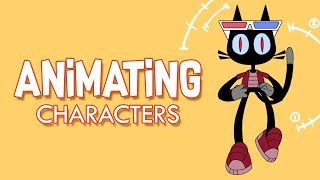




![Дон ДОН, Алаудинов и СБЕЖАВШИЕ из под Курска ахматовцы 😁 [Пародия]](http://i.ytimg.com/vi/dEfCf5IK26Q/mqdefault.jpg)

Hi everyone, a much more detailed rigging tutorial using the bone tool is out now too if you'd like to dive deeper!
ua-cam.com/video/f3DPKBBCnsA/v-deo.html&ab_channel=TipTut
Brilliant stuff as always I feel like my knowledge expands every time I watch something by you
Thank you
Great to hear! That means a lot :)
would love a tutorial on how you created this character from scratch
I'm a 3D / VFX professional, but I've been required to try to learn some of this stuff by my current supe. I will say that I generally like your tutorials, as you are clear, logical, and you have a great accent :)
Thanks very much glad you enjoy them!
This is exactly what I was trying to figure out.
Awesome! Glad I could help!
Lol, same.
I never knew we could parent stuff in Animate, they never taught me this in college :o
I know, it's crazy!
Did not actually know Animate had this parenting feature. I always learn something new with your videos. Looking forward to the next one! :D
I am curious... what are the benefits of doing rigged animation like this in Animate VS After Effects? Do you suppose it's more or less complicated? I am still finding my feet using both applications and learning to go from hand drawn animation to this whole character rigging thing, without it moving like a robot.
It depends entirely on context and your preference of software, but both options are great for animation. I'd say Animate is better if you do want to add frame by frame and rigged animation together.
That’s a good way to look at it. Cheers.
Hey Matt can you make a short video on how you organize a library for an entire project, when and what you decide to convert into symbols (and otherwise), creating symbol instances and detaching symbols, and working with multiple scenes? Would be really helpful for beginners, cheers!
There's a series coming out later this month in which I do most of this!
@@TipTut Sick, can't wait for it, thanks a lot!
Ironically I came here to learn how to draw that character in Illustrator
Lol, that's funny!
I'm trying to switch from toon boom to animate, and this is so useful! Thanks!
Seems like a horrible idea. Why would you go from a tool that is more popular in the animation industry with many more features to Adobe Animate/Flash?
@@mistafisha Cheaper. But I think they should stick with Harmony. Even though I use Animate at the moment...
Animate isn't that bad though! It's easy to use and fun to draw in. I actually like the pen tool and the timeline. But if you want to make a good rig, it's not the best. I just wish it supported raster/pixel drawing.
Generally, people associate flash animation being as producing bad and cheap animation-especially if it's going on TV.
And I'm starting to realise why it produces bad animation...
Such a simple and clear explanantion. You are a lifesaver man!
So glad i could help!
Excellent! Please continue creating more tutorials about Adobe Animate!
More on the way!
Followed the steps and went over video alot, but I cant get the parts of the body to move together after linking with the parenting? anyone know if theres something silly im missing?
Can we import illustrator files to adobe animate and then rig them?
thank you so much, you're a lifesaver
It's been almost a year since I watched one of your videos becuase of med school. Now I'm really excited to start learning again
Congrats on attending/passing med school! Welcome back :)
Thanks so much! But pls mention not to create an HTML5 Document, I had some trouble finding out, why the Parenting Tools was greyed out xD
Great suggestion!
Hello, I need the link to the step right before this one, where you create the symbols used here. I broke my character into pieces, moving the pivot point to where I want them, and linked the layers properly, but I need to see how you make the symbols from your shapes, if I should make them "graphic", and then (I think) grouping all the individual pieces into a whole animate-able character. And thank you for your very helpful tutorials.
Thank you very much for Every AN tutorial 🙏
Always welcome
HELP! when I rig my model it says shape is too complex optimize or convert into movie clip what to do.. I
Nice tutorial!
Thankyou!
Great video, waiting for the next one, to animate the character.
Coming soon! Monday in fact!
@@TipTut I'm sure that will be the best organized tutorial on youtube, because i didn't find other great tutorials for this, and please include a walking cycle too.
When i do this the color gets out of the line how should i do the constructing i have no idea
Another great vid 👌
Thanks again!
Thanks for the Tutorial!
I Do have a question however,
Is it possible to have lets say the front arm animate to go behind something despite being layered above?
Thanks :)
You 'll have to switch layers on the frame that you want.
every time i adjust my anchor point, and click off, the anchor point moves back to center
When I start animating my character pieces go everywhere. Does anyone know why or could maybe help me with this?
how do i download rigs to my mobile device?
do you have a video about an art imagine , like that skull guy and then separating it peace by peace like arms head chest ?
Hi Matt! First up, great tut, as always. Quick question. How do you achieve the rough texture of the character in the intro? Is that a filter or an Ae effect?
After Effects, it's a very small turbulent displace :)
Love this video! Would this be a good segway into the bone tool? Would love a tutorial on that
한국에서도 잘 보고있습니다. 너무 멋져요. 형.
I know this is an old video but my software crashes whenever I try to parent objects, the weird thing is it was working fine until a certain point.Any tips?
It works on the sprite sheets???
Such great tutorial, I'm lovin it.
Glad you like it!
The animation at the beginning of this clip, How did you get that outline to look like that?
Hi tiptup, is this only applicable on adobe animate 2021 and up? I have 2019 and it seems that it doesn't have that...
Would you consider making a tutorial on Flash Power Tools? Thanks
Hello, I can't find the parent option, is it another version or something?
I think it was added in 2019 or 2020.
Nice bro ! Thank you :)
No problem 👍
Nice.
Heyo, thanks for the tutorial. What is the crunchy effect being used on the final render of your animation. I only see it in the intro of the video. Looks pretty cool. Just a post effect in AE or something?
Hi, yes is just a turbulent displace in after effects with a very small scale! :) Glad you liked it :)
@@TipTut Mystery solved, thank you.
Is it ok if my character is a symbol?
Hi, when i try and change the rotation point of each object it doesnt stick, it just keeps going back to the centre, is there something i've missed?
Make sure your objects are symbols for them to retain their anchor point
When I set the anchor point like you show in the video, it keeps resetting to the center? I'm very new to animation, so I may be missing something obvious.
Make sure its a symbol :)
You are the king of tutorials, keep going ♥️♥️
Thanks, will do!
If you make your arrow bigger the videos will be better to learn of. Thanks for the video anyway
Thanks for the feedback
when I move the center point it just reverts back to where it was. Does anyone know how to fix this ?
Make sure your object is a symbol.
Thanks for this. I am having a bit of trouble with the rigging though. I have the forearm arm, palm and fingers that I am trying to rota from the elbow point. However whenever I select all those parts and rotate the other in selected symbols disappear. Any ideas why this is happening?
Where are your anchor points? They might be just rotating way off screen.
@@TipTut sorry that was a typo. I meant to say the unselected symbols disappear. All the anchor points of all symbols are on joints like wrists or shoulders.
I've not come across that before im afraid, you'd have to try the Adobe forums :(
I Have a rig where the head is parented to the body, and inside the head symbol is a mouth symbol used for lip sync with the frame picer. the lip sync is done, but my problem is...in the main rig if I want to make timing changes the animation, and change when the movement happens in the main comp, it messes up the timing of the lip sync. SO in the main character rig maybe I want the head to move 4 frames earlier, so I remove 4 frames. But now the lip sync is 4 frames off and I have to go frame by frame and set each key to the proper frame picker frame. is there anything like nulls in Animate to parent the symbols too, so I can aniamte the nulls, and not mess with the precomped lip sync?
Do the lipsync inside the head symbol and when you've finished if it needs changing you should be able to select 'sync frames' in the properties panel to fix it
@@TipTut Thank you so much!!
I had a problem when animating with parenting. after few keyframes the parenting breaks up by itself and that completely destroyed the animation with classic tween. NOTE: I DID NOT CHANGETHE ANCHOR POINTS AFTER THEN.
You have to do your layer parenting before you make any keyframes for your animation, because you can change the layer parenting per keyframe.
@@TipTut Exactly, I did the parenting before. For the ones that broke after I did relink them but the mathematics underneath classical tween won't function properly.
Thank you. Now I'm repeating the keyframes then adjusting, which help maintain the same parenting.
When I adjust the anchor point and click away it resets to the center everytime...cant figure out why.
Have you turned your shapes into symbols?
@@TipTut Yes I did, I'm wondering if my laptop can'fully t support the software. When I download your file, it works fine, but when I start a project from scratch, the parenting' doesn't work at all.
Thankkkkkk youuuuuuuuuuuuuuuuuuuuuu
Very muchhh
😎
Youre welcome remember to subscribe! :)
@@TipTut I did
@@trickyepithet9122 Awesome! :)
Great tutorial, I'm gonna try and figure this out, Thanks!
P.S not sure if you know but your mic is picking up a lot of sound when you inhale.
Sorry about that
so are there rigging tools like DUIK for AA?
Im not sure you should check the official adobe extension store
And Here I am Using Premiere Pro's Nesting Tool to rig random a** characters
how do we unparent?
Click the box,then choose unparent.
@@TipTut 😅 lol that was easier than I thought
Noticed a bit of mic popping
Am I the only one who can't set the central point? I set it but it doesn't remain, it keep staying on the original place after I set it
Make sure you've turned your object into a symbol.
@@TipTut yes, I have turned it into symbol
I saw a skeleton face and an orange top piece and I immediately had pictures of underswap papyrus in my head I wonder why
Bro this is really easy with Object show animation
Animation is in a seperate tutorial, you can find it on the channel.
I did this and it didn't work..
he used da dank pods song
mann this is so tough to do
I believe in you!
So what I just learn is that I shouldn't name my layers dkddbdk and rkdkko
stop making me want to learn adobe animate , I don't finsh working with AE , do you Advise me to change from AE to AN? I like fram by fram animtion but I am not sure what to do
Learn both! :)
Hi mate, I just stumbled upon your channel and thought I'd leave an invite to come over and check out our work if you are unfamiliar with it.
We develop a popular extension package for Flash / Animate, specifically designed for character animators and riggers.
Smart Magnet Rigs and KineFlex might be the first to catch your attention, but there is a lot more to explore.
Won't paste a link here as I know that youtube hides comments with links in them, but you'll find your way to our channel and site easily.
Keep up the great work!
-Nick
💀