Master Adobe Animate: Create Looping Backgrounds in Minutes!
Вставка
- Опубліковано 24 тра 2023
- Welcome to our channel, where creativity comes to life! In this tutorial, we'll show you how to craft captivating looping backgrounds using Adobe Animate. Whether you're a beginner or an experienced animator, this video will unlock the secrets to bring your artwork to life with seamless, eye-catching motion.
🎨 Unleash your creativity: Learn step-by-step how to design and animate stunning backgrounds that loop seamlessly, adding an extra layer of magic to your animations.
🌟 Master Adobe Animate: From setting up your canvas to applying keyframe animations, we'll guide you through each essential technique with clear instructions and easy-to-follow demonstrations.
⏱️ Save time and effort: Discover efficient workflows and clever tips that will streamline your background creation process, so you can focus on bringing your ideas to life.
🔗 Download project files: We've got you covered! Access the project files for free in the video description, allowing you to follow along and practice the techniques at your own pace.
www.mediafire.com/file/nrflbu...
or
drive.google.com/file/d/1q9qv...
these links will work after two months. sorry for that
🔔 Don't miss out: Hit that subscribe button and turn on notifications to stay up to date with the latest Adobe Animate tutorials, tips, and tricks on our channel. Start creating stunning looping backgrounds today!
📣 Share the love: If you found this tutorial helpful, give it a thumbs up and share it with your fellow animators. Together, let's unlock the full potential of Adobe Animate!
Join us on this creative journey, and let's create stunning looping backgrounds together. Click to watch now!
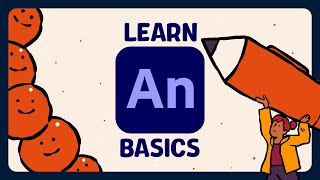








Very cool, thank you
Dear Subscribers,
Due to some issues with my previous UA-cam account [ Animate it tutorials( youtube.com/@animateittutorials9878 )], this new channel ensures we can stay connected and informed. Join me and let's continue this incredible journey together! Thank you for your unwavering support.
Ayy baby shark background. Nice video very good very nice🎉
:)Thanks for the video
How do you copy both of the layers at the same time?
click on first layer then hold shift key and click on the second layer...
both layer selected!!
;)