How To Show & Separate JPEGs From RAW files In Lightroom Classic | QUICK TIP
Вставка
- Опубліковано 27 сер 2024
- Learn how to separate or unnest JPEG files from RAW files in Adobe Lightroom Classic. When you shoot RAW + JPEG and import into Lightroom, the software nests the two files together. The reason for this is to tidy up the catalog and to prevent you from accidentally editing a JPEG instead of a RAW.
There may be a time when you want to separate or unnest the JPEG files from the RAW files though. One reason you might want to separate files is to see the picture style / processed jpeg for when your RAW editing reference. Another reason to separate the two files would be if decide that you want to delete the jpeg files from your LR catalog.



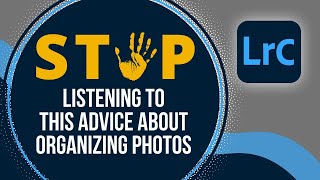





Thank you sir for the video i'm really appreciate it
Thanks for watching and commenting!!!
Thanks for the video as it's simple and to the point. I have used this with Lightroom 6 on a Windows 11 PC and it works very well. I have watched so many videos over the years about Lightroom, and they spend too much time on the intro and what they are trying to achieve, where as yours was quick and to the point. Thanks again
Thanks for commenting. Yeah, I hate she. I’m trying to figure out how to do a simple thing such as change a camera setting in a camera that is not mine and I have to watch a twelve minute video just to get to the point that should have taken less than a minute.
Your video only works for apple computers
Thanks for the heads up, I’ll look into this.