5. Installing and Configuring MDT in Windows Server 2019
Вставка
- Опубліковано 13 жов 2024
- Video Series on Advance Networking with Windows Server 2019:
In this video guide, I will show you how to install and configure the Microsoft Deployment Toolkit (MDT) on Windows Server 2019 with Deployment Share.
Official Microsoft Link to Download latest version of MDT:
www.microsoft....
Before You can install and configure MDT, first you need to install Windows Assessment and Deployment Kit and WinPE Add-Ons for ADK.
Click Here to watch to video on How to Download and Install Windows ADK in Offline Mode: • 4. How to Download and...
MDT Documentation:
docs.microsoft...
Follow my blogs:
msftwebcast.bl...


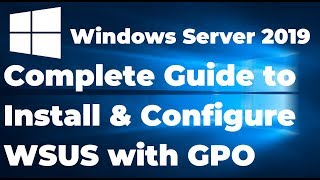






Weldone MSFT Webcast, You explained everything very clearly and I have also subscribed your channel. Thanks for Useful video. You are a gem.
Thanks and welcome
thanx for a good work . you speek nice english .
i like your videos, thank you!
What is the difference between MDT and Sysprep? If honestly trying to test sysprep but afte reboot does not find any disk ,now trying figure out the reason.
sysprep ONLY prepares the PC so that you can image it... that's it. You will then need a separate tool to crate the actual image of the pc. Hope this helps
I currently have a server running on server 2012r2 with the follwoing services WDS, WSUS and VA Services, could you please confirm if I can do an inplace upgrade to server 2019.
Yes u can. Simply purchase 2019 standard iso. Mount. Go to drive and click setup. Read so u don’t wipe server 2012. Upgrade is option u want in setup. 2012 will not upgrade. 2012r2 does. Did this on 20 servers.
thanks
Sir, you can get the examples of MDT task sequence for auto application deployment. Libre Office deployment can save as the worksheet with Microsoft office format instead ODT format. Here is the link ua-cam.com/video/n7QZqXqpS7E/v-deo.html. Thank you for watching.
I cant create a new share it just tells me Access to path D:/deploymentshare is denied and I dont know why
Try to create share on other drive. Means on E:\ or F:\ drive. It is possible that D: is being used by DVD-ROM.
Do we need to open specific ports in firewall?
Sir ye video hindi me hai ?
Maybe you can find on other hindi UA-cam channel.
Thanks for sharing...keep sharing
where is part 2?
Here is the next video: ua-cam.com/video/0HgEKHC-xr0/v-deo.html
@@MSFTWebCast
Thank you very much.🤗🤗