Photoshop: Create an ICE SCULPTURE of Someone!
Вставка
- Опубліковано 13 лис 2021
- Photoshop CC 2021 tutorial showing how to flash-freeze someone or something into an ice sculpture.
Northern Lights photo: 1drv.ms/u/s!ArAEPhCK6XBWgeklm...
Explosion Brushes: 1drv.ms/u/s!ArAEPhCK6XBWjj2P7...
Smoke Brushes: 1drv.ms/u/s!ArAEPhCK6XBWgehCo...
www.shutterstock.com/photos
Royalty-free stock photos provided by Shutterstock
ID #: 1686329977 By Nikolas_jkd
Royalty-Free Music provided by www.beatsuite.com
High quality, copyright-free music for UA-cam.
Music track: "Domination"
All of my Patrons and Channel Members receive VIP Early Access Passes to watch my new Photoshop tutorials one week before the public can see them! 😊💙
Join my Community of Patrons on Patreon!: www.patreon.com/bePatron?u=24...
Become a Channel Member!: bit.ly/2J3fP8c
To become a Channel Member on IOS & other "unsupported devices": bit.ly/2OoJnwO
Support Blue Lightning TV on Patreon for as little as $2/month!
www.patreon.com/bePatron?u=24...
#photoshop, #PhotoEffect, #IceSculpture
Subscribe to Blue Lightning TV!: bit.ly/2WkFbkj
BLTV MERCH @ Redbubble: BLTV.redbubble.com
TeeSpring: teespring.com/stores/blue-lig...
Society6: society6.com/bltv
UA-cam Channel: / bluelightningtv
Website: bluelightningtv.com/
Facebook: / bluelightningtv
Facebook “Subscriber Page”: bit.ly/2WmWIbw
Instagram: / bluelightningtv
Tumblr: / bluelightningtv
Twitter: / bluelightningtv
Pinterest: / bluelightningtv
LinkedIn: / martygeller
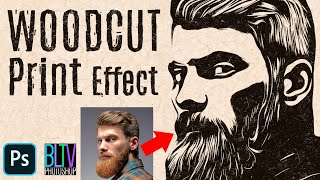








Best Photoshop channel
IKR I subscribed and learned everything from Marty's tutorials 🤗
This is unreal, such short yet amazingly full of content tutorials! This is awesome!
Absolutely incredible!
Hands down THE BEST frost/ice effect tutorial on UA-cam! I'm not super familiar with photoshop so the handholding really helps!
Glad it was helpful!
Nice! Thanks for the brushes!
Great tutorial, Marty! Thanks!
great job ! awesome effects ! thanks for the brush !
Your break downs are SOO easy to understand. I think you explain how to point and click with my mouse... and i love it.
I spent way TOO Much time today on a tutorial that didn't offer any material to go with (background, brush) and struggle to get to the final product as a new PS user.
Thanks
Thank you so much, I love the effect!
excellent as always
What a great tutorial !!!
Hey, I follow some Photoshop tutorial videos, but yours are the ultimate best, other than it is easy to follow, you are also providing the materials you are using which makes it 1000xtimes better the result. Much appreciated the work you do and please carry on!
That is some piece of work !!
You're absolutely my inspiration Senior! Excellent Work.
Thanks Teacher!✌
Five Stars ⭐⭐⭐⭐⭐
Muchas gracias amigo excelente tutorial 👍🏼
What a great effect! I had a thought... It might be cool to make a merged copy to turn into a displacement map, group all the subject and shards layers/groups, then drag a copy of the background to the top and clip it to the group, then displace it using the displacement map and set it to screen at a lower opacity to make it look like the ice is slightly transparent.
Awesome!!
Good one Marty
You are always ultimate sir
❄️❄️❄️ dope
WOW amazing 🥰
Fantastic sir
you're really the best Marty !!! thank you so much !!!
I swear it's the greatest photoshop channel, and you, sir, are the greatest designer in this field, thank you so much 🌹👍🏻😍❤🧡💜💚
Thank you so much 😀
hey, Thank you so much for this tutorial! I super love it because of this , I transformed my favorite hollywood actor into a ice. thanks you so much, Hope you can continue doing this.
very cool indeed
This is crazy cool! I barely ever use photoshop but I watch how your tutorials for entertainment 😂
Thank you very much sir, you are my best teacher.
My ! This is absolutely WONDERFUL ! I wonder how you know and think beforehand which result will be obtained through different manipulations. You're always incredibly ingenious. Thanks, Marty. Caroline, from France
I found this tutorial really helpful, it helped visualize a concept for a client! thanks a lot! appreciate you sharing the knowledge :)
Perfect
Nice
You are the best
Gr8 Video. The way you explain things is like your hand is on my hand and guiding my mouse while working in Photoshop. That my friend is an art of teaching that many do not possess. Thanks.
Thank you! 🙏
Love from India.
thank you this can be a good content idea to develop my channel
OMG 🙏🏻🙏🏻🙏🏻🙏🏻🙏🏻🙏🏻🙏🏻🙏🏻🙏🏻🙏🏻😘🙏🏻😘😘
use the left and right arrow keys to rotate brushes
💯👌
👍👍😍
Nice tutorial, I would like to see one like that but instead of an ice effect, let it be a water effect. "Thank you"
I’mma do this real quick
My name’s ice
your voice sounds like Peter Thomas
Do I have the best technique of glassy sculpture?
👍👍👍👍👌👌👌👌
Genius! But we would appreciate if you can teach us ILLUSTRATOR graphics. Thank you sir.
Will you please upload a glitter Tutorial? Like sara shakeel aesthetic
They're old videos. Need to update them soon.
ua-cam.com/video/o-MdP6vTKHk/v-deo.html&t=
ua-cam.com/video/fbV8HiRzf4Y/v-deo.html&t=
in PS 2024 there's no frost effect under the glassfilter. Marty, do you have any idea? 🙂
I don't know. I'm using CC 2024 as well and Frosted is there in mine. I'd uninstall PS and then reinstall it.
Sir, when I try to apply " Artistic" on top layer it is grayed out..... I have followed all the steps. Can you help please
Go to Image > Mode > RGB color, 8 bits/Channel
Now that's cool ! ( oops...pun...sorry 'bout that ! )
👌
I can't manage to get the same effect... And I followed every instructions
Sorry you're having trouble replicating the effect.
@@BLTV_Photoshop does it depends on the colour of the object we want to turn in ice ?
This is too weird. When moving my cursor over the northern lights picture from your link, a label at the bottom pops up saying "Muscular man showing muscles on wall background. Bodybuilder male naked torso abs." Somebody seriously mislabeled something here. lol
I noticed that, too. 🤔
@@BLTV_Photoshop I just realized that the label aptly describes the picture of the bodybuilder subject you chose for this tutorial.