Process Cannot Access the File Because It Is Being Used by Another Process in Windows 11 - 3 Fix
Вставка
- Опубліковано 27 гру 2021
- In Windows 11 lots of people are being blasted by this message “The process cannot access the file because it is being used by another process.” Some of the users are reporting that the dialog box reading the same message was encountered by them as they right-clicked a website IIS (Internet Information Services ) MMC (Microsoft Management Console) snap-in. While most of the users are reporting that it happened when they ran netsh command.
The operating system on which it occurred are windows 10, 8.1, 8, 7, vista.
Coming on the causes, extensive data gathered by the reports of multiple users and the repair strategies employed subsequently gave us a broader view as to the likeliest and the most probable of all causes. So let’s venture into each of them individually.
1 ) The command requires admin privileges: Many users, while trying to make modifications, are told that they do not have administrative rights to commit to the actions they are doing. The solution to the above mentioned scenario is also reported by users, which simply entails having being granted the privileges required.
2) Another process is using port 80 or port 443: This is a recurring theme with computers using IIS(Internet Information Services). In case of another process occupying these two ports, you are more likely to face this message.
The ListenOnlyList registry subkey is not configured correctly: In this case, the error message is invoked because of the wrongly configured ListenOnlyList registry subkey.
Command in Video
CMD command
1st : net stop http
2nd : y
3rd : net start http
4th : exit
This video will help to solve Process access files on computers, laptops, desktops running Windows 11, Windows 10, Windows 8/8.1, Windows 7 systems. Works on all computers and laptops (HP, Dell, Asus, Acer, Lenovo, Samsung, Toshiba).
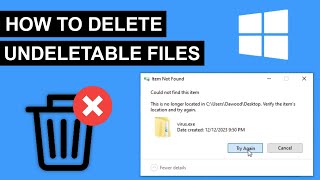








Thank you so much, you don't even know how much you helped me.. Solution 2 worked , before this vdo i watched 5-6 vdos but didn't work, but your one worked as magic
thanks man, is a very good tutorial, you saved me
Thanks alot. The second method works like magic.
Thanks for the video the second one worked for me.
Hey, I wanted to ask that if we do the network reset solution will our things go bye bye?
And also the 3rd solution it gives me ".....is ending or starting" or whatever it is, how do I fix it?
you found a solution for it?
@@AxelKap i dont know, its been a year and i changed my pc 2 months ago. sorry bro
Used #2, and it worked great, thanks
Second one worked thank you man🎉
First time i got solution of something in just one time .. 2nd method works 🎉🎉
Thanks!!! 2nd solution solved it.
Hi I tried all the 3 methods you mentioned...still same error...can you please help?
have you found the error , I have the same problem
YO MAN THIS HELPED ME SO MUCH TYYY
The second method works for me..thank u so much
thanks man ... Solution 2 worked for me ! .. Thanks Alot Man !
Glad to hear that Solution 2 worked for you! If you have any more questions or need further assistance, feel free to ask. Thanks for watching the video and for your positive feedback!
Work restarted an then went to delete it, it was taking all my space
Having problems with Windows Sandbox (windows sandbox failed to start error 0x80070020 the process cannot access the file because it is being used by another process) 2nd Solution Worked Resetting Network Nice Thank You.
Thanks its working
2nd method worked great! Thanks
I'm glad to hear that the 2nd method helped you solve the issue! If you have any more questions or need further assistance, feel free to let me know. Thank you for watching and I hope the fix continues to work for you!
Thank you very much
Registry worked perfectly, thanks mans
Glad to hear the registry fix worked for you! If you ever encounter any more issues, feel free to reach out. Thank you for watching the video and taking the time to leave a comment!
2nd one worked thanks buddy ❤❤
Glad to hear the 2nd fix worked for you! If you found the video helpful, feel free to like and subscribe for more tech tips. Let me know if you encounter any other issues - happy to help. Keep enjoying Windows 11! 😊👍
Tq so much,the second method is working
Thank you for your feedback! I'm glad to hear that the second method worked for you. If you encounter any other issues, feel free to let me know, and I'll try my best to help. Have a great day!
Thank you very much ❤
Thank you for your kind words! I'm glad you found the video helpful. If you have any further questions or need more assistance, feel free to reach out. Have a great day! 😊
thank you so much buddy !♥
thankyou so much for fixing my issue by 2nd method the issue was fixed
I'm glad to hear that the issue was resolved with the second method! Thank you for letting me know. If you have any more questions or need further assistance, feel free to reach out. I'm here to help! 😊
Thank yo so much...2nd method worked.
Thank you for the feedback! I'm glad to hear that the second method worked for you. If you encounter any more issues or have further questions, feel free to let me know. I'm here to help!
Thank you so so so much the first solution worked instantly I will sub and like
Thank you for your kind words! I'm glad the first solution worked for you. If you have any more questions or need further assistance, feel free to ask. Don't forget to subscribe and like the video!
Thanks brother for the help
You're welcome! I'm glad I could help you with the issue you were facing. If you have any more questions or need further assistance, feel free to reach out. Don't hesitate to check out my other videos for more tech tips and solutions. Thanks for watching!
Thank you so much 🙏🙏
2nd method worked 🎉
Thank you for your comment! We're glad to hear that the second method worked for you. If you have any more questions or need further assistance, feel free to reach out. Keep enjoying our content! 🎉
Thanks a lot. 2nd method works 🔥
Glad to hear the 2nd method worked for you! Thank you for sharing your experience with us. If you have any more questions or need further assistance, feel free to reach out. Enjoy your day! 😊
thankyou bro 2nd option is workrd
Nothing worked
Thanks 👍
it worked finnaly
Thank brother for help
You're welcome! I'm glad I could help. If you have any more questions or need further assistance, feel free to reach out. Have a great day!
Finally ❤ the second one worked
good job brother that really works
Thank you so much for your feedback! I'm thrilled to hear that the fix worked for you. If you have any more questions or need further assistance, feel free to reach out. Keep up the great work!
1:21 you typed in a different value
thank you brother
Thank you for your kind comment, brother! I'm glad you found the video helpful. If you're facing any issues with the file being used by another process in Windows 11, try closing the program that is using the file or restarting your computer. Hopefully, that will resolve the problem for you. Let me know if there's anything else I can assist you with. Keep enjoying the content!
Thanks method 2 worked
I'm glad to hear that method 2 worked for you! If you have any more questions or need further assistance, feel free to let me know. Don't hesitate to reach out if you encounter any more issues in the future. Happy to help!
Nice thnks
Thank you 🎉
You’re welcome 😊
Thank you kal project submission tah 😂🎉
Thank you for your comment! It's great to hear that you found our project submission helpful! 😂🎉 If you're experiencing the "Process Cannot Access the File" error, try closing any programs that may be using the file and then retry. If the issue persists, consider restarting your computer. Hope this helps! Let us know if you have any more questions.
Thanks buddy 😭 2nd one worked
Hey there! I'm glad to hear that the second fix did the trick for you! If you have any more questions or need further assistance, feel free to reach out. Enjoy your day! 😊👍
Yess 2nd solution really worked 💗
Hey there! I'm glad to hear that the second solution worked for you! If you have any more questions or need further assistance, feel free to reach out. Remember to subscribe for more helpful tips and tricks. Thank you for watching! 💗
Thanku so so much ❤#2 sol
You're welcome! I'm glad the solution in the video helped you out. If you have any more tech issues, feel free to reach out. Remember to like and subscribe for more helpful content! 😊 #techsupport #Windows11
this actually worked thank u so much gang shi was having me pressed for 20 minutes
I'm glad to hear that the solutions provided in the video worked for you! If you have any more tech issues in the future, feel free to check out my other tutorials. Happy to help!
omg wow I liked and sub! tysm
It worked
u saved my life!
it doesnt work to window 10 home
Hi there! Sorry to hear you're having trouble with this on Windows 10 Home. For Windows 10, you may need to try a different fix or workaround since this video is specific to Windows 11. I recommend checking out some troubleshooting guides specifically for Windows 10 to resolve your issue. Hope this helps!
Bro nothing worked please help me
Hey there! I'm sorry to hear you're having trouble. One possible solution could be to try restarting your computer to release the file that is being used by another process. If that doesn't work, you may want to check for any background programs that could be causing the issue. Hope this helps!
2:49 Its showing access is denied 😢
Hey there! I'm sorry to hear that you're experiencing difficulty accessing the link at 2:49. If you're getting an access denied message, you could try refreshing the page or clearing your browser's cache and cookies. Hopefully, that will resolve the issue for you! Let me know if you need any further assistance. Thanks for watching! 😊
Thank you so much I thought a virus entered my device 💀
Glad to hear you found a solution! If you have any more questions or need further help, feel free to reach out. Stay safe and happy computing! 😊
it didn't work with me.
Then what did you do
The second one will work
thx
Hi there! Thank you for watching our videos and taking the time to comment. We appreciate your feedback and are sorry to hear about the issue you faced. We suggest trying to clear your cache or updating your browser as a possible solution. Let us know if that helps! Keep enjoying our content. 😊
@@TechBachhal?? but it did work thats why i said thx?
It not work:((
Second one. ✅✅✅Killer
Fuck it works bro
You got a new subscriber ❤❤❤
Thank you for the kind words and subscribing! I'm glad to hear the fix worked for you. If you have any more tech issues or questions, feel free to let me know. Enjoy the content! 😊👍
Did bro try to hack my account in the first one?
huh?
Wtf,f,f
what does network settings has to do with offline SETUP.EXE installation shows "The process cannot access the file because it is being used by another process" ? .. don't publish stupid videos !
Thank you for your feedback. In this case, the network settings could potentially affect the installation process by interfering with the file access. One solution is to temporarily disable your network connection while running the SETUP.EXE installation. This might allow the process to access the file without any interruptions. Hope this helps!
1.191.467.152 your welcome