VLOOKUP in Excel | Tutorial for Beginners
–Т—Б—В–∞–≤–Ї–∞
- –Ю–њ—Г–±–ї—Ц–Ї–Њ–≤–∞–љ–Њ 31 —В—А–∞ 2024
- рЯФ• Learn Excel in just 2 hours: kevinstratvert.thinkific.com
In this step-by-step tutorial, learn how to use VLOOKUP, HLOOKUP, AND XLOOKUP in Microsoft Excel. With VLOOKUP, you can find things in a table or a range by row. For example, look up a price of an automotive part by the part number, or find an employee name based on their employee ID.
рЯСЛ Additional resources:
- Sample file to follow along: 1drv.ms/x/s!AmxrofZZlZ-whK4bP...
- Learn the fundamentals of Excel in just 2 hours: kevinstratvert.thinkific.com
вМЪ Timestamps
0:00 Introduction
1:47 Organize data properly for VLOOKUP
5:38 VLOOKUP Exact match
9:34 Improve error message with IFERROR
11:10 VLOOKUP Closest match
14:48 VLOOKUP Across sheets
15:43 HLOOKUP
18:21 XLOOKUP Simple example
22:53 XLOOKUP Combined with other functions
24:54 XLOOKUP Returns an array
26:42 XLOOKUP Match modes
28:30 XLOOKUP Search modes
31:24 Wrap up
рЯУГ Watch related playlists and videos
- Playlist with all my videos on Excel: вАҐ вЭО How to use Excel
рЯУ© NEWSLETTER
- Get the latest high-quality tutorial and tips and tricks videos emailed to your inbox each week: kevinstratvert.com/newsletter/
рЯФљ CONNECT WITH ME
- Official website: www.kevinstratvert.com
- LinkedIn: / kevinstratvert
- Discord: bit.ly/KevinStratvertDiscord
- Twitter: / kevstrat
- Facebook: / kevin-stratvert-101912...
- TikTok: / kevinstratvert
- Instagram: / kevinstratvert
рЯОБ TOOLS AND DISCOUNTS
вЬЕ рЯОЩпЄП Voicemod AI Voice Changer | 5% off | link.xsolla.com/KZBi89AY
вЬЕ рЯМР Squarespace Websites | squarespace.syuh.net/XYaqYM
вЬЕ рЯФН Grammarly | grammarly.go2cloud.org/SH3nL
вЬЕ рЯЫНпЄП Shopify | shopify.pxf.io/XY9rPa
вЬЕ рЯУЛ Notion | affiliate.notion.so/rffva4tr71ax
вЬЕ рЯЦЉпЄП Figma | psxid.figma.com/lqjg97licpry
вЬЕ рЯ§Ц ElevenLabs Text-to-Speech | try.elevenlabs.io/taqepq60mptr
рЯОТ MY COURSES
- Go from Excel novice to data analysis ninja in just 2 hours: kevinstratvert.thinkific.com/
рЯЩП REQUEST VIDEOS
forms.gle/BDrTNUoxheEoMLGt5
рЯФФ SUBSCRIBE ON UA-cam
ua-cam.com/users/kevlers?...
рЯЩМ SUPPORT THE CHANNEL
- Hit the THANKS button in any video!
- Amazon affiliate link: amzn.to/3kCP2yz
вЪЦ DISCLOSURE
Some links are affiliate links. Purchasing through these links gives me a small commission to support videos on this channel. The price to you is the same.
#stratvert #vlookup #excel - –Э–∞—Г–Ї–∞ —В–∞ —В–µ—Е–љ–Њ–ї–Њ–≥—Ц—П
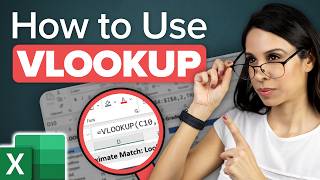


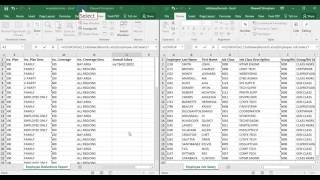





рЯ•Ј Go from Excel novice to data analysis ninja in just 2 hours with my Excel for Beginners course: kevinstratvert.thinkific.com
вП≠ Watch more free Excel tutorial videos: ua-cam.com/play/PLlKpQrBME6xLYoubjOqowzcCCd0ivQVLY.html
рЯУК In-depth Pivot Table tutorial: ua-cam.com/video/PdJzy956wo4/v-deo.html
Kevin, why dont you sign up for a verified BAT creator in brave browser so ppl can donate to you from the bat that they earn just by getting ads as notification
The videos I have watched so far are so informative! You explain everything so well. Thank you for putting in the work to create these.
LlllDert
Dert
Dortoorhtevet
Pro tip! In addition to 02:55 - When you have a spreadsheet with a lot of columns, the column with the lookup value does not have to be the first column. Just make sure that the column with the lookup value is left of the column you want to search in. The Vlookup function can only search to the right!
Thank you.
I have been confused by that because even official Microsoft Training Materials state that the column MUST be the leftmost one, yet when I tried it out with other columns it worked normally.
DonвАЩt think you have to sort the search column either.
This was actually the reason I looked up this video. LOL
thats right kevin. he knows im a baby and easily got confused. glad he held my hand throughout this tutorial lol
Pure gold. 32 minutes well spent if you want to learn how to look things up and join tables in excel
Dear Kevin, I just stumbled upon your video and I must say that you are gifted with the skill of explaining concepts and making them so easy to understand and apply. Today I only go to your youtube videos for all things excel. THANK YOU for making an impact in the lives of so many people!
This my friend is the most productive 30 minutes I've had all day, thank you!
Thanks for this in depth video! I start a new job tomorrow and was asked about vlookup in the interview (thankfully that wasnвАЩt a special requirement of the position) but now I know the right answer would have been вАЬXlookup is a better function вАЬ
Thank you so much for this thorough tutorial!! In one afternoon, I've gone from being clueless/intimidated by these functions to feeling empowered by and confident to use them!!
I used to do v-lookups a lot years ago and IвАЩm quite rusty. Your video helped a lot. It came right back to me. I have an interview on Monday where I have to do thisвА¶and I feel super confident now. Thanks!
How did U go?
Thanks Kevin, I finally get it after struggling for some time. I appreciate your tutorial!
I love the way you always make sample files available
Of course! Makes it so much easier to follow along.
you are an absolutely amazing teacher!!! Really appreciate your time putting these all together. Super helpful!
@Kevin Stratvert, your videos are so helpful. You are a champion!
THANK YOU, THANK YOU, THANK YOU. I definitely did not understand in my IT class and this helped me so much.
Your videos are great. This seems like a natural progression towards either getting user input in Excel for lookups or creating databases with MS Access.
Edit: I mainly use Pandas but I can now appreciate the benefits of using Excel, especially after your Power BI video.
Thank you so much Kevin! I always revert back to your videos. Very helpful, straight to the point, and informative! Thanks for sharing вШЇ
I don't have to use VLOOKUP very often but when I do I always come back to this video. Thank you for your easy to understand guide!
Your vlookup tutorial is top notch. After watching and following along with a dozen of my own spreadsheets itвАЩs finally sinking in. IвАЩm so grateful to you.
i personally i love Kevin's tutorials. Continue doing good job brother
32 minutes well spent. At first I felt that this was something I will have a hard time learning while working in the Real Time Analyst and Workforce Management team. But you made it look so easy to understand. Two thumbs up and you earned a sub.
I always forget how to use vlookup very soon. Each time that happens I come back to this video and voila :D I remember again! :) thanks Kevin
I needed this for my school work, thank you kevin.
I really like the way you clearly and concisely explain everything. I also like the tempo at which you explain how your examples work. Not too fast and not too slow. I just wish your examples were a little more complicated but at the end of the day, it probably doesnвАЩt matter as long as I learn how the function works. Thanks for all the videos! IвАЩve learned a lot from your channel.
hi, Kevin! Thank you so much for giving us tutorials for Office and Windows. That means a lot! Stay safe and stay healthy!
Thank you for this video. I'm not too bright and your voice made it possible for me to watch this enough times for an old man to understand. I really appreciate your work.
OMG! Your tutorial is the easiest to understand! So thankful for all the time and effort you put in making this video. Looking forward to getting more comfortable with excel learning from you.
thank you! straightforward, easy to understand. Very Helpful
Awesome Tutorial Kevin! I needed a refresher and this was perfect! Easy to follow and you explained in detail while provided an excel spreadsheet with data to practice! I'll continue to follow.
Great video thank you. VLOOKUP changed my life many years ago.
Amazing!
YouвАЩre on a roll! Every time I see your videos I learn lots of interesting ways to do things. In this case I knew about these functions, but never knew the nuances and that clicking fx brings up a nice window to keep you fill out the functions.
I've looking for a video that goes in-depth into the LOOKUP formulas and you nailed it! Wish this was around when I was in college because my professor was terrible at explaining how these formulas worked! Thank you so much for making such an informative and thorough video that's easy to follow!
My dude, more than 10 years and nobody explained VLOOKUP to me in a way to not get any bugs! Thanks a lot!
i love how the way you teach. i have zero knowledge in vlookup, hlookup, and xlookup, yet you explain it to me like I know it too well now. Great job!
I can't Thank you enough for this video. In my last job (that I didn't get) they asked if I knew what a VLookup was and the last time I did this was in 2008. Fast-forward through COVID. Since then I bought a Google Chromebook and have forgotten how to do this. Kevin, Thanks again for this video. It will aid me in my current job search.рЯША
Excellent course, thanks Kevin.
You may have just helped me land the job I've been wanting for a long time!! Now I can impress my boss..woohoo!
Clean and simple explanation. Thats what I "lookup" for.
You are truly gifted.Your videos are amazing.
Thanks for the note, Brian!
Kevin! you are gifted with great ability of teaching in the most efficient way. Thank you so much for being Kevin!
Thank you very much indeed for this upload, Kevin. I recently moved career from a Government agency that did not allow external apps so when I started in the new company my Excel skills were pretty basic. Thanks to your uploads! I've up-skilled to a point where I'm very comfortable within a short period of time.
These teachings have huge impact on any working proffesionals man, thank you for helping out вЭ§
hey Kevin, i have an it exam tomorrow and its on excel and I think this is going to really help. so thanks! :)
My Sister in laws invoicing was mental. Too many customers and no quick way to display name,address,state,postcode email. She was actually scrolling through old invoices copying say 2019 invoice then creating 2024 invoice
Made her a customer table and did vlookup to appear on invoice as
Name
Address
State
Postcode
Email
I made it on my 2021 excel using xlookup but her laptop is 2019 excel So had to use vlookup
Thankz. YouвАЩre a good teacher
This is the best tutorial on Lookup functions. Thank you!
You truly make me smarter. Thank you Friend
Fantastic tutorial!
Reading a book didn't help me understand anything about this but you make a valuable video that's very easy to follow along.
Cheers Kevin.
Thank you for doing this video! This made matching phone numbers I called to names in my contacts much easier!!
First time IвАЩve ever gotten a vlookup to work. Thanks to you!
I was struggling with a data analysis project that required several formulas. You literally saved my life !!
Brother thanks a lot, you finally allowed me to understand how the lookup tools work in Excel - you literally saved me an hour of grinding with this, thanks bro!
Such a well-prepared and well-presented video. Only looked for you because of your excellent UA-cam Shorts. Now subscribed.рЯСН
Thanks so much... I had no idea what Vlookup was!
I never thought of having this excel turorial before, watching this video help me a lot on my technical exam during my employment application. And I got a job! I thank a lot with this tutorial video provided. Thank you so much Kevin Stratvert.
Thank you so much you're an amazing trainer. I used to work for MS years ago in Irving, TX as Active Directory Support Engineer.
Fantastic video. You really should be a teacher/professor. You take a subject that can be daunting and break it down into very consumable steps. Thanks for your efforts.
I think he is a A.I.
Hey Kevin! Thank you so much for this video. It really helps me to understand the Lookup functions better!! Your videos are the best. Keep up the good work рЯШНрЯ§©рЯ§©
Thanks, I wanted to learn the function of V-LOOKUP for many days, and this video helped me in that only, Also you explained how to use H-LOOKUP and X-LOOKUP which I didn't know before, but after watching this video I understood how to use it & in which situations it can be used. Thanks Again!!рЯШБ
You are amazing man!! Thank you very much for the great content. I am definitely a subscriber. You got yourself a new follower. Thumbs up.
Hi Kevin. I hv just watched your video today and I'm more than impressed with your skills. Please dont stop this channel, you have a lot to offer to this world
Your tutorials are the BEST I've ever tried. I think I now FINALLY get VLOOKUP !! Thank you sooooooo much !!
man I've watched videos in my language and none of them makes so much sense like yours :) Thank you! Keep it up
"Hey Kev" the great thing about what I saw on this tute is you gave a brief disciption of yourself with no glowing resume like every other so-called tutor on youtube, Those that teach
guitar, Piano,woodworking car repair what eve,r you let your knowledge and delivery skills tell your back story top stuff
Thanks Kevin! Informative as always and the info is really useful! Just the basic concepts in 30mins!
what a great teacher you are, super appreciate your effort on breaking down and easy to follow. thanks a lot
Couldn't pass my class without you. Thank you!!!
I SUPER LOVE THAT YOUR TUTORIALS COME WITH SAMPLE FILES.
Thank you Kevin.
You really made me understand the whole concept in one big bite.
You are a good teacher
THANK YOU!!! I was struggling to learn this function until I saw your video. You are an excellent teacher!
Where have you been all my life!!! Xlookup!!! Thank you Kevin рЯТЮрЯЩП
The workbook was great to work through. I would pause the video after you covered a section and go to the workbook to try to do all the steps on my own. Very helpful thank you for including it Kevin :)
You explain things so clearly and make it easy to follow. Thank you so much!
Excellent video. The best I have seen. I have been using vlookup but sometimes it is a struggle when things get a bit complex. I never thought about xlookup until your video. Now I am using it all the time. I am even going back to some excel sheets that I made with vlookup and changing them to xlookup.
Even after all these years, a very informative video. Thanks.
Thank you Kevin. 32 minutes well spent.
Hi Kevin, Your tutorial is the easiest to understand! So thankful for all the time and effort you put in making this video. I was going through the VLOOKUP, and executed with your dataset, after using function, I got last two value "N/A". I did exact way that you are doing it and tried multiple times. May I know, where did i go wrong? Thank you!
So just this week, I was trying to do something in Excel where a field would be populated based on the value of another field. I couldn't figure out how to make it work and set it aside to work on later. THAT SAME EVENING, this video popped up in my recommended list and gave me the answer I needed. I actually paused the video, opened up the Excel file I was working on and used VLOOKUP and it worked perfectly. I know you don't control the algorithm for UA-cam video recommendations, but this video couldn't have come at a more opportune time. Thank you!
Great and clear explanation. You'r gifted instructor
Thanks. No hokey pokey and to the point. Excellent.
You are an amazing blessing to this universe! Thank you so much, Kevin!
This is the best explaination of these functions I have ever seen.
Thank Kevin
Excellent explanation. And you have such a soothing voice. Thanks!
Thank you for taking the time to post and create this video. IвАЩve been working with more data lately and this is definitely something IвАЩm going to be using going forward.
Kevin, thank you for all your clear and informative tutorial, it is one of the best, if not The Best out there, I am going to binge watch all of them - thanks a zillions!
Thank you so much! This is one of the best tutorials IвАЩve seen
I wanted this for so long am glad today i managed to get the concept
. Hey Kevin I really was impressed by the way you explained these Excel functions and made it really easy to follow. Don't know whats its worth but just gain a new follower. Thank you so much
BEST tutorial i have ever found! Good job Kevin! keep it up!
Thank you so much Kevin. This has been my nemesis for years. No longer!
Thank you very much ,great help I am just starting to use excel found this really helpful.
Glad it was helpful!
Hi Kevin, thanks a lot for explaining these functions. It was kind of mystery to me half an hour ago. I was not understanding the vlookup function, and didnвАЩt know the xlookup one. Thanks to you I feel prepared to use these in a daily basis!
YouвАЩre an amazing teacher!
Kevin, thank you so much for these amazing video. You made it so easy to understad these useful formulas. Kudos, Kev.
KEVIN!!!! YOU'RE THE BEST!!!! THANK YOU THANK YOU THANK YOU THANK YOU THANK YOU THANK YOU THANK YOU THANK
Right when I needed this! My employer wanted from me to extract data from some messy xlsx files and as I didn't know anything about vlookup / xlookup, I watched many tutorials, but this one is by far the best one. Now I understand. Thank you
Perfect and easy explanation - Thank you Kevin.
I'm very grateful to this guy !!
Dear Kevin...So glad I found you on You Tube. I needed help with Pivot Tables and V Lookups (or as I know now) X Lookups. Thanks for all you do!
Kevin, Thank you. Your explanations are superb. I hope you keep up with your good work from which, I am sure, thousands of people benefit. All the best always.
This video is so effective and simple enough to understand. Thank you.
Thanks Kevin! appreciate providing the spreadsheet for us to follow and practice : )
This video and the ability to follow up with the sample file is very helpful! Thanks a lot!