How I Create Shopify Private Apps with Python
Вставка
- Опубліковано 27 вер 2024
- In this video I am going to show you how to create a Private app on Shopify, and then use the API information to update products on your store. This example will demonstrate how to change the status of a product through the Shopify API using Python requests and a JSON payload. We will use a GET request to get all the product data, find the ID and then a PUT request to update a specfic data field.
Support Me:
Gear Used: jhnwr.com/gear/ (NEW)
Patreon: / johnwatsonrooney (NEW)
Amazon US: amzn.to/2OzqL1M
Amazon UK: amzn.to/2OYuMwo
Hosting: Digital Ocean: m.do.co/c/c7c9...
-------------------------------------
Disclaimer: These are affiliate links and as an Amazon Associate I earn from qualifying purchases
-------------------------------------
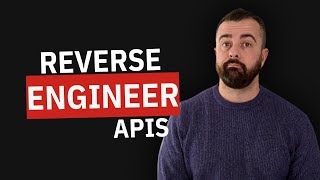








This is what every tutorial should be. Clear, easy to follow, but not so narrow that you can't build your own applications off of it. 10/10, you're a goddam hero
Another awesome video. I've wanted to tinker around with Shopify for a while now and can see how a private app using Python could help people mass import or update store products. Keep up the great content.
Thanks mate 👍
Excellent explanation,
I'm expecting more videos about Shopify app development.
Thank you.
It's a great video. I was able to create it with a new API version by referring to your video.
This tutorial is awesome. I would have loved to find it a month ago!! Thank you :)
Clear and concise , direct to the goal . thank you
thanks for the tutorial. Could you do a video explaining how to build a public app? Most resources are outdated or pretty complicated.
best tutorial with best case, thanks john
Another great clear tutorial. Thanks!
Cheers!
Can we get a tutorial on a automatic checkout system with request for shopify stores?
I like this video, really appreciate the content.
Would love to see a few links in the docs showing where to find the api documentation, which shopify page you are on at various stages of the video. Not sure if the interface has changed slightly since recording, but I'm not finding the documentation as the menu options on screen are different.
It’s has changed a bit, I need to re do this video - the principles are the same, but it’s been updated with newer versions of shopifys api
Great video! Thank you.
Great stuff brother
Love your content, very helpful. Have you thought about doing a new video since Shopify has removed private apps for custom apps? I’m sure the process is similar with just a few different nuances.
Thanks! Yes I have thought about updating it and doing some more python shopify content but not sure there’s much of an audience for it
Thanks, John
i developed a very similar middleware shopify importer/updater.. my first try with PyQT
Sounds good, a lot of people pay for apps that do very basic things that are easy over the api when you know how
This is the best resource showing you how to get data from the Shopify api! Does Shopify have a populated dev store that you can practice retrieving info from? Or will i need to use the free trial to create a store and populate it with products in order to test this?
You can sign up for a partner account for free and you can create a store there - that’s what I’ve done here. You will need to put some data in it though
Awesome salute from Pakistan
Hi John, do you think it's possible to connect to an SQL database in your app? I'm having issues with the 100 variant limit, so was thinking of creating an app that overrides that by copying the current variants into the SQL database, adding the extra variants on the DB and then replacing the product dropdown with my one that has the extra variants in it. Not sure how it would then transfer onto the checkout/order though.
Yes you could connect a database up easily enough, however as far as im aware you cannot beat the 100 variant limit in shopify
@@JohnWatsonRooney When I asked about ways to get around it on the shopify forums, they recommended me apps like Infinite Options or PX Variants & Product Options. I guess they do similar things but I couldn't get them to work/you have to pay for them.
Can we use Python to create Public app for Shopify store ?
You can yes, there’s a django GitHub repo that provides a base that will help
This was awesome
lets make a sneaker monitor next video for restock or releases, stores scrape data into sqlite database if exists pass if not return alert and send notification with discord webhooks
Great video!
Thanks!
Thank you for this. I would love to know your thoughts on using the ShopifyAPI Python library vs requests.
Do you find it easier & more flexible to use requests? Would you consider making a video using the ShopifyAPI library?
I think their SDK is good and it will help, but I’ve often only had minor tasks to complete so have just used requests and done it manually. I could do more shopify videos just wasn’t sure there was much of an audience
@@JohnWatsonRooney The audience may just be me. But might be helpful for other eComm people getting started with Python automation (/AI/ML/Forecasting) if these people exist. 🤷♂
hey, what is i wanted to change a product's variant's inventory quantity?
Can you guide how were you able to add the icon and change the full path to only the current folder in the terminal?
Does this method still work? When I input the two keys I always get an API issue saying incorrect key but they are right I'm sure. All the Shopify python docs say to install the Shopify pip package and do other stuff but I can't seem to get that working either via their methods
It does, but the creating app is now slightly different! When you create a private app and "install" it, you'll get an Admin API access token - this is what you need to send in the headers to make the requests, not the API key like before
Can you provide an example of how to properly handle this if the page content contains HTML? To avoid getting character maps to
I know this is an old video, but I see you are still responding, so I hope you can help answer my question! I appreciate your video, there is very little shopify documentation for python. My question is this: How would one integrate this type of logic with their actual store? For a really basic example, say I wanted to create a button that when pressed, changes all of my products to "active". I guess what Im asking is, how do you connect this to a user interface?
I'm just now starting to learn this API, but from my experience with others, you could have the list of product ids and then loop over each one to and set to active, a better way would be to see a batch request (if they have one) to update mass.
Hi John,
Unfortunately, I am unable to post any external links in the comments but, there is a website named 'Zillow' with a 'dot com' domain; where you can search for "Atlanta, GA"
I am facing difficulties while scraping this particular website. it's pretty unstructured.
I need the latitude, longitude, building name and price information from this...
It would be great if you could able to scrape this website (all pages) and post a video.
In case, posting a video is not possible then, kindly review the website once and let me know if you got any tricks.
Thanks in advance
Ain’t working
Excellent! Short, clear, concise. No assumptions, no extra fluff.
I am new to Shopify. Ten minutes into this tutorial and I can now create a complete backend application. That all I needed. Thanks!!
Glad it was helpful!
Great Shopify related videos - thank you very much. Unfortunately Shopify doesn't provide any Python examples at all. All is focussed on Node/React. A video on building a Shopify public app, esp. on handling the OATH2 process would be very helpful.
Thank you! Simple and good explanation :)
Glad you liked it
Hi John, this video really helped me in understanding and doing the things myself so easily. Please, share such videos on Python + Shopify in near future as well. Thanks and keep up the good work!
Hi John, I hope you're doing well. I wish you will make this a series. I love it.
Hey Mart! I’m good thanks, you? Yes I’d love to do more with this I will look into it! John
@@JohnWatsonRooney thank you ahead. I ended up as a shopify expert/developer from web scraper 😀
Hi, John! Could you please make a tutorial on how to re-direct Shopify's checkout page to a Square Payment Checkout page? It would need to create an order in Shopify and update the inventory on Square. I've been searching the internet for over a month looking for the tutorial! There are demonstrations of the integration on UA-cam, but no one has created a tutorial yet? Thank you!
Perfect bor.. I want to ask a question.. How to fix scrape web but found error 403 forbidden
A new addition to my information. Thanks John💖
Thank you 😊
Great tutorial. One question - To add a price when creating a new product, does it have to offer variants and the price be updated within the variant? I've tried adding price outside variants, but it still returns as 0 for some reason