Capturing Ideas
Вставка
- Опубліковано 17 вер 2024
- In this video, David talks about how you can bust your brain out of creative constraints. He shows how MindNode lets you work in bits and pieces, going all over the place wherever your thoughts might lead you. And he explains how you can easily put massive amounts of planing and subconscious effort into your ideas.



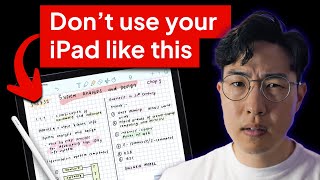





Great for freeing ideas from the constraints for your mind.
Forcing us to type I think is what makes it harder. How about allow us to jot it down with Apple Pencil?
We have no plans for direct hand writing detection on canvas, but I'd recommend you look into third-party keyboards with this feature. This will allow you to use hand writing in all apps on iOS.
You can share your mindmap with goodnotes or notability and then work with your pencil
But I agree having this functionnality is very helpful
What a waste of an opportunity! I hate using a keyboard to do things I can do with me Apple Pencil.
Is this app compatible with the apple Pencil? It would be great is I can use pencil instead of keyboard for memorization purposes. Thanks!
We support Apple Pencil. We don't natively support handwriting recognition. If you want to use it, you need to use a third-party keyboard.
Hi David! Thank you for your introduction! I have a problem, could not find how to pan around in Mac version. Space bar plus mouse drag does not work anymore. How to pan around in MindNode 5 now? Thank you.
Sorry, this is a bug in the current shipping version. We plan to fix this in 5.0.2.
Eating tacos always give great ideas, yehh! Greetings from Sonora
I want to be able to control the flow of the branches...
Can you share what you mean by this? More control over how the branch is displayed?
If you wish to earn my business, a Windows app is required. I need to be able to share maps among iPad, Mac, and Windows machines.
Thank you for your comment. At the moment we have no plans for a Windows version as nobody on our team has experience with this operating system. I'll add your +1 to the feature request.
Use SimpleMind. Has all platforms.
I thought I could have a free version, but $40 is a bit high for someone who just want to start using and not professionally. Gonna try the Coggle.
Thank you for your feedback. Would you prefer a subscription similar to what Coggle offers instead of a upfront purchase?
Subscriptions models sucks! If you move to subscription I left to pay any money to your company. I'm happy pay one time and way later for upgrades. Coggle is $5 per month, NO thank you!
neat
Blah, blah, blah - ‘The software doesn’t get in the way.’ Yeah, right! That is why I’ve been searching the internet, including UA-cam, to find out how to change from ‘outline’ to ‘mind map.’ Why can’t I find a clear, concise way to use this software? Just wasting more time trying to get my head around another software program.
Hi Gary! I'm sorry to hear you're having a hard time using MindNode. You can switch between the Mind Map and Outline view by tapping or clicking the icon in the upper left corner of the MindNode window. Find more here: www.mindnode.com/user-guide/discover-and-dive-deeper/outlining#ug
For further help please don't hesitate to reach out via support@mindnode.com. Best regards,
Vanessa
This doesn't work on my computer
Can you share what exact issue you are seeing. Thank you