External hard drive / USB does not show up in File Explorer Windows 10 / Windows 11
Вставка
- Опубліковано 20 сер 2024
- Try iBoysoft Data Recovery for Windows to detect and fix the problematic USB drive: bit.ly/49KXLax
#ExternalHDD #USBIssue #DoInfo
if change drive letter is greyed out then watch this video to fix that • Change Drive Letter Is...
Typically, an external hard drive is shown in File Explorer under the list of all disks available on the computer.
However, that’s not always the case. If you are having an issue with your USB not showing up in File Explorer, then read on to discover some reasons why this happens and try our recommended solutions to fix it.
Please Like and Subscribe my Channel / doinfo


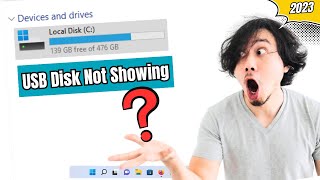






Try iBoysoft Data Recovery for Windows to detect and fix the problematic USB drive: bit.ly/49KXLax
I've looked everywhere for a solution and this walkthrough was the one to fix my issue. Thank you so much!!
Thanks dude. You've been the first one to solve my problem after half a dozen videos.
Hello 👋,,, my USB shows no media,,, can you help me
I don't know why you appear until the 7th result when I was searching this solution! this is the only one that worked!
Hi, the change drive letter is Greyed out then watch this video to fix that please ua-cam.com/video/5tcp2G-1Vwo/v-deo.html
Man, i have been 3 hours trying to solve the problem, I thought it was the driver, thank you very much!
your video was straight to the point and way better to understand unlike the other ones ive been watching but unfortunately it did not work for me i was able to follow along to see if i was selecting the correct one on the bottom but it wasnt showing even on the top where you could select the correct one and rename it
I figured out how to fix the issue you're having. Just right-click it on the bottom menu and create a new volume.
Thanks! Only UA-cam post that allowed my external hard drive to show up!
Thanks from the bottom of my Heart.
Thank you Sir , it worked. My Pendrive was made bootable for installing windows , after chanigng letter its started showing in explorer. Love from India
love you back from Pakistan :-)
thank you brother. i was stuck in detecting usb problem . your vidoe help me.. love and respect keep it up
Thanks it worked for me..❤
I was ready to throw my usb in the bin..
Again thanks😊
The key for my ext USB HDD was simply assigning a drive letter...somewhere my OS "forgot" it. Sometimes we get so bogged down in our thinking that we forget to go back and check the basic foundationals...thank you for the reminder!
Thanks bro. I thought my pc is ruined. Turns out to be just simple problem. Salute to you brother.. 😁
Hello, I wanted to ask if nothing happened to the files you already had on your USB?
@@CherylTooy96 Nothing happened to the files of my hard drive
my external hard disk is not showing up in disk management, pls help over 1TB of data on my EX HDD. when I plug my HDD my laptop beeps and it shows up on device manager but not showing up in explorer and disk management
same here this is bullshit
Excellent video! Thank you so much.
That was extremely confusing as to why my drive(s) were not accessible but were being recognized.
Thx a ton. My external ssd was formatted from a previous operating system, so I was able to delete the partitions from that previous OS and create a new volume in its place :D
Thanks it worked for me on my HDD from my last computer, the solution was to add a Letter
IF IT DOESNT WORK TRY THIS! once you’re on disk management click on the capacity part that says how many gbs the disk has and click on delete volume. for me the option of changing the disk letter wasn’t even there. then click new simple volume and it should give u a little pop up. click next until it’s fully installed. then when u open file explorer you should see it labeled new volume! hope that helps
Thank you so much. My Buffalo Hd-HXU3 was not showing up in File Explorer, and by following your instructions and changing the drive letter it now works perfectly!
For some reason I couldn’t right click on the partition and select “Change the drive letter and path…” because it was greyed out. I simply deleted the volume because it was the only optional available and then repartitioned the newly unallocated space. It ended up working so thanks a lot for your help hopefully if someone has my same issue they know to deleted the volume and reallocate it
The file in there not missing?
thank you so much, my usb was showing earlier after i installed windows through my usb then my usb was not showig up, thanks now its showing up.
Thankyou very much for taking the time to show / create the video, i now have another external drive to use great work 👍👍
Spot on, easy to follow, solved my problem right away, many thanks for posting this video.
Thanks dude your awesome. You just saved me from wasting too much of my time tonight!
thanks bro! your video fixed out my problem straight out of the pan!
Thanks so Much Brother. Changing the Drive letter worked for me. 😊
Thank you so much for this video, I had a lot of difficulties with my hard drive, and your video helped me solve it!!!!
I have 4 external backup drives (take no chances). I had just completed a backup on one and when I plugged in the next one, ....No drive letter (and the next one and next...) Couldn't figure it out. Don't know why but your drive letter chage did the trick (THANKS!!)
Amazing video! Very informative, after looking at countless other "trouble shooting" videos this gem saved me countless headaches! You're amazing!
Thank you
Thanks a lot, man! I tried almost every solution on the internet, and yours helped me fix the issue.
Glad to hear that
Mine doesn't show up as offline or online. It just shows as
Disk 1
Removable
No media
It doesn't even show storage space. What does that mean?
Fixed! Dude… thank you so much. Simple explanation is all I needed for this exact scenario.
You're welcome!
Very useful video, thanks. Unfortunately does not help me as my option to change the drive letter is greyed out and does not work 😞 Have tried using CMD DISKPART but it shows the disk but not any volumes. Driving me crazy 😡
Same here...
I thank you a lot I've been trying to do it for so long
My SD card in the laptop SD card slot doesn't show up in File Explorer in Win 11, and it doesn't even show up in my Computer Management app. Somehow, Lightroom definitely DOES recognize it because it pulled photos off of the SD card automatically. What now?
I have the same problem
Thank you so much for this insightful video. You really helped me out brother.
thank you so much for months i been looking on how to fix it and ur the only video that helped me
Thank you dearly. I've been trying to iron out this hurdle for some time, but this fixed it.
Thank you so much!!! Your easy to follow intruchtion fixed my problem and saved me a lot of headaches.
Most welcome
You are on absolute legend you don’t know how much of a headache o have after this
YOUR SOLUTION WORKS. VERY SIMPLE TUTORIAL BUT VERY EFFECTIVE. THANKS & GOD BLESS YOUR ENDEAVORS.
God is fake also why would a god bless skemkne for helping a hatdrrive also u can't choose who to bless if fod knows all and knows outcomes he would choose ro bless or not what if rhis fuy dies a horrible torture death huh???
Omg!!!
A big THANKS From my side....it's working!!!
What if it doesn't even show up in the disk manager???
Simple and to the point. Thank you .
very good takkar vaathyaarE but i want to see your video again and again.
Not showing up in disc management
This video was very helpful. Had low hopes I would fix this. Thank you ❤❤
Glad it helped!
Did NOT work. Changed letter but still the problem exists. Drive can be seen in printers and devices but unseen in partitions window. I even updated driver but still the same issue!
Help; I can see my external drive in the disk management. I did right click on the drive, but the "change the drive letter and paths" is grey out which mean I can't click on it. Help please?
same thing happens to me
Maybe your external drive is offline or not initialized.
If it is either of the two, Right click on where it says "offline" or "not initialized"
Click on "online" or "initialize".
If it is successful, you should be able to change the driver letter now.
Same
What if it doesn’t show ? In disk1
Thankyou so much man, it helps alot. Works like charm!
Thank you so much for this video. The above was also my problem and your solution worked!
Very simple and direct solution i battled this for hours. Thanks for the info.
all i did was just turn my sd card around and it worked lol but still good video
Thank you Bro good best solution in the world i fixed
My HDD is showing local disk G: without the HDD size
Can I get help on this issue coz it's been happening for a while lately.
Thanks bro it is working.👍
I Am so happy ❤
Hi sir, I can't change the drive letter because it's not giving me the choice to click on it what to do
Simple yet efficient, thanks!
Thanks dude you saved my external drives! :)
I literally love you brother thank you so much
Great video! This was the only solution that worked!!
simple and direct solution. thanks for video ❤❤❤❤❤
BUT MY DRIVE LETTER DOES NOT SHOWS
Dude, you're a genius! Thanks.
it was a little more complicated on wiundows 11 but just explore a little more and youll find the settings and get it done.
thanks
So my external doesnt show up at the top of disk management and only shows up as unallocated at the bottom? I cant figure out what to do
Didn't show in disc management
same
same.
@@Marc1973Dez did you ever get it sorted and if you did how
@@batman47751 did you ever get it sorted? I gotnthe same problem😔
Did someone get this figured out
mine just doesn't show up on disk management either, I tried it on other computer and works perfectly I don't know whats wrong with it
My pc is not recognising the new drive letter when I plug it back in. I need to change the drive letter every time. Is there some way that the name remains changed, permanently?
my usb does not appear up there in volume column, and down there where written disk 1, it showed no media where yours says online
My kingston datatraveler 32 gb doesn't in the disk management neither
Thank you man, its exactly what I needed
Mine is named as Unknown and it isn't Online it's showing not initialised
Now what should I do
My external HD has three partitions for some reason and I do not have an option to change the drive letter.
I was able to follow along for every step until I got to the "Change Driver Letter and Paths..." section of the video. My issue is that I cannot click on "Change Driver Letter and Paths..." because it is gray'ed out... (Not clickable) 😔
Thanks so much its work and i have also a problem in one of my external hard drive 2T but when i connect in my computer its only 32 g. How can solve this problem...thanks...
After lots of videos... This is the one which works
The flash USB drive won't show at all on my Windows 11 and it makes the noise connection on and off. It doesn't show is connected at all if I put it directly on the hub. I've changed the different hubs. It does the same problem. Any solution? I don't want to lose the data on this flash drive.
You are awesome man! Thank you 🙏 👏🏼
my problem is that it shows on everything else but doesnt show on my computer managment
thank you it works now i tought it would delete all my data on my usb!
Glad I could help
Hi my external drive does not show in the computer management section only my c drive shows so I can't change the path name how can I fix this
Same
Its broken then, i found out mibe was broken 🥲
@@alskits is data recoverable from broken external HDD?
@@pushpendrapanwar4833 no not really, but mine started working a month later I really not sure how and why
Not showing on my disk management. But if I restart my laptop it will show my external hard drive, but if I remove my external hard drive it doesn't show do you know how to fix this?
This issue for me is that when I restart my computer the sdds don’t show up in my drives and I have to reassign the drive letter every time I turn on my computer
Bro 100% correct . My work is done , Thank you So much
This is a very good explanition. It worked very well~! Thank you!
Thank you so much
@@DOINFO for some reason when i right click my hard drive the "Change driver letter and paths" is grey so i cant click it.
@@trg1436same !! Help.
@@m4rcusfromm4rs watch this video for that ua-cam.com/video/5tcp2G-1Vwo/v-deo.html
@@trg1436
watch this video for that ua-cam.com/video/5tcp2G-1Vwo/v-deo.html
I external drive in Disk Management but while right clicking the option of changing the drive letter is not active...so how to change it.....
My flash drive is glowing and my computer makes the connected device sound when connecting it to the USB port but it is not present in the This PC section or in the Disk managment is it a hardware problem or what?
HI, if I connect my mobile - mobilestorage is working in my laptop. But pendrive and hdd drive is not recognizing. Could you please help me how to solve this issue.
Hi, My hard drive was working fine but since few days it is not working - I can see when plugged in , it is showing as D: but when trying to open it giving the following message Location is not available D:\ is not accessible -Access is denied
TY SOOOO MUCH IT HELPED MEE 🎉when i got my new drive i had no idea how to put it in the computer set up 🔝
most welcome
Its working!!! Thank you so much
The option not change driver letter and paths...... plzz help
I have a drive letter changed many times it show up in disk mananger and on pc named in pc ssd drive d does not show up in file explorer nor can I eject ssd(d) greyed out I can however eject the ugreen enclosure . Been using this same external and same usb c port for 8 months. Now nothing but issure update drivers did not work even after windows 11 update no issue . Until this morning. . Cannot get file explorer to see external drive or eject. Wtf happened. Many tutorials at a loss even my other external with letter z reads hddback up is in the same situation. Both drives are fine in my other two laptops but not on this asus ally. Everything is on current updates. This is driving me bonkers! Do I eject the ugreen enclose case and all good always had the option to eject both I always chose ssd. Every 10 minutes I get update available but there is none not on asus login not on pc side. I click on update nothing bios up to date as well. Issues arising. I think I need to just read a book. Take a walk. Bury all my electronics. Haha my last step is wipe clean reinstall start over. After my walk and after I finish that book!
do you have a sledge hammer? lol
@@DOINFO one in hand bit that walk done wonders for how ever this was change which I even tried this before but in the file explorer tab window the screen on the left that shows the folders what hidden behind any folder I open up I was finally able to click and hold on the scrolling icon and moved it over like an inch lo and behold all my folders including my hhd . dayum when did Microsoft add this feature! lmao!
Thank you. That worked for me by changing the drive letter.
You're welcome!
when plug in, my pendrive beeps but it does not appear in disk management. pls advise.
i can not change my drive letter because only delete option active and other options are not active.
Riaz bhai please watch this video for that ua-cam.com/video/5tcp2G-1Vwo/v-deo.html
For me where it's supposed to say ext usb, it says unallocated 😭, how do I fix. Faulty usb?
my usb drive doesnt show up in the disk management troubleshoot but says its plugged in, please help