Using a coloring book page and contour in Cricut Design Space to make a multi color image to cut
Вставка
- Опубліковано 21 жов 2024
- This is my video showing how to use a coloring book page and contour in Cricut Design Space to create multi color svg files and layers
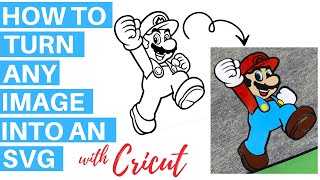








First person i have seen to use design space for creating layers.. instead of another program.. thanks now i understand better what thgs contour is used for..
Jessica you’re welcome! It’s convenient to do everything in one place!
Wow you made this SO much easier than someone else I saw on UA-cam! They had me deleting things and doing all of those small spaces with the eraser!!! Thank you!!
Alana F you’re welcome! So glad I could help!
I’m fairly new to Cricut and have never used contour. Thank you for showing how it can be used, it will make designing a whole lot simpler.
KMTrott you’re welcome! It’s one of my favorite features!
Is that a png or SVG that u save.
Your video is in 2018. Things have changed. I been trying to do what u did but it is not working. CAN U DO A UP TO DATE VIDEO ON OLAF PLEASE. THANKS
How do u do this with ipad
Same process but the contour button is in a different area!
Brilliant! I found your video helpful and very easy to follow. Thank you.
Thanks for showing me, this is so awesome and helpful
Empress Mogul you’re welcome! So glad it helped!
So when you turn Olaf in to one complete Black image. will it also be one complete image ? So where there will be nothing inside that black image to weed out??? I did it but there in side the black of Olaf is his mouth that can be weeded out. Did u do something wrong ?
It should be one solid image. Depending on your image, you may need to go back and contour again or you may need a different image
Katie, thanks for this tutorial!! Just what I was looking for! I could hear you perfectly.
Ariana Torres you’re welcome!
OMG!! Game changer!! I have always gone about this the loonnnggg way!! Thank you so much for sharing!
M DeLeon Kenyon you’re welcome!!
Great tutorial, Thank you!
Rosa Vina thank you! And you’re welcome!
This helped a great deal, thank you!
When i add the image, i dont get the layer icon on the right - the solid black circle. only the cut symbol. Why is that?
Arti Sharma to change the color? Design space has done an update since this video and where you change color is now at the top!
Katie, thanks for posting although I’m having difficulty hearing. I’ll watch a few times though👍🏽
so hard to hear you. I had to turn my volume all the way up
I am also watching but is having a hard time hearing you