Turning SketchUp Scenes into LayOut Viewports - Skill Builder
Вставка
- Опубліковано 9 вер 2024
- In the last video ( • Prepping SketchUp File... ) Aaron setup scenes in a SketchUp file with the intention of populating a LayOut file at a later time. That time is now! Find out how to import your SketchUp scenes into LayOut viewports and learn what to do to keep your model best aligned between scenes!
www.sketchup.com/


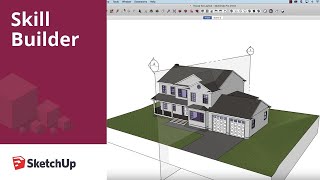






Yes, I would like to see more videos like this one on Layout.
Will do!
Love your tutorials, Aaron! Please keep 'em coming! Especially on Layout.
Are we worthy of this? Who cares, it's critical and well explained. Definitely more Layout.
Thanks!
You teach the way i teach my calc and algebra students for engineering. I never show them the short cuts until they understand the long and awesome way of how math works haha
That’s right! You can always build upon the basics... you can’t always build on a shortcut!
Aaron, you're a natural teacher! I love the instructor tricks and the how's and why's to get the desired result. Testimony to the value of learning from our "mistakes" as opposed to following the instructor and "do it just do like this..." Keep the Layout videos coming--that's been the weak link for using Sketchup for me
Yes, please do more Layout. This has been one of the most helpful Layout videos to date for me. And thanks for your approach as an instructor - excellent work!
Oh man! you are scratching those surfaces brilliantly! Keep it rolling! Thanks.
Yes more layout videos
You got it!
Great tips! A tip I learned from BaseCamp about scenes, if you click the icon to show details, you can update just one detail by unchecking and rechecking property box. If first and second floor don't align, select a floor scene, highlight the other floor scene from list and toggle camera location off then back on. Scene updated without adjusting tags, etc.
Thanks for your excellent teaching.
I love what you do. Nevertheless I still think that the complexity of Layout is the price you have to pay for the simplicity of Sketchup.
Layout reminds me of the early CAD days of the nineties.
Nice! The more you can teach us, the better! Thanks for doing these!
My pleasure!
Thanks Aaron... Just what I needed to see today... Please create more content... Thanks!
No problem! And well done, doubling up on the “a”s in your name! Respect!
Great tip Aaron! More videos like this are very useful indeed, keep up the good work!
Thanks, Ian!
Bring on more Layout. This is excellent
Consider it brought on!
That sounded cooler in my head... when it is typed out like that it looks pretty... dumb.
Yes please have more on Layout.
Love to see ore layout how-to's... Thanks for the great skill builders
This is a great help; thank you. More like this would be great.
Thanks Aaron. Isn't it easier to have alignment icons? just like most of the other software. Align Viewports to the top centers, Align Viewports to the bottom centers will take care of everything. Of course, there should be other commands like "Center scene inside viewport". I meant to have various alignment and distribution commands. Please SU developers consider these simple things.
Very interesting how you managed to line up the plan sections.
just a quick note 9nothing to do with layout or anything else) The code requires that the chimney height needs to be higher the any part of the house even if it is a distance from the highest peak of the house --- I know you can fix it in one second and this has nothing to do with the price of Bananas but just in case it comes up - anyhow nice job
Yes, I would definitely like to learn more about Layout.
Yes, more layout please. Seems to be a vacuum out there for this info.
Seems that this improbable "trick" only applies to the particular cases of Sections. The general solution is to duplicate the floor#1 scene and rename it floor#2 scene and never update them after camera moves.
I turned the sky white in my sketchup model, but when I bring it into layout it has a grey background. Can anyone help?
A suggestion for SU. why not add some kind of "center to window" view feature or some sort of reference point ruler like in Corel draw or similar programs? This way scenes will be centered for viewports.
This is so helpful!! Thank you
sure do more on it that helps and if you touched on something before just touch on it again it helps embed it more
When I right-click on the viewportal and choose a scene the scene does not update. What am I doing wrong?
Very useful tips and yes please, more layout vids please. Nice one!
Ok... but only because you said please... twice!
@@AaronMakingStuff Ahh, the curse of being an Englishman I fear... old chap...!!
I can think of worse things to be cursed with!
@@AaronMakingStuff I concur!
You should make complete vedio series for layout
hi Aaron, yes we need a lot more layout tips please!
Thanks. More videos on Layout would be great.
I'll see what I can do!
Great vid! More Layout tutorials, please!
Yes, a very good video instructon - thank you.
How frustrating when I change a scene for a viewport, the viewport doesn't update
MORE LAYOUT!!! THANK YOU!!!
On it!
Great Aaron, can you make a video on stacking viewports?
Aaron,
Why do my hatches dull out from sketchup to layout.. the pattern say brick hatch is clear and sharp in sketchup but dulls out and becomes pixilated in layout.. tried adjusting Vector, settings.
Yes. More Layout tutorials please. Also, I need to add dimensions in my Layout documents to three or four decimal places but can't. Why not? I can do it in SketchUp!
Yes, more Layout! Hint: How to layer/stack viewports to get different lineweights!
How did you save the scene as a SKP file from sketch up mine only gives me the option to save as jpeg png pdf etc?
What do you do when you right click, go to scenes, but the scene that you want is farther down the list than the list shows. The list does not scroll and can not get any lower on the list because the stupid list shows up at the bottom of the computer screen to start with?
Love SketchUp and have been using it for years but... I just did a 4 month course on ArchiCad and while I will still continue to use SketchUp I did like the ability to play with line weights (widths) in the plans. Layout seems less intuitive in this area, unless I'm missing something. I'm thinking specifically plans and details as I say this; stuff that councils are especially interested in for building permits. ;)
I know I can bring an skp model into Archicad but can I import sketchup LayOuts into Archicad?
Wouldn’t it be great if there were a tool to set auto height and width plus an (input) amount around contents of say a half inch. Instead of having to resize every viewport created?
Watching it again, recap.
Why does the camera view of my scenes does not apply in layout after importing? I need help
why when I update model reference the view ports get scrambled in random views then have to re adjust
Hi Aaron, great video thanks, how about instead of the pan tool you hit zoom extents and then use each of the view icons in turn, recording a scene for each view it seems to work well for me
That works pretty well, too! Sometimes, though, the model may include geometry that you don’t need in a viewport, so manually aligning is still a good skill to have.
I chanced upon this video but it references a previous video, which I was unable to find. So, it would help if you could provide a link to the previous video in the header above. Thank you
It's in the description! We also just added a card for easy access. Thanks for watching!
perfect, thanks
More on layout!!!
I keep getting a layout file with multiple identical versions of the same scene. I thought it was a problem with my Template but after working with a fresh Layout file it reverted to the same scene, x 7
Sounds like the perfect issue to take to our forum (forums.sketchup.com). Issues like this are very difficult to work through in UA-cam comments.
hi i got this error while exporting to PDF "there was a problem exporting to this file"
thats interesting,, thx
I usually create a reference box [delete the faces so you can see your model] in SU that contains all of the model I am interested in
and zoom extents before saving the scenes so all views are consistent to that frame ...
then setup your viewports in layout and either turn off or delete that reference box when no longer needed
I like that idea! I may play around with this!
@@aarondietzen2995 sure no problem
Is that the same layout on AutoCAD?
Please explain the different about raster, vector and hybrid in layout model...Which's the good ones, thanks..
It is now on the list! Thanks!
Question, and this is one that i have had for a looong time. I came from a solidworks/parametric modeling world over to SUpro. Onething i do miss about parametric modeling is the mere fact that if i want to change the size of a block, or radii of a circle, i can, and it will update the rest of the part accordingly.
This leads me to my question, is there anyway to edit an object once created? lets say you have modeled an engine block and you realize you were off on some of the dims, is there a way to change those without redrawing the entire object? Or is that something that will have to be edited in layout once you place dims?
thanks. A video on this subject could be helpful if indeed its posible:)
Shawn Wallwork i do use components alot. What i mean by change is if i make a radii bigger for a hole or diminsion change in solidworks, it will make sure all the other diminsion that are related to that one change by the correct ratio. Its actually really cool. I use components in su all the time for certain features such as the one you speak of. Especially when doing tiny hole cuts, ill make a copy of the part, scale it by a 1000, make the cut and then delete the bigger component:) thanks for the reply
yes more layout, how about this guys on your Friday session dedicate the entire 4 hours to layout getting as much as you can within that time frame from start to ....well as far as you can.
Add me to the list - more Layout videos!
how about making a template sir?
After watching the whole video, there has to be a more Efficient way to align things. Be it in SU or Layout, perhaps there is and I’m being impatient.
Any chance we can have SketchUp Pro 2019 in the year 2019??!! Come on Trimble, get your act together or we're off to pastures new. The clock is ticking......
That was unclear how turning on a section cut in floor one, then without switching to scene second floor you updated the scene for floor two and viola! It’s instantly aligned. You lost me on that process.
M.A. Stough activating the alternate section cut through the outliner eliminates changing the viewport. Then you just right click the section cut tab and click update. Try working through it a few times on a test model. That was the fastest way for me to learn it.
All I did was change what layer was visible (not changing the scene). Since the model did not move when I changed layers, the view was exactly lined up! Then I could update the old scene.
you spent 10 mins explaining how not to do it and 30 sec on how to do it....come on !!!