You Should Know About the "Public" Folders in Windows
Вставка
- Опубліковано 12 чер 2024
- They can come in handy if you know about them 🤔
⇒ Become a channel member for special emojis, early videos, and more! Check it out here: ua-cam.com/users/ThioJoejoin
▼ Time Stamps: ▼
0:00 - Intro
0:24 - The "Public" Directory
1:18 - Where to Find Sharing Settings
2:21 - How to See Shared Folders
3:19 - Sharing a Specific Folder
5:06 - The Advanced Sharing Settings
7:20 - "All Networks" Settings
9:19 - Password Protected Sharing
▬▬▬▬▬▬▬▬▬▬▬▬▬▬▬▬▬▬▬▬▬▬▬▬▬▬
• My Gear & Equipment ⇨ kit.co/ThioJoe
• Merch ⇨ teespring.com/stores/thiojoe
• My Desktop Wallpapers ⇨ thiojoe.art/
⇨ / thiojoe
⇨ / thiojoe
⇨ / thiojoetv
▬▬▬▬▬▬▬▬▬▬▬▬▬▬▬▬▬▬▬▬▬▬▬▬▬▬ - Наука та технологія


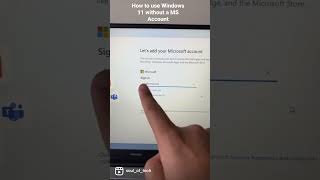






When you said "My Documents", it made me realise that there are now 18 year-olds who grew up using Windows that never knew "My Documents" and "My Pictures" because they dropped the "My" when Vista came out....
My first PC ran Vista but I also used my grandma’s XP PC
@@ShiverThermal Gotcha. I'm 26. The first PC I remember at home ran Windows 98, and later Windows 2000 and XP. My first personal laptop ran Vista.
I'm 18, but I used xp on my main computer until I was like 6. And still had xp on my uncle's computer right until the day it died.
I'm 19, and I feel really old when sometimes I spin up an XP virtual machine, and hear that startup sound (also that Documents And Settings folder), used to be the first os I've ever used
18 year old here. very correct lol
THANK YOU THIO JOE! I work in IT as a sysadmin & literally just yesterday was doing a server migration and was tearing my hair out trying to figure out why a folder wasn't being shared. It's so much more complicated than it needs to be imo.
Its easier on linux
@@tristanwait4itlegendary Ah, please explain, I don't seem to get it fixed. My OS: Xubuntu. Installed the Thunar extension to add the 'share' tab in the properties menu, but it doesn't appear. I connected external hard drive on the router usb port and activated share in the interface. When I open network in Thunar I think the drive is there but it's not mounted and have no idea how to do that. It also can only be approached as root.
@@hansreynders6853I would recommend asking ChatGPT for help as im also a noob. I usually just mount my HDDs on a linux machine instead of the router
I thought this video would be about something else, but it's still cool.
As an IT dude for a semi-large company. I can tell you this. The public desktop folder. is on my top 5 list of folders I use most. Simple because of how many domain users sometimes sign into a single computer and all users that might need one or more shortcuts, programs, or documents stored on the desktop.
Yup, some programs only install their icons on the installed user's desktop, not the public desktop.
Generally the programs that let you "install for all users" or "install for just me" are the ones that put shortcuts on the Public desktop, or the Users desktop respectively. Of course I'm sure there are exceptions to this.
joe,
long time viewer.
years ago,under a diff yt acct, i explained my disappointment in your professionalism and brains and delivery and personallity being wasted with your prank/joke videos.
you didnt reply calling me a troll or a jerk but instead ,look what you chose to become.
you have helped countless people and if you have any idea how your actions ripple in this pond of life,you brightened so many home atmospheres.
not to turn this into some dragged out country song,so, THANK YOU THIO JOE.
may you one day see how appreciated you are.
i remember the video you made long ago acknowledging that many people recognized your potential and you explained you would stop deceiving and instead HELP others.
you did exactly that
2:45 those default shares ARE actually sharing the drives. Since they end with $ sign they are hidden inside network explorer but if you actually enter \\IP\C$ you do get the root of the C drive. You need to login with account that has admin privileges but they do actually work. I use those in a domain all the time
yes or they'll show up if you're browsing the local network from a Linux device also.
Me and some friends I lived with growing up used to use the Public Folder back in 2003-04 as a quick and dirty method to copy files to each other's machines. Was awesome for making sure we all had the same characters in Q3A's Bid For Power mod
THEOJOE! I would love to see a video just on "permissions" in Windows. I am the sole user of my computer and still sometimes I get "you don't have access to this file" to a file on my hard drive which is crazy. I'm sure there are easy ways to make this not happen but I still find the whole subject
Yes, @ThioJoe please do a comprehensive video on multi-user feature and its related things like in File Explorer.
For starters, do you run as a normal or admin account? (For example, on my laptop I run as a normal user, with a separate local account for the admin access)
Windows likes to think it’s better than you when it comes to some file permissions. I’ve come to appreciate Linux and even macOS (if you deactivate SIP) just letting you do whatever. Want to delete your entire root directory? Sure, just add the -no-preserve-root flag to your rm command.
I just love this channel. Boost so kuch of my knowledge in such a short time
this was an in-depth look at how to network computers and share files on windows and well done. the title doesn't really reflect that however lol.
I remember I shared a file from my laptop to my brother's PC using that Advanced sharing menu and the Network folder following a video. I think the video called it a 'local FTP server', but it's been long and I can't tell.
Never really understood what I was doing, so I'll be glad if anyone can share some guides for what this network sharing on Windows actually is and how it works. Seems like a cool thing from what I can understand.
That’s via Samba Share (SMB CIFS) not FTP. You DONT want an FTP server willi-nilly working on your pc
It easier setting up smb file sharing (other PC/devices using dedicated file explorer app not from windows file explorer) than using ftp. Now i can see and grab file from my laptop with CX File Explorer.
The setup are create new local account, give permission to certain folder and open with local account detail in file explorer (not windows built in).
Why don't use built in FE? I dunno maybe other PC must have same name and pass for effortlessly login?
Thanks any way for your videos I rely enjoy them
The public folders are actually the reason why if you turn hide system files off, there is 2 desktop.ini files on the desktop, one on the user specific desktop, and one on the public desktop.
1:05 Joe-Nas is an amazing name
Thanks for this, it cleared up a couple of things for me, but I would really be interested in the next video. I have had my two computers hooked up over the network a few times but sometimes, for no apparent reason, I loose connection. I suspect that whenever I do a windows update that it changes some of my network settings and at the moment I can't connect and I am not sure why. Could you address whether windows update changes settings or not in your next video please. Thanks for all your valuable videos.
0:18 Man smiling and handing over his computer to a thief. Sharing is caring this 2024 lezzzgow ❤
stop flexing with the membership, we get it 😑.
lol
@@TuxikCE Well, I don't 😒
bruh its so cheap
@@TuxikCEBruh, what did he even do lol he just commented 😂
I remember when "Documents" was called "My Documents" and "This PC" was called "My Computer"
real Gs remember when "Network" was "Network Neighborhood"
@@doq"My Network Places" in XP
"My Documents" and "My Computer" changed to "Documents" and "Computer" from Windows XP to Windows Vista. "Computer" changed to "This PC" from Windows 8.0 to Windows 8.1.
I really don't like how it's called "This PC" by default now. They had it perfect in Vista and 7 where it was just called "Computer"
yo, can you do a video about buying some old secondhand laptops? there's so many cheap ThinkPad, Probook, and Latitude, pros and cons and maybe what to watch when buying those old laptops
3:11 That's quite a dangerous thing to say... That depends on how the router is configured. For most people, this will be true. But, for example, if it's really just a plain router (no NAT, firewall etc.) these paths are shared on the whole Internet :)
The point is for them to see these shares and not immediately panic and assume. Even then within an unprotected network, those folders are not accessible over the internet by default. The remote user would have to somehow bypass UAC remote restrictions and hope those ports get forwarded to them. That's not even getting to the likelihood of ISPs already blocking SMB. ":)"
@@Woodzta I get the point, but the part with "it's just in a local network" doesn't have to be true. By default nothing is shared both locally or on the Internet, that's true - don't panic, but if you do enable sharing of some folder, it's not the computer that usually decides if it's just "local" or Internet shared.
There is no reason why SMB couldn't go over L3 into the Internet. It's unusual and definitely not recommended, but technically definitely possible.
Windows does not have any reliable way of telling if a request is coming from "local" network or the Internet. It just theoretically knows that the source IP does not match it's own IP range, but by default there is no firewall rule checking that. And even a "local" network can be L3 routed, so it doesn't make much sense anyway.
Well, if there is no NAT (yes, unusual, but it happens), you don't have to worry about forwarding any ports.
And UAC? Even if it's not disabled, would it help? If it was shared to anyone, without the need for local account credentials, I think that even a request from the Internet would be allowed... UAC treats all network traffic the same, I presume. I've never tried it, but well, as I said, how would it reliably know, that it's from a "remote" network? And from the computer's point of view, what does it mean "remote" anyway... It has no idea of the physical topology of the network...
Here where I live, I've never seen an ISP that would block any ports. If you want public IP, you get full public IP and firewalling it is now your responsibility...
Thankfully not many people do have it, as ISPs usually charge for it, and who doesn't need it (or even know what it means) usually doesn't pay for it... But I've seen people that had public IP without knowing.
But yeah, some ISPs do block it, but I definitely wouldn't count on it...
*So by "default" default, nothing is accessible. But as soon as you make something accessible, you have no idea whether it's local or Internet accessible if you don't know anything about the network you're connected to. 999,9‰ it will be just the LAN, but you just can't tell without knowing about the network.*
Used to need to help my mom photoshop some stuff quite frequently. But the Adobe CC licence is on my laptop. Cannot be bothered to email or use USB drive to move files back and forth. So I set up a folder on her laptop to share on LAN, and I can just open file remotely from my laptop
Wu Tang Lan 💀
fr why would u name ur ethernet that 😂😂
Because funny@@Ironyum99
@@Ironyum99It's dope wdym?
Those "Default Shares" are actually accessible over the network, but only by the default administrator account, and even then it needs a password set for ot to work. More commonly used on domains where you can remotely access the C: drive from the main server when logged in as the domain administrator.
Another reason why public folders exist is for backwards compatibility with Windows XP and lower. Since Windows Vista, "Documents and Settings" was changed to "Users" so any apps that rely on the My Documents actually uses Public Documents. You can easily check this using some old games which weren't updated for modern windows. Setting them to compatibility mode for anything from Windows 98 to Windows XP SP3 will cause the game to save inside public documents instead of Documents. I think older GTA Games were how I first discovered this.
Thiojoe! ❤🎉
The Default Shared with the $ after the drive letter is still accessible over the network. It’s called a Hidden Share.
I realized at the beginning of the school year on my district-issued laptop that the non-deletable shortcuts on the desktop don't show up in file explorer, and that they were in "Public Desktop"
One thing to add about Windows asking for credentials when trying to connect other computers in the network: Sometimes (at least for me), as a username, it's not enough to just write your username. It has to be written like this "device_name\username", otherwise Windows throws a login error, even though password and username are correct.
Make a video about the solution to full disk usages for hdd
Delete files
@@ThioJoe tried but no results always the usages percentage is 100%
@ThioJoe He taking about issue when 100% disk usage showing in task manager by programs running in background
Slowing down pc
This problem is because Windows 10 and 11 are not made to use HDDs as boot drive. Modern Windows run hundreds of background tasks, overloading the poor speed of a mechanical hard drive. The solution is to use a SSD.
@@pubgmobilegaming2112 definitely
02:00 Other way round, if you have a printer using USB, only one computer can use it and you NEED to share it to access it from other computers and devices.
If the printer is network then going "public" everywhere is possible.
make a video about sudo in windows!
Thanks for informing us how to protect our files from Sharon.
Joking aside, this is a great video that goes over sharing settings that anyone can use. It's interesting that the whole file sharing thing is like an onion with all those layers.
What is the level of your windows terminal Acrylic opacity
10:49 best picture in the world
Lets Goo!
Any user with an account on the computer can access and modify files in the Public folders. But by default, the Public folders are NOT accessible from other computers on the network. These folders are intended for local sharing within the same computer. If you want to share the Public folders with other computers on the network, you must enable network sharing for the Public folders.
Keep in mind that these folders used to store your favourite sample media, in previous versions of Windows
Sharing in windows always confused me and still do, even if i use windows since 1993.. MS could have done it easier. Yes for a second video @ThioJoe
Had to learn the hard way back in school where we used laptops with XP.
I noticed that my harddrive went out of space one day and discovered that a "Public folder" was shared by default with permission to write to it...
It was full of very, very inappropiate pictures and videos. 😅
Hi, ThioJoe. If you don't mind, can you drop your Windows Terminal JSON File, or schemes. It looks awesome, and I would like to try it please! Thank You!
I don't use the default folders. They don't migrate well when changing or upgrading the OS. I use my own folder with subfolders which makes it really easy to switch or upgrade OS without having to move or loose anything.
This means that the files and folders on these can be accessed by anyone who has a user account on that PC.
You should mention it has a hidden desktop that is displayed to all users, for some reason you need admin permissions to add files to that folder.
"Wu Tang Lan" great name XD
what happened to the subtitles?
Huh weird. They should be working now. For some reason UA-cam wasn't showing the good subtitle track even though it was there. I re-added it.
Wu Tan LAN? LOL, that's funnier than Dead C:
0:20 making sure nobody has access to your computer you don't know about
Windows 10/11 allow me to introduce myself
Could you do a video on virus, firewalls protection. Combined with a vpn that keep your data and internet history private.
please make video on netlify
Part 2🙃
I wish Microsoft would simplify file sharing on a local area network. There areo many places where settings need to be applied to share a specific folder.
Winpinator. Also know that in the firewall settings you may have to manually add a specific exception rule which will allow 42,000 for incoming and port 42,001 for outgoing connections to be allowed for it to work
Also..Warpinator for Linux.
Hey guyss
oh damn
Why not make a video about the advanced sharing options I think the people that are watching your videos will enjoy it
👍
02:42: Uhm, yes of course they are shared around the network - if you know username and password of an administrative account on that computer.
if not wrong the password for file have to be a local account's, MS acc. might not work... (also they need to update that feature, unless they are just pigs and want you to use OneDrive...
You should make a video of deleting it
New Video!
3:30 wait
How do you have that right click menu looks like that?
i saw how to do it recently, its some windows app on the microsoft store that allows you to modify all sorts of things on windows 11... unfortunately i cant remember the name now but im sure if you google it u'll get the answer.
Hold shift while right-clicking
@@isometric_shahil 👍
Nice. I have several computers at home. I would like to have the same C:\Users\Username on all of them. How do you set up an environment like that?
You could use the same Microsoft account on them. Otherwise you have to set up accounts with the same username on each of them.
WRITE ALT
TEXT AND IMAGE
DESCRIPTIONS FOR
THE VISUALLY
IMPAIRED
Can I aces this folder with my phone? 🤔
You can. I have SMB through MiXplorer. Might be a bit of a pain to set up though and once you do, I can't even find a way to edit basic SMB settings (like username or IP)
I'm thinking there's no need to bother with public folders since nobody else ever operates any of my computers. They are all in a private network, though, which makes copying, moving and even installing files among them much easier and faster.
I recently changed my network from Public to Private after discovering it had seemingly changed to public all by itself, which worried me. Now, I'm still uncertain about whether I've done the right thing.
Last Autumn, I made a big mistake by changing from my long-time broadband provider to a new one, and it was so bad that I ended up going back to my previous one. Lesson learnt.
I've no knowledge of computer programming, but I did my best to check some of the settings afterwards, and that's when I found the change. I'm guessing the network status was changed by the dodgy provider, but I don't even know if that's possible.
Any response from you would be appreciated, but don't worry if you don't want to. Thanks.
Wu Tang Lan is genius 🤣🤣
0:18 it's not robbery if both sides are happy... right?🤔
Ok, so "Public" is private, but "Private" is public....ok, got it.
In the shares folder (Win 10) what is the IPC$? In the Description is says "Remote IPC".
Yeah, that public is private and private is public threw me for a loop a few years back. I ended up screwing with the permissions and had to fix it all.
the icons in your thumbnail are swapped at the pictures and music
Are we not gonna talk about his legendary Ethernet name, Wu Tang Lan? *slow clap*
Wu Tang Lan!!!
What about sharing with computers on the same network, but are using a VPN? Haven't yet been able to share anything yet or discover the shared folders.
Shout out to the Wu Tang Lan!
15th Like
What happened with the DeArrow title?
Wu Tang Lan lmaooo
QUESTION PLS, I have noticed that every so often Facebook, OneDrive offers to show you an old DELETE file from a year ago or 5 years ago. How do we stop them from storing our deleted files? Thanks
It's not rocket science by not giving them your files. Don't use trash book, quitter, OneDrive or any other asinine already 4th amendment rights violating service
Oh wait you're still stuck on Windows by choice. I apologize I temporarily forgot I was talking to a complacent person who isn't truly interested in getting his or her privacy back. Lol😂
2 things I hope windows 12 should have .
1. Face unlock Apps locks for particular application.
2. Dual apps like Android😅
Just change your install location on most apps you can, and Face ID is a Microsoft thing.
@@Meletion1 Through standard installation procedure, once an app is installed it is logged in the registry, so the setup will only reinstall instead of installing twice
Hi. How can someone just pop up on your UA-cam and have a private conversation with you when you never talk to anyone.
05:30 You can also type in the computer name with \\ in front of that. Man, thats the third mistake, I am not used to such many mistakes in your videos these days ;)
1:08 doxxed
Does this dude have a glass eye?
Wu Tang Lan?
I got the 69th like, nice.
I seem to have this entirely disabled already.
Did you know when you delete an email and it goes in your “trash” the government is allowed to read it without a warrant? I’d be willing to bet “Public” folders are treated the same.
I don't know how Joe doesn't use Dark theme. Light theme kills my eyes
I have it auto switch at night time
Man I love learning useless stuff
Sorry thio but I think the title and organization of this video needs to be redone because I felt it was muddled and confusing
Although I found this video to be quite helpful, it did seem to be a bit all over the place to a non-geek like myself.
I think the title could be something like "Public/Private Networks & Folders?", but that's because I recently changed my network from Public to Private after discovering it had seemingly changed to public all by itself, which worried me. Now, I'm still uncertain about whether I've done the right thing.
Microsoft, stop telling me how I manage my files😠. I never use those folders anyways😌
Wu Tang LAN ain't nothing ta f with
12 seconds after this vid was made I posted this comment **HOW**
@@JaaN3e so
Windows is such a mess.
Try doors
More Microsoft poor design chaos
Don't save homework on public folders just an advise ❤️🤍