How to make your own puzzle using your Cricut machine
Вставка
- Опубліковано 1 жов 2024
- Making your own personalized puzzles can be so much fun and great ways to announce vacations, graduations, or even new family additions!
PUZZLE SVG designbundles....
STICKER PAPER amzn.to/34MVmMG
Be sure to tag me on Instagram on your photo if you make this project! @corinne_Blackstonecrafts
Sign up for my email newsletter
www.corinnebla...
❤️ MY FAVORITE THINGS ❤️
VINYL STORE USE CODE: CORINNE to save 5%
bit.ly/39kGyI6
SHOP MY AMAZON STORE
amzn.to/3ouIDHH
GET A CRICUT
amzn.to/2pQ7Lvu
go.magik.ly/ml...
FIND ALL MY AFFILIATE LINKS
www.corinnebla...
JOIN MY CF FANS MEMBERSHIP
fans.creativef...
SVG WEBSITES
designbundles....
www.creativefa...
fontbundles.ne...
thehungryjpeg....
JOIN ME ON MY OTHER SOCIAL MEDIA PAGES
⭐️ MY INSTAGRAM
/ corinne_blackstonecrafts
⭐️TIK TOK
/ corinneblackstone0
⭐️ FACEBOOK
/ corinneblackstone
/ 194730291481720
FTC: This video is NOT sponsored. Some links may be affiliate.
❤ ATTENTION COMPANIES: If you are a company interested in working with me, please contact cblackstone1111@gmail.com


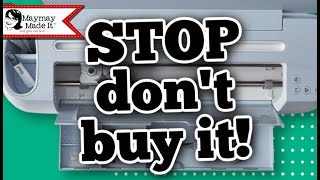






Wonderful!!! I wonder if you think this is doable with cardboard a bit thicker than a face of a cereal box? Thanks :)
Yes but use a deep point blade
When you make a puzzle, you bring an image in to Design Space. I wanted to know how to use a SVG design instead of an image.
The puzzle file itself is an SVG, the image I used is a png. You want to use an SVG instead for the design on the puzzle you can but you need to make it a print then cut image by flattening it. You won’t be able to just stick the SVG onto the puzzle like using vinyl
Can you use another SVG fill to make the puzzle? I tried but the picture goes black.
I’m not sure I understand what you are asking? Do you want to use a different puzzle design or are you trying to make the puzzle cut a different shape? Add a different design to the puzzle?
Help! Every time I try a puzzle, it cuts the line out instead of just cutting on the line. Does that make sense? Instead of cutting a single line, it cuts the line out giving me a double cut on the puzzle. What am I doing wrong?
You’re not using a design with a single line. If you use let’s say a png and you clean up the background in design space and then load it into the canvas that is going to cut the outline of the line not just the single line. It’s important to be sure the design is single line. You can make it really big to see the line make the design white and it will be easy to see the cut lines. The puzzle design I use is specifically made to cut in a single line
My cut puzzle image uploaded with a grey box and the inner puzzle no border.. How do I get an outer border?
I don’t know what you mean. As long as you load the SVG for the puzzle pieces you will have the pieces. The SVG I linked works perfect.
I am a bigger , so I have chip board can you do a video with using chip board.
The cricut cannot cut a chip board like this. The details are too fine
Thank you so much
May I ask how long doest it take to cut fhe pieces?
@@hawkarmahmood1595 this took maybe 25 minutes if I recall
Can I use my Air 2 to make the puzzles using cereal boxes?
Yes your air 2 will work
Thank you for a tutorial that really shows each step. I was so confused watching other tutorials.
Where can I find that puzzle file? The link doesn't work anymore
designbundles.net/mintymarshmallows/219548-9-jigsaw-puzzle-templates-svg-cut-files-instant-do?ref=ddMZ1K
@@CorinneBlackstone Thank you
Where can you get the puzzle template from?
designbundles.net/mintymarshmallows/219548-9-jigsaw-puzzle-templates-svg-cut-files-instant-do/ref=ddMZ1K
Does the green matt come with the cutting machine?
what's your recommendation for cutting machine is the most reliable ? or what's the model you are using?
Thank you
It depends some come with a blue mat. And all the machines are just as reliable as the other this was done with the maker
what kinds of machine recommend you to make puzzle. There is different size and price.Thank in advance.
I use the cricut maker
Corinne, love your tutorial. THANK YOU. Just out of interest, would adding contact paper before cutting make the pieces of cereal box stronger?
Contact paper is not going to stay on the pieces. You could potentially laminate them with a thermal laminator
@@CorinneBlackstone Thank You. Hoping to make a puzzle for my 6 year old Grandson which was why I thought of covering picture with contact paper.
What setting would I use for a cricut air 2? The only options are kraftboard, poster board and light chipboard. I tried kraftboard with more pressure and it still didnt cut all the way through and the sticker paper kept ripping. ( I used the same sticker paper as you)
The explore air two is going to need several cuts so don’t unload and press the Cricut button again. Also using the deep cut blade and housing can help a lot with the explore air 2
Hello couple questions please if you still answer: which model Cricut cutter are you using here? And also does the machine cut harder than cereal boxes?
I used the cricut maker and yes this can cut up to thin wood
i've tried to make this 6x and my sticker paper just keeps ripping. what brand did you use? i tried two different kinds and not sure what the deal is. i even tried adjusting pressure but that just made it not cut all the way through so i'm at a loss.
This is done with avery sticker paper
Love this video! Where did you get svg for the puzzle? Is is on design space? Thanks for all you do!
It's in the video description. But give me a second and I'll get it for you
designbundles.net/mintymarshmallows/219548-9-jigsaw-puzzle-templates-svg-cut-files-instant-do/rel=ddMZ1K
Thanks for link. Sorry I could not make out what you said about a puzzle folder...after that .
I love you for not having a long video!!!!
This is exactly what I want to make for my second Mom for Christmas but I want to make iit it more like a traditonal puzzle with 100+ peices is that possible?
It’s gonna be tough with so many pieces since they would be really small. Do you have a way to do sublimation?
@@CorinneBlackstone No :( I wish, but my bussiness is just getting started really, and I just get a circut and easy press. I wish you could sublimation with the easy press (I have the mini).
Is there anything we can use besides a cereal box for a Cricut explore? I don’t think I use chip board but wondering how sturdy a cereal box is? Also can we use a sealant spray to make it shiny?
You can use a glossy sticker paper it printable vinyl and yes any thin cardboard will work. Chipboard is tough for this because of how many cuts and would take many many hours to cut
Love your video! Do I need to convert picture to an svg file, even using sticker paper?
@@lesliepeters9539 no.
@CorinneBlackstone I'm having an issue, saying picture needs to be resized or higher resolution. These are pictures taken from my phone
@@lesliepeters9539 don’t believe it. It will print fine.
@@CorinneBlackstone thanks I'll try when I get a spare moment
It printed! Made a few puzzles, thank you!!
Hi, tku for all yr work... re: puzzles..i have uploaded puzzle blanks from internet & when i cut them the cricut air 2 cuts on both sides of the lines, causing the pieces not to fit properly... i have converted both jpg & png files 2 svg hoping this would resolved the issues...it did not... i have used a puzzle blank from Jennifer Maker which of course worked. The reason i got blanks from the web is because i was making for a child & wanted larger pcs. Any idea how to resolve this? I used online file converters & inkspace. Tku.
You have to use single line art work. Thats why it doesn't work converting. It has to be done in the single line format
I've only done the single line from scratch never converting design bundles has lots of great puzzle blanks
@@CorinneBlackstone tku.
What other sticker brand can I use? The one you listed is unavailable
Neato is another option
Hey. Thank you for a great tutorial! Can you use cardboard instead of the cereal box? 🇦🇺
You need to use something thin enough the cricut can cut it but yes for the most part you can use cardboard
Hi there. Great video! 2 questions for you. 1. What made you select an inkjet printer vs a laser jet printer? 2. How do you determine when to select "less pressure", "more pressure" or "default" before cutting? Thank you!
Inkjet is compatible with more printable products especially printable HTV. Laser printers will damage HTV. and its getting to know your machine and materials. test cuts help. I know right now my machine needs more pressure on some things just because the blade is older and the mats are older. It just takes some time.
@@CorinneBlackstone Thank you!
Thx! Can I ModPodge the picture to the cardboard? ...don’t have sticker paper.
I hate mod podge. I wont even suggest using it personally.
In my experience mod podge will always ruin and smear your photos and ruin them :(
its does not have ceral box for cricut explore air 2 can i use flat cardboard?
As long as its under 2MM thick
Thank you for sharing best video so far that I have seen, can I just find a puzzle image off google and use that
So this issue with using an image from Google is that it is not a single line image meaning the cricut will cut on both sides of the line. This will cause the puzzle not to fit together correctly and can cause a lot of cutting issues.
@@CorinneBlackstone thank you
Thanks for sharing this great tutorial
Beautiful. Thank you. What type of blade did you use?
This would be best with the deep point blade and housing
@@CorinneBlackstone thank you.
This is such a great idea! Thank you for sharing! Do you have to seal the picture after printing?
Nope! Avery sticker paper is really nice so you don't need to.
@@CorinneBlackstone If we wanted to seal it, would we just use mod podge?
@@neverbeforeseenlove3834 I hate mod podge for all things. But it would work yes
@@CorinneBlackstone Then I won’t use it. Haha. Is there a particular reason?
@@neverbeforeseenlove3834 it’s glorified glue. I find it tends to make more of a mess of things. If they get warm they get sticky. It would probably work on the puzzle but not if it’s going to be handled a lot
Do you have to have cricut maker for this or will it work with explore air
You can do this with the air as well
Great video
My machine will not read restration marks
calibrate the machine if that doesn’t work darken the lines with a sharpie if that doesn’t work contact cricut. The sensors are known to go bad
@@CorinneBlackstone thanks but it won’t do that either it keeps saying this device is connected in another window, it is not
Ok I restarted the cricut I thought my pc was the problem
@@janetmenchyk9778 I assume you have restarted the program and the computer
@@CorinneBlackstone now it just keeps reading the lines it’s on it 3 rd pass and the go light is on again, number 4. I guess I just quit
I LOVE IT
I’m Sooooo gonna do this
Where did you get your sticker paper?
Amazon amzn.to/3h6JrPV
did u chagne ur blade
No
That is neat!! ❤️ Can you cut chipboard with the Explore Air 2 as well?
Not with the explore
@@CorinneBlackstone I thought so. Thanks for getting back to me so quickly. I love your ideas. O-H
@UCm3XyuXZDlwLHJBs2Bs7F7w IO! :)
what blade did you use?
This was done with the fine point blade.
I love this, want to do it with pictures of the grandkids! But I am so lost when I try to use my cricut. Thinking of getting rid of it.
i'll buy it!!!
Real life crafting with a cricut! I love it!
Can’t wait to try this, thank you
Tku for video... should the puzzle image be sent 2 back when putting them 2gether? Y on the left when u hit make it or print is only 1 mat showing? Shouldn’t a 2nd mat show /w the puzzle image on it? Tku. U do a great job.
Only one mat will show. It’s technically all the same mat. Doesn’t matter what image is on top since once is a cut image and one is the print
Yku so much...i have been worrying about these issues...which r not really issues