[🔴LIVE] How to login to cPanel using credentials?
Вставка
- Опубліковано 5 жов 2024
- Here in this video you will learn how to login to your cPanel account using credentials.
In order to access your web hosting control panel, cPanel, enter one of the following URLs in your preferred browser.
192.168.0.1:2083 - Access cPanel over an encrypted connection with your IP address.
yourdomain.com... - Access cPanel over an encrypted connection with your domain name.
yourdomainname...
You can also login to your hosting provider client area to access cPanel.
To log in with your cPanel account using credentials perform the following steps:
Go to the login URL. You can
Enter your cPanel username in the Username text box.
Enter your password in the Password text box.
Click Log in.
To get cPanel username and password you can login to your registered email account and find for mail with Subject: [New Hosting Account welcome Email]
Hope you enjoyed the video!!
For more information, kindly follow us on social media like Twitter and Facebook and for video tutorials, subscribe to our UA-cam channel - / redserverhost.com
Facebook Page- / redserverhost
Twitter Page- / redserverhost.com
Official Website- redserverhost.com
If you have any query, feel free to let us know via the comments section below.
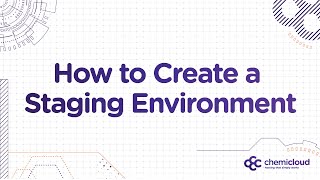








okey