How to replace the battery connector of android pcb | part - 2 | battery connector replacement
Вставка
- Опубліковано 6 лют 2024
- is video me hum sikhenge Android motherboard ka battery connector badalna. battery connector change karna sikhen
#battery #connector #replacement
In this tutorial, we will guide you through the process of replacing a mobile battery connector. Whether you're experiencing connectivity issues or your current connector is damaged, this step-by-step guide will help you easily replace it yourself.
First, gather all the necessary tools including a new battery connector, a screwdriver, and tweezers. Make sure to power off your phone before starting the replacement process to avoid any potential damage.
Next, carefully remove the old battery connector by unscrewing it and gently disconnecting it from the motherboard. Be mindful of any delicate components in the vicinity to prevent accidental damage.
Once the old connector is removed, carefully align the new battery connector and securely attach it to the motherboard. Double-check all connections to ensure a proper fit before reassembling your phone.
After completing the replacement, power on your device and test the new connector to ensure it is functioning correctly.
By following these simple steps, you can easily replace your mobile battery connector and restore your phone's connectivity. Save time and money by doing it yourself with this helpful tutorial.
Subscribe to our channel for more DIY mobile repair tutorials and stay tuned for future tips and tricks on maintaining your devices.
Thank you for watching and happy repairing!
#mobilebattery #batteryreplacement #diy #tutorial #mobilephone #phonerepair #connectorreplacement #electronicrepair #howto #savemoney #fixit #techrepair #technology #handyman #doityourself #mobileaccessories #batteryrestoration #repairtutorial #repairvideo #connectorreplacementtutorial
Are you having trouble with your mobile phone's battery connector? No need to worry, we'll show you how to replace it in just a few simple steps.
First, make sure you have the necessary tools ready - a small screwdriver and a new battery connector.
Next, power off your mobile phone and remove the back cover to access the battery.
Carefully detach the old battery connector from the motherboard using the screwdriver.
Now, gently connect the new battery connector to the motherboard and secure it in place.
Finally, reassemble your phone, power it on, and test to make sure the new battery connector is working properly.
That's it! You've successfully replaced your mobile phone's battery connector. Thanks for watching! Don't forget to subscribe to our channel for more useful tutorials.
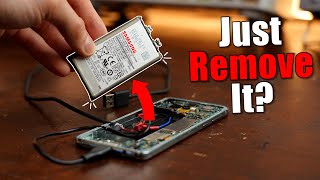








good job bro
Good working
Bahut hi achchha bhai
Nice
15 या 16 हजार अंडर में कौन सा माइक्रोमैक्स बेस्ट है
Rf 7050 pro