How to Fix " This Copy of Windows is Not Genuine" Error on Windows7-rtc95
Вставка
- Опубліковано 29 лип 2024
- I just bought my computer and there is a message at the bottom right corner of my Screen, it says, " This Copy of Windows is not Genuine. And here's how I remove it.
- Навчання та стиль


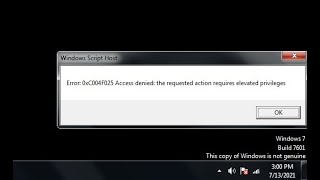






Work in hp dv 6000..my question is where i can find the Bluetooth in hp dv 6000?
mine says
"The maximum allowed numbers of re-arms has been exceeded. You must re-install the OS before trying to re-arm again"
please help me?????
It says that for me too
me too, how to fixed this please help me.
Please help!!!
I'm trying to upgrade fr windows 7 pro to windows 10.. Before proceeding to install, i've checked windows version and it says genuine.. But after install it says the version of win 7 pro not genuine.. I upgrade directly from the pc without using flash drive..
After that i tried the tricks u posted here.. I tried the 1st method by entering cmd.. Yes it does remove the lettering at the right corner.. But when i check at the system it says "3 days until activation" .. My question is what happens after 3 days? I'm going to skip the upgrading and wait after 3 days..
My other question is could u upgrade or install by using flash drive and install the iso but it will erase all data right? Fyi, i just use new ssd.. I have also copy from previous hard drive but not on the computer..
Would u recommend doing the installation of windows 10 by using flash drive and do clean install if the 1st method ( upgrade/update) don't work?.
Thx in advance
If u have prob upgrading to windows 10, can u use these methods? Thx
Thank you so much... It fixed my problem on the first step. Very helpful. 😊❤️💯
it didn't work. if i reset, will it be fix??🤔
Thank bro it worked for me on the first method..
Windows 7 professional 32bit
skiprearm value keeps returning to 0...what now?
thank you so much! truly an amazing guide.
thankssss brother still working in 2021
I tried both, it didnt help please reply
This worked for a while but now it's come back and neither methods work now.
Thats because theres a limit to how many times you can do this. The CMD works only a total of 3 times and the Registry hack will only allow a total of 8 times - so youll have this working for a year. Than you have to start thinking about windows 8 upgrade which should easily be available online
@@jujupedals3430 windows 8 is buggy. I'll end up Windows 10 which I've been resisting. My machine is running fine apart from the warning message and a black home screen.at the mo.
My screen is all black I can only see *this copy of Windows is not genuine* please help me
Sir it didn't work what to do??
I did both these things but the not genuine message remained
not working
I also tried it but it isnot working
I have tried my own but still he didn't work
It worked 🎉 Thank you.
Very very Thanks you sir for help tips
Still the msg not removed
Mine said "The maximum allowed numbers of re-arms has been exceeded. You must re-install the OS before trying to re-arm again". Is refomart the only option for this?
@@SimpleBasics95 okay2 thank youu
how did you fix this problem ???
how did you fix this problem????
@@_Rabdu I can't i need to upgrade or reformat my pc
@@marbaenn8110 ok
it work. Thank you brother
Can u help please
this worked for me before 2020 but now it doesn't
The cmd slmgr rearm is a temporary fix
Thank you it worked
Can this fix the everything like the pop ups or just the dp?
I am not sure, but it surely removed the error
It works! thankyouu
it is not working for me
Thank you very much ❤❤ I fixed it sucessfully ❤❤
Omg😍 thank you it works
It doesn’t work in my laptop
its not done by regedit also
i try your vid
but not working
Not working
Thank you!!!! The 1st option worked, no more pop ups telling me I have a bandit copy of WIN 7. I have WIN COA version but one day I'll upgrade to Ubuntu.
Personally I think its a WIN SCAM to push people to upgrade to a newer version of windows. The problem started before they stopped updates WIN 7 so why not fix or send us instructions to fix when it was so easy?
Of course it is. They expect you to pay for that copy of Windows 7. But why should anyone pay for software that is no longer made, had no more updates and isn't supported? They want something like $150
Thanks! It works on me.
Work for acer Extensa 4230 windows 7?
I think, as long as Windows 7
Thank you, it worked
I just used the regedit method and could not boot into Windows so I had to go into Safe Mode and undo it.
ehh its faske bri u really believe that
even though i did the method 2 it didnt worked
thanks bro it worked
Thank you for your help me..
Finally now this guid really works TwT
thanks bro it works only in first option the cmd slmr -rearm
Thanks so much💙💙💙💙
Tank you so much i subscribed and liked
Another video that does not solve it the issue. This issues happens because the Windows product license becomes deactivated. Using rearm just tells Windows to ignore the deactivated license issue for 30 days. It does not solve the problem.
Thank you bro
Thank you
it work ☺️
thanks
So techy, mannn!
But it does fixed my problems
it doesn't work
It did not work
if the cmd window keeps opening up to C:\Users go find the exe file in your system 32 folder and run as administrator there.
sir my windows is not working sir
it worked on me thanks
Thank you so much IT WORKED I ACTIVATED🙂🙂🙂🙂🙂🙂🙂🙂🙂🙂🙂🙂
Thanks bro
Thenkyou is worked
Thnks
thanks
Good job
Gumana saken yung first method hahahah ty
Cool vid
Still can't fix mine.
mine too
@@yenaingcrazygame same
Dell bostro 1015
Windows 7
October 22 2009 - January 14 2020
it worked 🎉🎉🎉
SUBSCRIBED!!!!
Mine is not working
@@SimpleBasics95 windows 7 ultimate sir
Why don't you show that it is solved for 30 days? Show COMPUTER/PROPERTIES/WINDOWS ACTIVATION.
Surprise...
30 days for activation. After which you take it from the beginning..
Thanks, useless...
you do it again, and it works 3 times total on the CMD vfix. Than you are allowed 8 more temp fixes using the registry key fix. Than its time to either backup, reformat and reinstall and start over, or you have to upgrade to windows 8 or above
Thanks man!!!...it works
Thanks yo
PSA: For a lot of Windows 7 systems, this method will NOT work - trust me, I tried.
ONLY thing that worked for me is to download the software called 'Windows 7 Activator' .. All the steps can be found here: ua-cam.com/video/e78591nw5Dk/v-deo.html
I hope i won't pop up again on my screen❤️...
❤️❤️❤️
#fys Thanks
Ty brother
Not working
not working
thanks bro its working
Not working