Complete Photoshop Guide: Blurring the Background and Adding Bokeh
Вставка
- Опубліковано 1 лип 2018
- Learn how to edit a photo, blur the background, add bokeh, and add photo effects to make it pop from start to finish in Photoshop! This is a complete guide to editing and retouching a raw photo.
Starting with Adobe Camera Raw, we will adjust the exposure, the light, and color. Then, we will move to Photoshop and add a shallow depth of field effect by blurring the background. Next, we will learn how to dodge and burn to add dimension to the bird.
Then, we will move on to adding flares to make the image warmer. To get the attention of the viewer towards to subjects we will add custom vignettes. In the end, to add finishing touches, we'll use ACR again with curves to add contrast to make the image pop.
► DOWNLOADS:
1. Sample Images: piximp.com/4ADS
2. Finished PSD: piximp.com/4ADU (Only for our Patreon Family)
► HELP US CREATE MORE FREE VIDEOS:
Support us at Patreon: / piximperfect
► SHARE: goo.gl/IUhnUl
►LET'S CONNECT:
Facebook: / piximperfect
Twitter: / piximperfect
Instagram: / piximperfect
Google+: plus.google.com/+UnmeshDinda



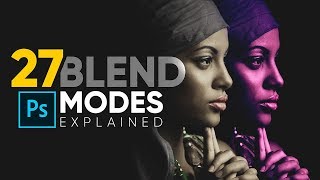





The most genuinely positive guy in the world. Unmesh thank you for being you!
U tutorials are simply amazing. Thank you Umesh
Perfect! Thanks, I take wildlife and landscape photos. This helped me boost it up so many notches
Awesome tutorial! Not only did you teach us how create blur and create background bokeh but you did an amazing job at covering so much of Adobe Camera Raw.
Brilliant! Loved this tutorial! It was way more than “interesting”! ;) Thank you so much!
This is One of my favorite Tutorial !! lots of thanks for teaching us and i just want to say that i am a huge fan of yours . i started learning photography by seeing your tutorials
I really learn so much from your videos, Unmesh!! Thank you so very much!
Bro, you make the best tutorials. Really informative and educational. I absolutely enjoyed watching them. Keep up the awesome work!
To do a wonderful job like this, it is not enough to have a deep knowledge of Photoshop as you have, but also has to be a great artist. Applause!
You're an expert bro!
Too good, thanks a ton for such amazing tutorial.
Thanks
Fast, accurate, and I love that you explain each step and why you do it... master of the class, Mr. spoon
I would like to take this opportunity to congratulate Mr. Umesh for doing such a wonderful job. I gotta say this because, I'm doing what I'm doing because of his well explained tutorials. Great job. Keep it up.
Beautiful narration and fantabulous tutorial, I learnt a lot from this. Thank you very much.
Let me just say you are amazing! I've trying to do this to my photos, watched many videos but this video save my life. I finally did it. Thank you so much.
you have come a long way master, your videos have improved dramatically
Fantastic video, thanks a lot for sharing such valuable knowledge. I spent most of my weekend watching your videos. It just transformed the way I deal with my photos. Cheers from Brazil!!
this is great! you just keep getting better and better! thank you.
Great ALL-IN-ONE tutorial! Thanks!
Awesome as always. Thanks for your step by step tutorial. Keep up the great work.
Awesome learning tutorials, Unmesh! Thank you! btw...new intro is very cool!
Wow! Love these tutorials so much, thank you for making these! Can't wait to try this out on my senior pics.
really edited my own photo and it looks amazing ,thanks unmesh
Congrats on getting your new setup! you finally got the drawing tablet haha! awesome job as always
I really like your videos man. Even your voice it has quite a professional sound to it
Awesome! You continue to amaze me.
The photoshop magician! Love your videos Unmesh. Perhaps a bit long but very interesting though. Congratulations.
Thank you! Your videos have helped me so much!
Loved this tutorial. I photograph birds and will surely help me upscale my process. Thank You
Thank you for this extremely helpful tutorial Unmesh!
Very informative and helpful video! Thank you Umesh for creating this.
Thats Call Perfection. U're really a good photoshop Teacher on youtube. RespectSir🙏
thank you so much. this tutorial is just amazing and great!
Thank u thank u for the time stamps!!!!! Very helpful!!!
i dont need to see the whole video and i know its gonna be awesome... im looking forward to watch it later *.* thx bro
That intro is sick!!!
just superb. Always wanted to learn how to blur the background; I only used blur, but not bokeh. Thanks.
The besttt teacher in the world, i hope some big companies or someone big in the industry will notice your work, thank you and thank you.
Your videos are really helpful.. thanks... ur hard work paying u today..keep going..
Great tutorial, really appreciate it
Thank a lot bro. I have learnt so much from you.
hi bro how are you you inspire me every time when I watch a video thank you I'm just learning Photoshop
Honestly this channel is the best tutorial channel on youtube
Love it! Thanks!!! ❤️
As usual a great tutorial
I always likes your video before watching, becase i am 100% sure that every video is best.
This is so damn genius!!! And the attention to detail is crazy!
Great tutorial!
Real master of all 🔥
best tutorials on youtube ever
i just wana say that make a video on wedding pictures to adjust light according to the lights
Amazing explanations !
you be a wonderfull teacher,great
Kamal Bhae...or Piximperfect ka New Logo 👌👌👌
this was amazing. thank you
Waaaaaaa! Amazing!
very interesting, thx 4 showing :-) regards from Switzerland :-)
Thank you .. Great idea
I really like the new intro a lot!
Amazing tutorial .....have become a big fan of yours
you are awesome
KEEP CREATING
loved the new intro.. 😍 😍
This is a fantastic video with a lots of stuff I'm happy to learn. I'm a new member of your channel, the best channel on UA-cam.
Awesome video!
Love your videos:)
Awsome... U r so good in photoshop :)
Bro amazing ❤
Thank you very much !❤💚💙
Solved my each and every doubt till now 😮
superb tutorial
Love the new intro.
Salute to you Sir!
Amazing... Thank you
Thanks bro!
You are a great man
Wow... Great Sir
very nice tutorial... need more
Thanks a ton, you are a great teacher & posting the tutorial on UA-cam helps photographers & photo manipulators a lot. In this video especially beginner photographer with kit lens. But I was worried will this also help our client to do this thing on their own. But looking at the efforts & time taken, many clients appreciate honest hardworking photographer's & photo retouching person's efforts, after all Persistent, discipline & hardworking is always rewarded with success. Thank you Umesh.
Wow superb thanks sir
Great tip on opening in camera raw- never knew that option was available for cs5. Wish though that there was option to open as usual,in photoshop, or right click a photo and select "open in camera raw" instead of going through the "open as" dialog in photoshop
Amazing
Great new intro - the timestamps are super useful! How come my quick mask was red on the subject and not like yours, i.e. outside the subject?
Great thank you, my Gradiant box doesn't have the slide tools, and option to choose colour - the Gradient Editor Box. How do I access it, Unmesh?
great talent.
Super ...
I've subscribed to the channel! This is awesome! Thank you! Although I haven't seen any tutorial for nails, making them longer or painting them... I saw lips, eyes, skin, teeth... No nails :/ Will we have a video in the future?
Ur Best editor bro
pure gold
very nice bro...... great work🙂👍
Thanks, brother!
Hi, just sharing some shortcut for camera raw filter (ctrl+shift+A). Hope you notice this comment, thank you. Im a fan of this channel
Tnx a lot sir
amazing
Hi there Unmesh Sensei, as usual, you are amazing and I am following this tutorial with my own picture this very minute...but on the tilt-shift blur tutorial, I cant see that guide line with a circle in the center in my ps. how can I view it like in your tutorial video?thank you.
New intro nyz nice intro video concept👍
keeping going want more
videos like this
No any word to say about you ! Thanks ! where are you live Mr. Umesh
my favorite man
Which laptop you using now
Awesome
Great technique and would love the sample files so I can follow along. Unfortunately, I am a member but cannot access the files in this video. Can someone help?
New intro nice & congrats for MAC..............................
Very İnteresting.. :)