EC2 Launch Template - Part 17
–Т—Б—В–∞–≤–Ї–∞
- –Ю–њ—Г–±–ї—Ц–Ї–Њ–≤–∞–љ–Њ 21 —В—А–∞ 2024
- вЦђвЦђвЦђвЦђвЦђвЦђ рЯЪА Chapters вЦђвЦђвЦђвЦђвЦђвЦђ
Part 1 - Intro - вАҐ AWS Solution Architect...
Part 2 - AWS SignUp, AWS_ACCESS_KEY_ID, AWS_ACCESS_KEY_ID - вАҐ AWS Solution Architect...
Part 3 - IAM Policy | IAM User - вАҐ AWS Solution Architect...
Part 4 - Create Custom IAM Role and Policy - вАҐ AWS Solution Architect...
Part 5 - IAM Group - вАҐ AWS Solution Architect...
Part 6 - AWS MFA(Multi Factor Authentication) - вАҐ AWS Solution Architect...
Part 7 - AWS IAM Assume Role - вАҐ AWS Solution Architect...
Part 8 - AWS IAM Access Analyzer - вАҐ AWS Solution Architect...
Part 9 - AWS Organization - вАҐ AWS Solution Architect...
Part 10 - AWS CLI - вАҐ AWS Solution Architect...
Part 11 - AWS Config, Credentials file and profiles - вАҐ AWS Solution Architect...
Part 12 - Setting Up and Accessing Your First EC2 Instance - вАҐ AWS EC2 Essentials: Se...
Part 13 - Setting Up and Accessing Windows EC2 Instance - вАҐ AWS EC2 Essentials: Se...
Part 14 - Setup EC2, VPC, Subnet, Route Table, Internet Gateway, NAT Gateway,Jump host - вАҐ EC2 Essentials: Setup ...
Part 15 - EC2 User data(Windows, Ubuntu, Amazon linux) - вАҐ AWS EC2 User data - Wi...
Part 16 - Security Groups(Inbound and Outbound Rules) - вАҐ AWS Security Groups | ...
Part 17 - EC2 Launch Template - вАҐ EC2 Launch Template - ...
Part 18 - EC2 Auto scalin - вАҐ AWS EC2 Auto Scaling E...
Part 19 - AWS Load Balancer Masterclass: Complete Setup & Demo - вАҐ AWS Load Balancer Mast...
Part 20 - EC2 EBS volume - вАҐ Ultimate AWS EBS Volum...
Part 21 - EC2 spot instances вАҐ Master EC2 Spot Instan...
вЦђвЦђвЦђвЦђвЦђвЦђ рЯУЦ Video Description: вЦђвЦђвЦђвЦђвЦђвЦђ
Welcome to our comprehensive tutorial on AWS EC2 Launch Templates. Whether you're new to AWS or a seasoned professional, you'll find this guide invaluable for understanding how to efficiently use launch templates for your EC2 instances. We will cover every aspect, from creating a brand new launch template to using an existing one as a basis for a new template.
Introduction to EC2 Launch Templates
EC2 Launch Templates are a powerful tool that allow you to define instance configurations in a reusable and consistent manner. This ensures that your instances are launched with the exact specifications you need every time, enhancing your deployment process's efficiency and reliability.
Why Use EC2 Launch Templates?
Using EC2 Launch Templates offers several benefits:
вАҐ Consistency: Maintain uniformity across instances with predefined configurations.
вАҐ Simplicity: Streamline the instance launch process with saved configurations.
вАҐ Efficiency: Reduce the time spent on instance setup by reusing templates.
Step-by-Step: Creating an EC2 Launch Template
Creating an EC2 Launch Template involves several key steps:
1. Access the EC2 Dashboard: Log in to your AWS Management Console and navigate to the EC2 Dashboard.
2. Navigate to Launch Templates: In the left-hand menu, select "Launch Templates" under the "Instances" section.
3. Create a New Template: Click on the "Create launch template" button. Fill in the necessary details such as template name, version description, and the instance configuration settings.
4. Specify Instance Details: Define instance type, AMI (Amazon Machine Image), key pair, security groups, and network settings.
5. Advanced Settings: Optionally, configure additional settings like instance metadata options, tenancy, user data scripts, and block device mappings.
6. Review and Create: Review your settings to ensure everything is correct, then click "Create launch template."
Launching an EC2 Instance Using the Created Launch Template
Once your launch template is created, you can use it to launch new EC2 instances:
1. Navigate to Instances: Go back to the EC2 Dashboard and select "Instances."
2. Launch Instance: Click the "Launch instance" button.
3. Choose Template: Select "Launch instance from template" and choose the launch template you created.
4. Configure Instance: Specify any additional details if needed and review your configuration.
5. Launch: Click the "Launch instance" button to deploy your instance with the predefined settings.
Using an Existing Launch Template as a Source
You can also utilize an existing launch template as a source for a new template, simplifying the process further:
1. Select Existing Template: In the Launch Templates section, choose the template you want to use as a source.
2. Create New from Existing: Click on the "Actions" button and select "Create new template from version."
3. Modify as Needed: Adjust the settings as required for your new template.
4. Save the New Template: Provide a name and version description, then save the new template.
Conclusion
If you found this tutorial helpful, please give it a thumbs up, share it, and subscribe for more AWS tutorials and guides. Drop any questions or feedback in the comments section below, and I'll do my best to assist! - –Э–∞—Г–Ї–∞ —В–∞ —В–µ—Е–љ–Њ–ї–Њ–≥—Ц—П
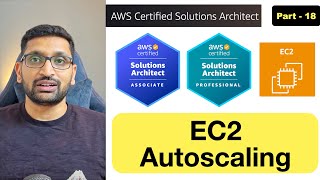








Great Lesson SirвЭ§вЭ§рЯЪАрЯЪА
Amazing as usual, thank you Rahul.
So nice of you
Best AWS video very clearly explained
Glad you think so!
Honestly, this is not a hype, I have learnt so much from your channel.
If you donвАЩt mind me asking, what exam practice resources do you recommend for writing the exam?
Because this your Playlist is helping me prepare well, I wish you the strength to finish this playlist.
I also like the Ansible book on your shelf, saw It in your Ansible playlist.
Thank you very much.
I prefer aws documentation over any other study material
Thanks for giving free knowledge to the world вЭ§
My pleasure рЯШК
When will this playlist be completed? Thanks for awesome tutorials
As soon as but it is a long one, so preparing each session takes time
Can you make video for any service deployment like ec2 using CloudFormation
@rahul can you share the user data script used in your launch template?
Hello Rahul,
How Launch Template is different from Launch configuration?
Hello Rahul,
Can you please explain me the above doubt?