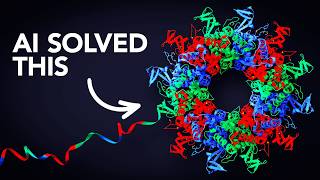How insert a Vidyard Brightcove Vimeo Web Video into Storyline using an iFrame
Вставка
- Опубліковано 10 лют 2025
- Steps - Go to the Insert tab on the Storyline ribbon, click the Video drop-down arrow, and choose Video from Website. Contact us for a walk thru on anything learning related. contextc.net
Free Quick Course - Top Gun Articulate Storyline Course
And here's a summary and use case of the software we use.
1. Start with the Basics:
Each tool has a unique interface and capabilities, so start with the official tutorials. Articulate and Adobe both offer beginner guides that will give you a solid foundation. For example:
Articulate Storyline: Begin by learning how to create basic slides, add interactive elements like buttons and triggers, and work with layers and variables.
Rise: Focus on learning how to build and customize responsive courses quickly, using pre-built templates and blocks.
Captivate: Get comfortable with the timeline, adding interactive elements, and working with different device previews.
2. Focus on Templates and Pre-built Features:
A great way to speed up your learning is by utilizing templates and pre-built content.
Articulate Rise has a large selection of customizable blocks, which you can use right away to create professional-looking courses without needing to design everything from scratch.
Captivate offers smart templates and responsive design features that help streamline your eLearning projects.
3. Practice with Real-Life Projects:
Apply what you learn by jumping into a hands-on project. Start with small, manageable tasks like:
Storyline: Create simple interactions, like quizzes or drag-and-drop activities.
Rise: Build a mini-course using a few blocks to get a feel for the structure.
Captivate: Work on a project where you integrate multimedia, assessments, and simulations.
4. Master the Power of Interactivity:
Interactivity is key to creating engaging eLearning courses.
Storyline: Learn how to work with triggers and variables to create dynamic, personalized experiences.
Rise: Take advantage of Rise's built-in interactivity features, like knowledge checks, and multimedia embeds to increase learner engagement.
Captivate: Dive deeper into Captivate’s advanced interactions, like branching scenarios and custom actions.
5. Use Online Resources and Communities:
Join forums, UA-cam channels, or LinkedIn groups dedicated to eLearning and instructional design. These communities offer tips, templates, and solutions to common challenges.
Follow eLearning blogs or courses that cover best practices for each tool (Articulate’s E-Learning Heroes is a great place to start).
6. Continuously Experiment and Build Your Skills:
Don’t rush through the tools-spend time experimenting with different features. Try combining interactions, animations, and multimedia in different ways. Learning by doing is the quickest way to build proficiency.
7. Watch Video Tutorials:
Video tutorials are excellent for understanding complex concepts quickly. Platforms like LinkedIn Learning, Udemy, and UA-cam offer step-by-step guides for each software.
8. Use Time-Saving Shortcuts:
Each tool has its own set of keyboard shortcuts and best practices for speeding up the workflow. Learn those early on to save time and boost productivity. For instance, Storyline has shortcuts for quick navigation and editing, while Captivate offers streamlined options for importing assets.
By focusing on these key areas, you’ll learn how to use Articulate Storyline, Rise, and Adobe Captivate more efficiently and effectively, helping you create high-quality eLearning content in a fraction of the time. The more you practice, the faster you'll get!