Double Exposure Photo Effect Photoshop Tutorial
Вставка
- Опубліковано 27 вер 2024
- COLORFUL MASKED DOUBLE EXPOSURE | Mix masks and adjustment layers to create this effect | This tutorial covers Smart Objects, Masking, Blend Modes, Select and Mask, and much more!
🔥 ↓ VIDEO GUIDE ↓ 🔥
00:23 How to use select and mask to cut out the model
04:21 Positioning and creating the background
06:01 Color and tone adjustments to the model
06:33 Bringing in the trees texture for the double exposure
10:27 Color and blending adjustments to blend the model with the trees
11:41 Extending the trees outside of the model
13:42 Adding a second layer of trees and blending everything together
18:54 Adding intense double sharpness effect
20:30 Creating an amazing lens flare
21:57 Adjusting overall color to give amazing mood
22:46 Create an edge vignette with lens correction
🎯 Subscribe for Daily Tutorials → goo.gl/DN4Nln
💰 Buy the Photoshop Course and Support the Channel → bit.ly/28NuwFy
In this Photoshop tutorial, we’ll start by cutting out our model using Select and Mask to create a complex mask and then we’ll double up our tree texture and use masks and blend mode to set the double exposure effect and then we’ll use a combination of mid-tone sharpening, lens flares, and color effects to pull the double exposure effect together and get a great final result. This is an effect that should work on any object or person! Mask, Overlay, Color Correct, Blend, Sharpen, Flare, Color Grade and finish! That’s the process we’ll use in this tutorial.
⚡️ written tutorial link will be here: bit.ly/2muzdyD
INSTAGRAM: / tutvid
TWITTER: / tutvid
FACEBOOK: / tutvid
SNAPCHAT: tutvid.com
tutvid is a UA-cam channel dedicated to creating the best Adobe Photoshop, Premiere Pro, Lightroom, and Illustrator tutorials. My goal is to create the best, most informative, and entertaining tutorials on the web. If you enjoy my videos, the best way to support what I do here is to purchase my course linked above or simply subscribe to the UA-cam channel by pressing the red button.
✉️ business inquiries: nate@tutvid.com
-
CREDITS:
Social Icons in outro: www.freepik.com...



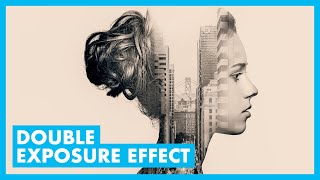





Hey that’s me! Throwback!! Thanks again for the shoot Nate.
You're a genius! I have to watch this a few more times.
Still at kindergarten level in Photoshop- amazing strides from my preschool level. This is going to take a bit to raise my skills to really do this, but I know more than I did prior to watching and consider it very time worthy.
Thank you, it means a lot:)
Whoever took that Forest photo is a legend, i use that photo about twice a day for practice xD
Haha
That second hi-pass layer made it ! Nice work
good to practice for blending mode and selection tools!!!!!!
you really awesome.
I always feel crazy to jump into your videos .!!!!
You are doing a great job. Alongside learning new techniques , it is entertaining to be here. Thank you so much ..
Man, that is just... AWESOME. Your are a total artist! Thank you so much
This vid is so underrated. Best tutorial I've seen so far. Easy to follow, good tips. Thanks a dozen bro.
Thank you so much, Marcus Antonius!
If I were to edit the same picture without this tutorial, I would've given up on the hair part. Seriously, thank you so much for these tutorials!
It's amazing, it's so inspiring, i like it so much.
Yay!
Love the step-by-step instructions, the quicker pace towards the end would be more efficient, for me I guess👌.
You're the best anyways, been keeping up with you for a year now. 😉
I learn so much from you. Thank you!
Pure awesomeness. This tutorial has it all. Exactly what I was looking for. Thank you so much.
Stunning !...Great work as always Nathaniel.
Fantastic video!! Thank you so much. I wish I could like this video a million times!
Thanks for the kind words!
Bob Ross would have been proud if you mentioned "happy little trees" as you were painting them in. Only Critique I had. Other than that everything is perfect! Thank you! :)
Thank you so so so so much for this video ❤️👍, it helped me a lot great job.👍🙂
very good
Thank you!
Superb! WOW! Thanks!
Wow! Amazing work!
One of the best tutorials I've ever seen. Fast and perfectly understandable even for beginners. Liked the video and subbed to the channel ;)
NICE
Hands down the best double exposure tut out there, Mad Skills!!!
Really appreciate the kind words! Thank you 🍻
excellent
:D
Matty Mohawk! Ha! Great video as always Mr. Dodson!
Your work is fantastic,Congratulation.👏👏👏
GReat work!!! Thanks for sharing!!
I do like the effect. Especially the sun thing gives a nice touch!
Technically speaking, there is room for improvement...
I agree, Mr Grey. There is *always* room for improvement. Thanks for the kind words! Glad you enjoyed the tutorial 🍻
Awesome!!
YES!!!! FINALLY!!!!!!
I love this tutorial but where can I download the trees picture
Great as always, really like it.
Thank you!
This was a great tutorial. Thanks!
Awesome! Curious, where did get your start in graphic design? Self-taught or did you go to school for it?
This is awesome !
Tip for new vids: Leave a link to the images you used
Fantastic vid. Love it. Thank you.
Here's a great photo editing tutorial that you can check out: HootPhoto.info
Wow like ur designs dude
love that Video Great job!
thankyou :) this is fantastic!
very cool techniques!
Thanks man.....
Perfect!
amazing.thanks
Thanks, man! 👊
This tutorial is such amazing!
Your works are such amazing!
I just really really do not like that blurred effect on the corner of the trees, even on my jobs I get the same, is there a way to sharp it completely?
awesome vid but for some reason I can't change the color to black and white in smart objects. Any suggestions?
This is so-called “woow” :)
Dude your voice is delicious. Makes watching tutorials not suck
This is honestly the best comment ever 😂
loves you tutvid
I converted it to smart object but doesn't let me to add black&white just like Nathaniel did. Any help over here?
Hey Nate, I have a photo of a city scape with gradient white-to-blue sky background. With adjusting the levels only, I can't manage to clear the sky thoroughly. Should I just use selection tool and mask the sky?
I'm really excited to try this! Is there a link to the image of the model? It's quite possible that I'm blind haha
Wow, thats a great tutorial. What about double exposure with video files in after effects? That would be awesome, is that possible?
Why can't I convert my object to a smart object?? on a MacBook and when I right click I don't get that option! help
hey, im at 6:00 in your video. my image is converted to smart object but when i got to image adjustments it wont let me click on any of the options like black and white. HEEELP :)) thanks
I realize there's pretty much zero chance of anyone seeing this or actually answering me but... why do I not have the smart filter double circles??? or how can I do what he did without removing the double circles, which are not present??
Thats a MASSIVE masks tutorial!! the best by far! thank you so much Ive learnt a lot
I wrote my comment mid way....thats not all thats amazing sharpness and adjustment tutorial as well... selective color, flare technique , vignette, hue & sat, levels....the whole works...its such a photoshop intense tutorial under the umbrella of a beautiful double exposure ...and i just realised you had all this in the explanation :) thank you a lot!
Thank you so much for the kind words!!
Hello! I'm having an issue while following this tutorial. I converted my 'man' layer + mask to a smart object, as you showed in 4:43, but then I can't apply any adjustments to it unless I rasterize it. Am I missing out on something? :/ Please help!!
where did you get that photo
my move tool won't let me move the pic to the untitled thing
which microphone are you using?
I use the RØDE Procaster. It's awesome!
Very informative, but very fast, had to re-watch a few times.
Why is it getting rid of the person and not the background when I do it 😐
cyborg like stuffs can u try
Hey, what is your mic ? I guess you get that asked a lot sorry :p great video
id like to know to :)
I use the RØDE Procaster. It's awesome!
first again
where did u get the pines trees from?
www.discovermuskoka.ca/content/uploads/nature-forest-trees-fog-1.jpeg
your welcome :)
Junayed Uddin , thanks. I did five times and failed, pls help
do you mean the link or the tutorial?
Junayed Uddin both
if the link doesnt work, just type in on the internet "misty forest wallpaper" and it should come up.
with the tutorial i cant really help u there, i would suggest watching the vid again sorry bout that
Just finish watching all videos in x1.5 speed.
Haha. *LOVE IT*
17:30 "just DAB a couple of times."
Haha!
USE CMD+T OK
Of course
666k subs
YO why cant I find select and mask????
hit select then select and mask
You must have an older version of Photoshop. Look for "Refine Edge..." on the top menu bar of Quick Selection Tool
90% video - whater
9% video - surface information
1% video - good info
tutvid teach me
any other filmmakers want to support each other?
Only in a photoshop video could you say "I'm going to reduce the blacks" and not have a single comment proclaiming racism.
No one is proclaiming racism, because his comment wasn't racist. It's not hard to discern.... :-/
Re-read the original comment dingus
Who cares. If black ones don't like their own color why the hell am I going to stop my words in black!
Es como ver a un boxeador. Un día vas a golpear a álguien...
"im going to reduce the blacks" .... tut tut
why so fast? You killed me
Why can't this be real 😂
Too real
Too fast
Interesting, but maybe lay off the caffeine? Slow down! "I know this is fast, but hey..." says it all, I'm sorry to say. A tutorial is to teach. No body learns at the speed of light.
NICE
Good tutorial but your pace has put me off buying your course .. you speak so quickly it's hard for me to keep up .. it's quite frustrating I have to keep rewinding to hear what you are saying and follow at the same time
Check to me also bro
I've messaged you on instagram (as @ibala_khan) please make a video on that. Thanks again
I'll go look again and find your message 👍
Thank you
Hi iu really loved this video
I did everything in the tutorial but photoshop wouldnt let me put the Black and White Adjustment 6:01
Even if i don't need, nor use, all this amazing instruction, i must say, that i do take away bits and pieces that do apply to stuff i might do. I appreciate all you do and i LOVE your vids. And please, keep up with your natural face pace. =D
Omg. How did we go from the layers with our quick-selected images to an image of our cut-out subject??? So confused and only 3 minutes in.
I am having trouble adding my second image in . When I try to add the image in , regardless of what tactic I use ; the image comes out low quality and very small ; hardly like the original at all .
I have tried to copy and paste the image in by using the rectangular marquee tool & then by selecting : Edit , Copy , but same issues are occurring .
Please Help . Thank-you .
why when i use scrreen the person face disappears?
Thank you
Excellent video I have learnt a lot 🙂
Feeling super inspired!!! Thank you so much for this!
Why aren't we talking about this guy's hair cut and how awesome it is?
Great video, thank you!
Wow, thanks. Practicing this should really boost my Photoshop skills. It will be nice to work with the high pass filter, someting I don't have a lot of experience using.
Glad you enjoyed it, Morgan!