Це відео не доступне.
Перепрошуємо.
How to Use the 2024 Dash Planner - Digital Planner Guide
Вставка
- Опубліковано 3 сер 2024
- This walkthrough will show how to download, import, and set up the new 2024 Dash Planner Set.
2024 Dash Planner Set: bit.ly/46SzG1d
2024 Dash Planner Set with Shortcuts: bit.ly/3QlJFVI
Get in touch! For more information, you can send me an email at: hello@thedashplanner.com or fill out the contact form via our website: thedashplanner.com/about
00:00 Intro
00:06 What You'll Need
00:45 Downloading the Planner
02:43 Importing into GoodNotes
03:27 Importing into Notability
03:45 Digital Planner Basics
04:23 Hyperlinks in GoodNotes
05:45 Pen & Text Tool
06:32 Copy and Paste Pages in GoodNotes
07:19 Copy and Paste Pages in Notability
08:42 Digital Stickers in GoodNotes
11:12 Digital Stickers in Notability and all other Note Apps
12:08 Changing the Cover
13:35 Adding Planner to Home Screen
15:21 Shortcuts Integration
16:46 More Planning Resources



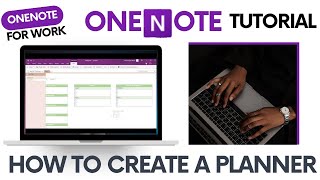





Here from aliyahs face video!
Me too!! I’m definitely buying this planner 🙌🏾🎉
Same
She's incredible, isn't she?! 🥰
Same 😊
Me too!!! 😊
New customer here! Lordy I am so impressed by what you’ve made here!! This is like a whole new world of planning opened up for me. Amazing job!!
I would love to be able to select different start dates for months and weeks for next year if possible!
I feel silly adding a suggestion when you’ve already absolutely hit it out of the park with this planner. I will be nose deep in my iPad now thank you. Haha
Thank you so much for your kind words; this makes me so happy to hear 🥰Hopefully, I'll be able to offer the option to choose different start dates in the future!
Finally a person that does both notability and good notes as a note ability person I’m so greatful
I purchased this planner last week. It’s minimal, aesthetically pleasing and feels luxurious to use. It came with a sample for the last 3 months of 2023 and I’ve been enjoying both the portrait and landscape versions. The planner is minimalistic yet has many useful templates for those occasions that I’ll need to use them. The planner pages has a nice muted background, no hard lines or bordes, plenty of space in monthly pages, and the perfect canvas size. I started digital planning from the beginning of this year. I’ve been trying out different planners since then. This is the only planner that wants me to stick with it until the end of next year! With all the variations and customizations that came with this purchase, it is worth every penny that I’ve spent.
I bought the planner directly from their website and I can’t write a review there so here I am!
Thank you so much for taking the time to share your kind words! This makes me so very happy to hear. Digital planning can definitely be a lot of trial and error, so I hope the Dash Planner helps you have your best year yet 🥰
best planner ever hands down🙌🏾
Thank you so much!! 🥰
Wow, i LOVE this instructional video. I have been searching for a digital planner (I'm switching from my paper planner) for quite some time, and this by far is the best intro video I've watched. It's exactly what I've been searching for and I truly appreciate the easy way you provide step by step instructions for someone like me who is also new to using my iPad Pro and Goodnotes. I am purchasing today!
Thank you so so much! I'm so excited for you to give digital planning a try 🥰
I love this planner so much! Been using this planner for the last 3 years thank you for always making updates each year and making the tutorials very easy to follow.
That makes me so very happy to hear. Thank you for all your support over the years! ☺
The best planner. I love amount of features there so much! Sometimes I feel it overloaded, don't use all of them, so my planner could be twice thinner. Prolly, you can make a wizard for generating more variations of planner, choosing only features I need. But I'll buy this every year anyway 🤣
Thanks for your work, you're awesome!
Ahh thank you so much, that makes me so happy to hear!! 🥰 The great thing about the planner is that I've designed it so you can use whatever pages you need, and ignore anything that you don't. But the extra pages are always there in case you find yourself needing them in the future ☺
I love this planner ❤❤❤❤
That makes me so happy to hear, thank you!! 🥰
have you thought about doing a totally seperate planner for traveling?🤔 Id be the first one to buy it😆
I have thought about it! I'm not a big traveler myself so I'd have to some more research 😊
I need to get a planner for 2024. Does Dash Planner support journalling? That is, in a day view, enter in what you did today, thoughts about stuff and so on?
Thanks.
It sure does! You can select the bullet daily, which has a dated, blank bullet notes page for every day. There's also a daily journal template with prompts that you can copy and paste as needed ☺
i love this planner, just a quick question For the journal aspect - do i need to duplicate or copy the page to write another entry?
Thank you so much! If you select the "bullet daily" at download, there will be a blank bullet notes page dated for every day of the year. But If you want to use the Daily Journal page that has journaling prompts, you can copy and paste the template as much as you'd like ☺
thank you !@@DashPlanner
If I did not select the bullet daily at download how can I do it now?
You can redownload of the other planner options at anytime by using the Download Dashboard file that came with your order 😊
I would love to buy the planner. At the moment your 2024 planner is at sale. I am not sure if I should buy the 2024 planner or the undated planner. I currently have a undated planner and I could use the pages and templates from your undated planner. Thank you for your awesome work. Which one would you recommend? Thank you. Many greetings from Germany, Diana
how do you make the interactive dashboard??
Hi! Is there a habit tracker page included in this planner? i don't think I saw it in the video but wanted to make sure I didn't miss anything.
Hi! There’s a habit tracker page for each month. This page has sections for tracking things like sleep and water intake, as well as blank trackers for filling in with your own 😊
Allyiah sent me ❤️
same here girlie
Was just about to purchase but am I reading correctly in the comments that if I *only* use Notability (I don't use Goodnotes), the download won't work? Please clarify before I purchase for use through Notability, this planner looks so good!
Hi there! This planner is fully functional in Notability. I also have clips in this video that show how to use the planner in Notability 😊
will this work with Samsung / Android tablets? What app should I use to fully utilize it?
The planner is designed to work best on iPad, but can be used on most tablets too. Noteshelf and Xodo are popular choices for Android
Does this work on an iPhone? Or will I need an iPad/ Macbook
It's designed to function best on iPad but can be used on a Mac or iPhone as well with a note app like Noteshelf, Goodnotes, or Notability.
Hello , How is this one different from the academic 2024 planner ? Is there more templates than the other ones ? And also is there a shortcut version for the academic one ?
Hi there! The Academic Planner includes all the same page templates and stickers as this planner, with an additional section dedicated to academic planning. However, this planner is the only one that has the shortcuts integration and the additional weekly/daily page options 😊
@@DashPlanner Thank you for the answer , will love an academic shortcut version maybe for the next year !!!! And will buy the academic one then
How can I see what the portrait weeks and daily looks like? I was hoping to see it here since there are no photos of them on the website.
Hi there! The listing shows the portrait weekly layouts, but you can also send me an email hello@thedashplanner.com and I can send you screenshots of any pages you’d like to see in detail 😊
So this can only be used for 2024? I’d like to buy but not if I won’t be able to continue using it for future years
I have to redate and relink the planner every year and make design updates, so by purchasing the planner each year, you are helping to support my small business 🥰
can i download and use with Mac pc?
It's designed to function best on iPad but can be used on a Mac or iPhone as well with a note app like Noteshelf, Goodnotes, or Notability.
Why is my planner inserting all the cover pages first before getting to the year outline. Please help how do I delete them (I’m using Goodnotes)😩😩😩
Hi there! It sounds like you may have accidentally inserted the Covers PDF into your planner. I show how to delete extra pages in the “covers” section of this video 😊
His dashplanner 2024 can be bought directly through Notability plus . I’m not seeing it … The last 2 years it was ok. ?
Hi there! Sadly, Notability has decided not to offer the Dash Planner as part of the Plus subscription this year
will this be coming to notability again?
Sadly, Notability has decided not to include the planner as part of the Plus subscription this year
A bad move from Notability, they lost many subscription for that.
@@DashPlanner😭😭😭
@@michaelkoolidge I got the academic one and it works just the same!