Use TEXTJOIN in Google Sheets to Create a Row of Keywords Separated by a Comma, no need to TRANSPOSE
Вставка
- Опубліковано 17 лип 2020
- This short 2-minute video helps explain the TEXTJOIN function in Google Sheets. The goal was to convert a list of keywords in a column to one row of words each separated by a comma.
=TEXTJOIN(", ",TRUE,A2:A11)
This was the example TEXTJOIN formula I used in the video to make a list of words into one row separated by a comma and a space. This works well for making a list of keywords into a single row of words.
#textjoin #googlesheets #googlesheetstutorials - Навчання та стиль


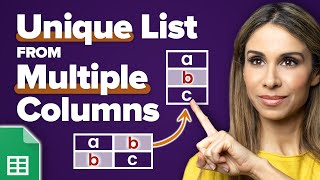




![ОРБАН приехал к ПУТИНУ и "отчитался" о поездке в Киев 😁 [Пародия]](http://i.ytimg.com/vi/_0ukDovOWq8/mqdefault.jpg)

wow what a beautiful music in tutorial! such a pleasure!