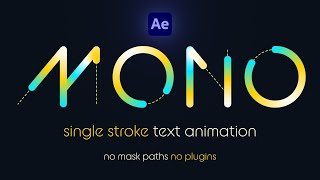After Effects ✏️ Handwriting Text Reveal Animation | Tutorial
Вставка
- Опубліковано 6 лют 2025
- Write-on hand writing text reveal animation tutorial in Adobe After Effects. This handwriting text reveal animation in After Effects reveals each letter by hand drawing each individual character. Adobe After Effects is the perfect editing program for text animation, write-on text, handwriting and creating motion graphics with text by revealing each letter with simple masks and the stroke effect in After Effects.
Font: www.dafont.com...
🔔 Stay Updated ➤ bit.ly/1Lr3EXM
🖥️ My Setup 🖱️ ▸ www.amazon.co....
〓 GET ADOBE APPS ▾
--- --- --- ---
✅ Photoshop ➧ prf.hn/l/20Bd3Lj
✅ After Effects ➧ prf.hn/l/OVxMyzj
✅ Premiere Pro ➧ prf.hn/l/DRPwkEZ
🔵 All Adobe Apps ➧ prf.hn/l/LbkejMN
--- --- --- ---
〓 PLAYLISTS ▾
---
Uploads ▸ bit.ly/1O7YbLQ
Photoshop ➥ bit.ly/1Hd8CfQ
Sony Vegas ➥ bit.ly/1OWjDoc
After Effects ➥ bit.ly/1MZkLkq
---
〓 LINKS ▾
---
🐦 Twitter ▸ / verticdesigns
📷 Instagram ▸ / verticdesigns
🌄 Free Stock Photos ▸ pexels.com/@ge...
---
#text #animation
♪ Music Credit(s) ♪
Bounce 150 BPM by XY_BeatZ