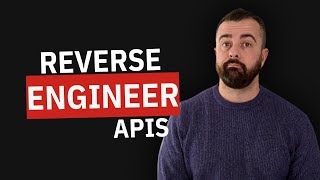HowTo: Event Trigger Setup and Follow Through
Вставка
- Опубліковано 5 жов 2024
- In this video, we walk you through the entire process of setting up and managing an event trigger that offers the player an in-app purchase using the Freemium Starter Kit. From initial setup to handling messages, displaying the UI, processing the purchase, and delivering the reward, we cover it all.
Video Highlights:
Event Setup: Learn how to configure one-time events that trigger after specific player actions.
Message Handling: See how to handle messages and events within your game's code.
UI Display: Understand how to set up and display promotional offers using the Freemium Starter Kit's UI editor.
In-App Purchase Processing: Follow the steps to process an in-app purchase and handle any related compiler errors.
Reward Delivery: Discover how to automatically deliver rewards to the player's inventory after a successful purchase.
By the end of this tutorial, you'll be equipped to seamlessly integrate and manage in-app purchases in your Unity game, enhancing your game's monetization strategy with minimal code and maximum efficiency.