GIGABYTE MOTHERBOARD STUCK IN BIOS LOGO FIX.
Вставка
- Опубліковано 28 лис 2024
- This video guys showing you how to fix stock or freeze bios logo.
Question ? Just type in comment section.
Don't forget to like and subscribe.
MORE VIDEOS:
OPTIMIZE YOUR WINDOWS 11 USING CMD IN 3 COMMANDS.
• OPTIMIZE YOUR WINDOWS ...
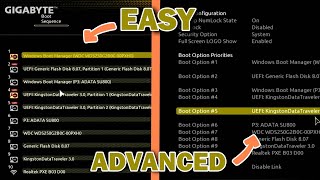








1st method worked at 1st attempt. thank you so much for shareing useful solutions ❤❤
Wasn’t expecting such an easy fix(reset the CMOS by taking the battery out). I was really hoping it wasn’t the motherboard because that’s not the kinda luck I have lol. Thanks dude!
yeah seriously, I know what you mean haha 😄
If incase it didn't work for you guys, remove every usb and ethernet cable connected to the pc and now try restarting it
Thanks for that it worked
@@quientinmckinney Glad to help
It still didn’t work
did u fix it
@@billysempire634 Yeah I did
What if its a failing power supply? Or a failing drive?
2 years later, and the first step still works!!!!
In my case, on Gigabyte-P55-USB3, which I still use today, a connected external hard drive was the issue. After disconnecting it and restarting, it went past the boot screen (Gigabyte 'wallpaper') and loaded Ubuntu. Should be the same story on Windows as well. Try disconnecting all peripherals and try reboot... another thing to try is to replace the BIOS battery.
Same with me, glad someone else is smart enough to realize you need to unplug your hard drive to be able to get past the splash screen… nobody has mentioned this. Some UA-cam tutorials are dogshit & need to be removed lol.
Thank you for your comment! Unplugging my external fixed it 😅
Wow I actually love you
I start the computer and the logo appears after 15-20 seconds, then it works fine.What should I do to make the logo appear faster after I press the start button?
Don't its probably something on your hardware that's causing the slow boot up like you're HDD, but if you're pc is working don't bother trying to "fix" It.
how can I inter BIOS, it freezes. It cannot inter bios by F2 or delete etc.
Same what do I do
@@brady.7901 same
you found fix?
Same
Have someone fixed the problem
after I reset the motherboard by taking out the battery it worked for me, thanks 🙌 (PC seems to be running faster now too)
i have to replace the battery or just remove it and then reput the same one in place?
@@robertosampuro8315 no, you don't need to replace it - just take it out and put back in the same one
@@robertosampuro8315 just make sure you do the exact steps in the video when removing the cmos battery, and waiting the time to reboot the PC without the cmos battery.. and then rebooting it again later with it in again
Bhay eitar mane ki windows problrm. Tayle ki amar new kore windows dite hobe? please ektu janaben
I my PC boot option #1 not showing
Same
Same
Option 1 and 2 works for me, but when i try to restart and shutdown and turn on again, the problem is back, option 3 is not applicable for me because its all connected. I dont know what to do anymore.
Thanks bro ek baar me ho gya jiska boot na ho wo skip kar dena ho jaye ga
Thank you so much bro now my pc will ready🤧🤧🥰🥰🥰
These instructions are vague
2:04 which button did you pressed?
Bro is ur problem fixed
Yes i don't press anykey
@@adamcrown5391 bro plz can u explain me properly I didn't get it
@@adamcrown5391 did u reset your motherboard
None, but you can press f12, or hold it
I have done save and exit but the screen in not turning on What should I do??
Gigabyte doesn't support its products. Find bios. Update for b365m ds3h wifi (Rev 1.0). Give you 100 bucks. Not even listed.
i don't have boot option
Ya... not sure this video is relevant anymore.
Bro did you get any solution??
@@NerdyDog I think so as well
Did you get solution
@@soumyaprakashdalai-qs7cdand you now did you get à solution ?
Dude... Really really thanks 😮😮😮😮😮 im stuck for 4 hours😂
So when I do it, it launches easy mode…how did you get to the red screen…?
did u find out
Press classic
f2
Doesnt work i installed new gpu and its still stuck in the loop i put my old gpu in ans then it just boots but with the new it doesnt
Do you find any solutions?
I fixed it, turns out my cord connected to the hard drive wasn’t fully plugged in 😅
Uhhh, my pc said please wait for 5+ hours, what do i do now?😢
Have you tried turning it off and on again
So what do I do if I don’t see windows as an option to see as number 1?
i think my hard drive is the problem, the boot options doesn't show
Ok so unplug the pc remove cmos battery and press the power button repeatedly while the pc is unplugged correct?
Where is the power button
Where is the power button?
I started pressing the F key randomly and all at once. And boot repairing started, it took 2-3 minutes and it got fixed
When i was spamming f10 it said automatic repair will it repair
actually it does not stuck on bios here but on windows bootup
I don't install and turn on windows i going like you in bios but i dont log in windows.. black screen or restart pc 😐
My device is only showing American megatrends logo nothing else help
can someone please help i cant do anything to fix this issue please someone help
I didn't have any of these options what do i do now :(
why this screen showing in blue screen on my pc?
My pc problem start on pc 5sec after gigabyte show than off windows 5 second then gigabyte logo on and pc start
Kya problem ho sakti Hai
Please suggest me
I have that problem as well do you have a solution?
Broo isme pc format ya data ud jata hai kya ?????
Ganun din b sir kung nka diskless at pc client yung nag stuck up windows logo
How do you fix your keyboard,mine doesn’t let me click f10
Same
@@jacobsmith7702 did u fix IT ?have the same problem
If u have a 60% keyboard u have to press fn then f10
Hi I am experiencing an issue on booting as well. I have a ryzen 5600g pc and I recently installed the latest AMD Adrenaline version (2024).
Some hours later after installing the driver, my pc freezes which forced me to shut it down forcely (pressing the power button).
Now everytime I turn it on, I am stuck on gigabyte splash screen and looks like it freezes there as I cannot enter the bios settings. ( i am using a 60% keyboard where there are no delete key and I am trying it with FN+N or FN+Backspace but nothing happens still stuck on splash screen)
Now I have tried resetting the motherboard by removing cmos battery and plugin it back in after 10 mins, cleaning the ram sticks and ensuring the sata cable for my ssd.
I am wondering if the only choice I have right now is to re install windows
Solved
@@nixondelacruz2095How? I cleared cmos with the screwdriver method, removed cmos battery, replugged my disks, updated bios, reseted bios settings, made sure everything is connected properly and nothing worked… Please say what u did to fix this.
@@nixondelacruz2095 how? Please answer me
I gave up guys, it seems like the update causes issues on my ssd where my windows is installed. So I bought a new ssd. I tried everything
@@nixondelacruz2095 I fixed it and in my case it was short circuit on ram slots, i took out my ram sticks, fired up my pc let it run for a bit and then turn it off, install the ram again and it works perfectly fine from that time.
I went to bios selected the windows and it booted
2nd sol works thank you, i thought i will be spending money again.
For me, i activate ultrafast boot in bios and solve m problem
Mine won’t even let me open bios
In my case CMOS battery hack work thanks bro
Wow it worked finally I didn’t find a video,but this worked and helped 🙏
I don’t have a hard drive DBS properties
I fixed mine by holding the power button to turn off, then turn it back on and its fixed
U dont have a windows bot manager i have only p5:atapi iHAS122 F
My boot order got mixed up during a recent update, this video helped
Can’t get in bios
Did you figure it out, I am in the same predicament
@@ObsidianAftermath yes I did you have to remove the CMOS battery for 10 mins then put is back in
Hate tutorials with just music lol time to find another
Well it is not working in my case, I have done all the changes which you have shown.
so this just happened to me couldn’t get pass the boot up screen idk if ur still in need of help i can tell you how i fixed mine
@@Gwaciee pls
@@Gwacieecan you help me
@@Gwacieebro plsss share
@@Gwacieehow u fix yours
Thank you sir you save my life ❤️❤️❤️
Thanks Sir it's actually Work 🙏🙏
Thanks ji meri problem theek ho gai
It worked..Thanks a lot bro❤❤
Thanks for sharing information
How much it will take
For what
Not working
Bios or boot not opening helppppp
Same
I can't even enter the bios
Same brother. Any solution you get ?
Me too 🤦🏻🤦🏻
@@suvamroy4197 do you have solution?
@@Gamer_trx I changed my ssd
gumanaaa agad pero super lag ng pc ko🥹
Removing the battery worked, thx!
Pc wont boot in cold start
omg thank you, 2nd option helped me ❤
Thaks
THANK YOU!
Thenk you brothers
Thank 🎉
STF
Moody
thanks
Thanks 👍
Many many that's bro
Thank you bro ❤
Thanks bro🥺🥺
🙏🏽
You wasted time typing!! Just SPEAK!!!!!!! I hate these silent videos. So useless!!! Get with the times. TALK!!!!!!!!!!